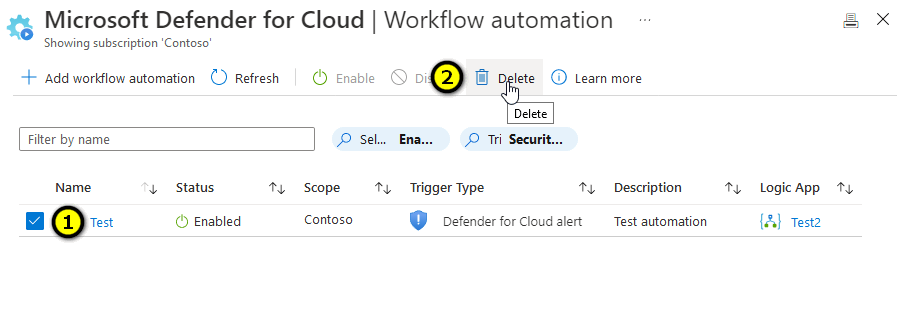你当前正在访问 Microsoft Azure Global Edition 技术文档网站。 如果需要访问由世纪互联运营的 Microsoft Azure 中国技术文档网站,请访问 https://docs.azure.cn。
快速入门:使用 ARM 模板或 Bicep 创建特定安全警报自动响应
在本快速入门中,你将了解如何使用 Azure 资源管理器模板(ARM 模板)或 Bicep 文件来创建工作流自动化。 当 Microsoft Defender for Cloud 收到特定安全警报时,工作流自动化将触发逻辑应用。
先决条件
如果没有 Azure 订阅,请在开始之前创建一个免费帐户。
有关使用 Microsoft Defender for Cloud 的工作流自动化功能所需的角色和权限列表,请参阅工作流自动化。
本快速入门中的示例假定你已有一个逻辑应用。 若要部署示例,请传入包含逻辑应用名称和资源组的参数。 有关部署逻辑应用的信息,请参阅快速入门:使用 Bicep 在多租户 Azure 逻辑应用中创建和部署消耗逻辑应用工作流或者快速入门:使用 ARM 模板在多租户 Azure 逻辑应用中创建和部署消耗逻辑应用工作流。
ARM 模板教程
Azure 资源管理器模板是定义项目基础结构和配置的 JavaScript 对象表示法 (JSON) 文件。 模板使用声明性语法。 你可以在不编写用于创建部署的编程命令序列的情况下,描述预期部署。
如果你的环境满足先决条件,并且你熟悉如何使用 ARM 模板,请选择“部署到 Azure”按钮。 Azure 门户中会打开模板。
查看模板
本快速入门中使用的模板来自 Azure 快速启动模板。
{
"$schema": "https://schema.management.azure.com/schemas/2019-04-01/deploymentTemplate.json#",
"contentVersion": "1.0.0.0",
"metadata": {
"_generator": {
"name": "bicep",
"version": "0.5.6.12127",
"templateHash": "5191074894407113732"
}
},
"parameters": {
"automationName": {
"type": "string",
"maxLength": 24,
"minLength": 3
},
"location": {
"type": "string",
"defaultValue": "[resourceGroup().location]",
"metadata": {
"description": "Location for the automation"
}
},
"logicAppName": {
"type": "string",
"minLength": 3
},
"logicAppResourceGroupName": {
"type": "string",
"minLength": 3
},
"subscriptionId": {
"type": "string",
"defaultValue": "[subscription().subscriptionId]",
"metadata": {
"description": "The Azure resource GUID id of the subscription"
}
},
"alertSettings": {
"type": "object",
"metadata": {
"description": "The alert settings object used for deploying the automation"
}
}
},
"variables": {
"automationDescription": "automation description for subscription {0}",
"scopeDescription": "automation scope for subscription {0}"
},
"resources": [
{
"type": "Microsoft.Security/automations",
"apiVersion": "2019-01-01-preview",
"name": "[parameters('automationName')]",
"location": "[parameters('location')]",
"properties": {
"description": "[format(variables('automationDescription'), parameters('subscriptionId'))]",
"isEnabled": true,
"actions": [
{
"actionType": "LogicApp",
"logicAppResourceId": "[resourceId('Microsoft.Logic/workflows', parameters('logicAppName'))]",
"uri": "[listCallbackURL(resourceId(parameters('subscriptionId'), parameters('logicAppResourceGroupName'), 'Microsoft.Logic/workflows/triggers', parameters('logicAppName'), 'manual'), '2019-05-01').value]"
}
],
"scopes": [
{
"description": "[format(variables('scopeDescription'), parameters('subscriptionId'))]",
"scopePath": "[subscription().id]"
}
],
"sources": [
{
"copy": [
{
"name": "ruleSets",
"count": "[length(range(0, length(parameters('alertSettings').alertSeverityMapping)))]",
"input": {
"rules": [
{
"propertyJPath": "[parameters('alertSettings').alertSeverityMapping[range(0, length(parameters('alertSettings').alertSeverityMapping))[copyIndex('ruleSets')]].jpath]",
"propertyType": "String",
"expectedValue": "[parameters('alertSettings').alertSeverityMapping[range(0, length(parameters('alertSettings').alertSeverityMapping))[copyIndex('ruleSets')]].expectedValue]",
"operator": "[parameters('alertSettings').alertSeverityMapping[range(0, length(parameters('alertSettings').alertSeverityMapping))[copyIndex('ruleSets')]].operator]"
},
{
"propertyJPath": "Severity",
"propertyType": "String",
"expectedValue": "[parameters('alertSettings').alertSeverityMapping[range(0, length(parameters('alertSettings').alertSeverityMapping))[copyIndex('ruleSets')]].severity]",
"operator": "Equals"
}
]
}
}
],
"eventSource": "Alerts"
}
]
}
}
]
}
相关资源
- Microsoft.Security/automations:在收到包含特定字符串的 Microsoft Defender for Cloud 警报时将触发逻辑应用的自动化。
- Microsoft.Logic/workflows:可触发的空逻辑应用。
有关其他 Defender for Cloud 快速入门模板,请参阅这些社区提供的模板。
部署模板
PowerShell:
New-AzResourceGroup -Name <resource-group-name> -Location <resource-group-location> #use this command when you need to create a new resource group for your deployment New-AzResourceGroupDeployment -ResourceGroupName <resource-group-name> -TemplateUri https://raw.githubusercontent.com/Azure/azure-quickstart-templates/master/quickstarts/microsoft.security/securitycenter-create-automation-for-alertnamecontains/azuredeploy.jsonCLI:
az group create --name <resource-group-name> --location <resource-group-location> #use this command when you need to create a new resource group for your deployment az deployment group create --resource-group <my-resource-group> --template-uri https://raw.githubusercontent.com/Azure/azure-quickstart-templates/master/quickstarts/microsoft.security/securitycenter-create-automation-for-alertnamecontains/azuredeploy.json门户:
若要查找有关此部署选项的详细信息,请参阅使用部署按钮从 GitHub 存储库部署模板。
查看已部署的资源
使用 Azure 门户检查是否已部署工作流自动化。
登录 Azure 门户。
搜索并选择“Microsoft Defender for Cloud”。
选择“筛选器”。
选择在其上部署了新的工作流自动化的特定订阅。
从 Microsoft Defender for Cloud 菜单打开“工作流自动化”并查看新的自动化。
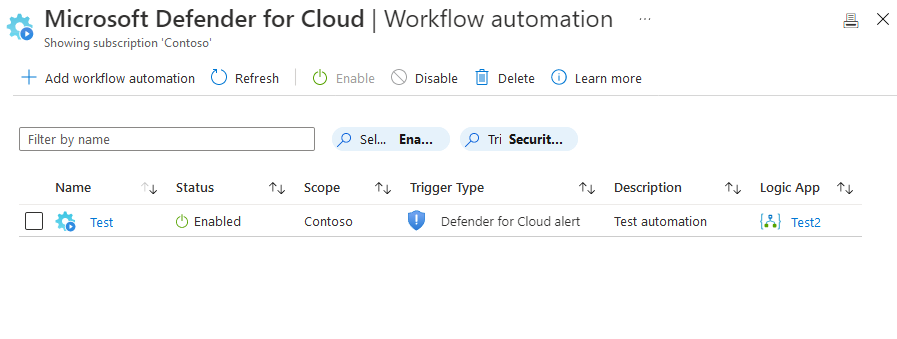
提示
如果订阅中有许多工作流自动化,则使用“按名称筛选”选项。
清理资源
不再需要时,请在 Azure 门户中删除该工作流自动化。
登录 Azure 门户。
搜索并选择“Microsoft Defender for Cloud”。
选择“筛选器”。
选择在其上部署了新的工作流自动化的特定订阅。
选中要删除的项的复选框。
从工具栏中选择“删除”。
Bicep 教程
Bicep 是一种特定于域的语言 (DSL),使用声明性语法来部署 Azure 资源。 它提供简明的语法、可靠的类型安全性以及对代码重用的支持。 Bicep 会针对你的 Azure 基础结构即代码解决方案提供最佳创作体验。
查阅 Bicep 文件
本快速入门中使用的 Bicep 文件来自 Azure 快速入门模板。
@minLength(3)
@maxLength(24)
param automationName string
@description('Location for the automation')
param location string = resourceGroup().location
@minLength(3)
param logicAppName string
@minLength(3)
param logicAppResourceGroupName string
@description('The Azure resource GUID id of the subscription')
param subscriptionId string = subscription().subscriptionId
@description('The alert settings object used for deploying the automation')
param alertSettings object
var automationDescription = 'automation description for subscription {0}'
var scopeDescription = 'automation scope for subscription {0}'
resource automation 'Microsoft.Security/automations@2019-01-01-preview' = {
name: automationName
location: location
properties: {
description: format(automationDescription, subscriptionId)
isEnabled: true
actions: [
{
actionType: 'LogicApp'
logicAppResourceId: resourceId('Microsoft.Logic/workflows', logicAppName)
uri: listCallbackURL(resourceId(subscriptionId, logicAppResourceGroupName, 'Microsoft.Logic/workflows/triggers', logicAppName, 'manual'), '2019-05-01').value
}
]
scopes: [
{
description: format(scopeDescription, subscriptionId)
scopePath: subscription().id
}
]
sources: [
{
eventSource: 'Alerts'
ruleSets: [for j in range(0, length(alertSettings.alertSeverityMapping)): {
rules: [
{
propertyJPath: alertSettings.alertSeverityMapping[j].jpath
propertyType: 'String'
expectedValue: alertSettings.alertSeverityMapping[j].expectedValue
operator: alertSettings.alertSeverityMapping[j].operator
}
{
propertyJPath: 'Severity'
propertyType: 'String'
expectedValue: alertSettings.alertSeverityMapping[j].severity
operator: 'Equals'
}
]
}]
}
]
}
}
相关资源
- Microsoft.Security/automations:在收到包含特定字符串的 Microsoft Defender for Cloud 警报时将触发逻辑应用的自动化。
- Microsoft.Logic/workflows:可触发的空逻辑应用。
有关其他 Defender for Cloud 快速入门模板,请参阅这些社区提供的模板。
部署 Bicep 文件
将该 Bicep 文件另存为本地计算机上的 main.bicep。
使用 Azure CLI 或 Azure PowerShell 来部署该 Bicep 文件。
az group create --name exampleRG --location eastus az deployment group create --resource-group exampleRG --template-file main.bicep --parameters automationName=<automation-name> logicAppName=<logic-name> logicAppResourceGroupName=<group-name> alertSettings={alert-settings}需要输入以下参数:
- automationName:将 <automation-name> 替换为自动化的名称。 该名称的最小长度为 3 个字符,最大长度为 24 个字符。
- logicAppName:将 <logic-name> 替换为逻辑应用的名称。 其长度最小为 3 个字符。
- logicAppResourceGroupName:将 <group-name> 替换为资源所在的资源组的名称。 其长度最小为 3 个字符。
- alertSettings:将 {alert-settings} 替换为用于部署自动化的警报设置对象。
注意
部署完成后,应会看到一条指出部署成功的消息。
查看已部署的资源
使用 Azure 门户、Azure CLI 或 Azure PowerShell 列出资源组中已部署的资源。
az resource list --resource-group exampleRG
清理资源
如果不再需要资源组及其所有资源,请使用 Azure 门户、Azure CLI 或 Azure PowerShell 将其删除。
az group delete --name exampleRG
后续步骤
有关指导你完成创建 ARM 模板或 Bicep 文件的过程的分步教程,请参阅: