AnchoredBlock.BorderBrush 属性
定义
重要
一些信息与预发行产品相关,相应产品在发行之前可能会进行重大修改。 对于此处提供的信息,Microsoft 不作任何明示或暗示的担保。
获取或设置绘制元素边框时使用的 Brush。
public:
property System::Windows::Media::Brush ^ BorderBrush { System::Windows::Media::Brush ^ get(); void set(System::Windows::Media::Brush ^ value); };public System.Windows.Media.Brush BorderBrush { get; set; }member this.BorderBrush : System.Windows.Media.Brush with get, setPublic Property BorderBrush As Brush属性值
用来应用于元素边框的画笔。 默认值 null 为画笔。
示例
以下示例演示如何设置 BorderBrush 元素的 属性 (Paragraph) 。
<FlowDocument>
<Paragraph Name="par"
BorderBrush="Blue"
BorderThickness="0.25in"
>
<Run>
Child elements in this Block element (Paragraph) will be surrounded by a blue border.
</Run>
<LineBreak/><LineBreak/>
<Run>
This border will be one quarter inch thick in all directions.
</Run>
</Paragraph>
</FlowDocument>
下图显示了此示例的呈现效果。
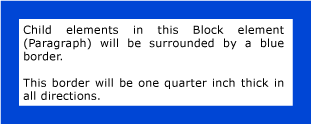
下面的示例演示如何以编程方式设置 BorderBrush 属性。
Paragraph par = new Paragraph();
Run run1 = new Run("Child elements in this Block element (Paragraph) will be surrounded by a blue border.");
Run run2 = new Run("This border will be one quarter inch thick in all directions.");
par.Inlines.Add(run1);
par.Inlines.Add(run2);
par.BorderBrush = Brushes.Blue;
ThicknessConverter tc = new ThicknessConverter();
par.BorderThickness = (Thickness)tc.ConvertFromString("0.25in");
Dim par As New Paragraph()
Dim run1 As New Run("Child elements in this Block element (Paragraph) will be surrounded by a blue border.")
Dim run2 As New Run("This border will be one quarter inch thick in all directions.")
par.Inlines.Add(run1)
par.Inlines.Add(run2)
par.BorderBrush = Brushes.Blue
Dim tc As New ThicknessConverter()
par.BorderThickness = CType(tc.ConvertFromString("0.25in"), Thickness)
注解
有关显示可用预定义画笔颜色的样本表,请参阅 Brushes。
依赖项属性信息
| 标识符字段 | BorderBrushProperty |
元数据属性设置为 true |
AffectsRender |
适用于
另请参阅
反馈
即将发布:在整个 2024 年,我们将逐步淘汰作为内容反馈机制的“GitHub 问题”,并将其取代为新的反馈系统。 有关详细信息,请参阅:https://aka.ms/ContentUserFeedback。
提交和查看相关反馈
