如何:使用 SSL 配置承载 IIS 的 WCF 服务
本主题介绍如何设置 IIS 承载的 WCF 服务以使用 HTTP 传输安全性。 HTTP 传输安全性要求 SSL 证书以便向 IIS 注册。 如果你没有 SSL 证书,则可以使用 IIS 生成测试证书。 接下来,您必须将一个 SSL 绑定添加到网站,并且配置该网站的身份验证属性。 最后,您需要配置 WCF 服务以使用 HTTPS。
创建自签名证书
打开 Internet 信息服务管理器 (inetmgr.exe),在左侧树视图中选择您的计算机名称。 在屏幕的右侧选择“服务器证书”
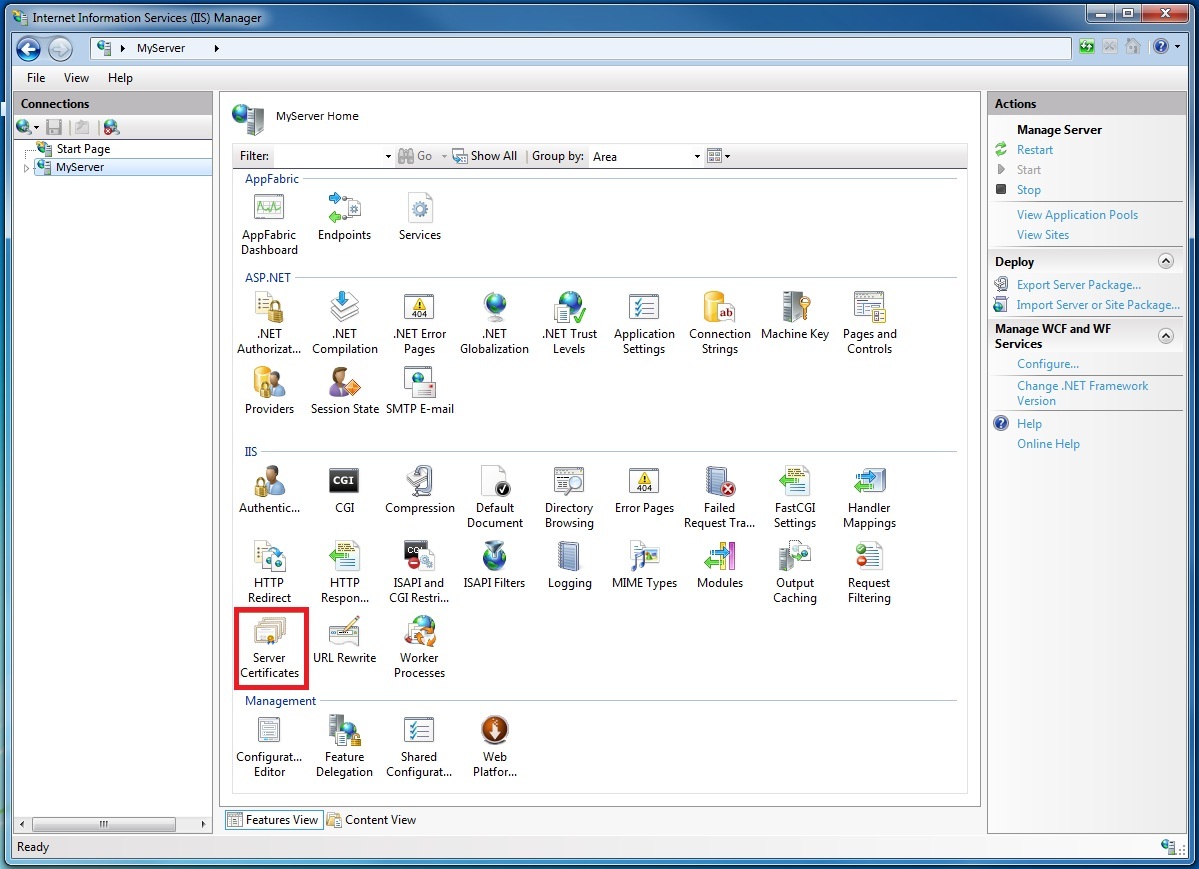
在“服务器证书”窗口中单击“创建自签名证书...”链接。
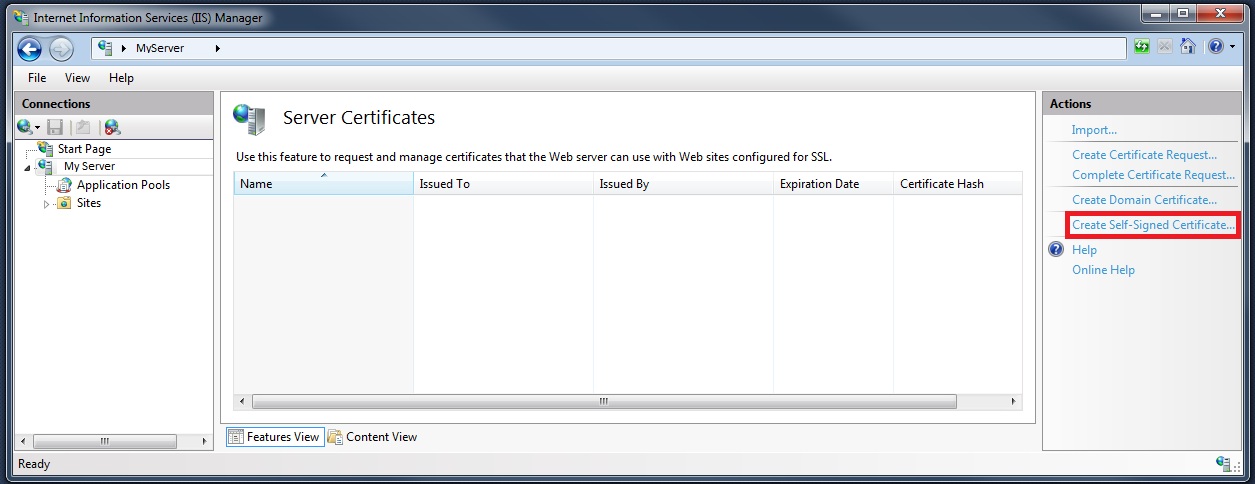
输入自签名证书的友好名称,然后单击“确定”。
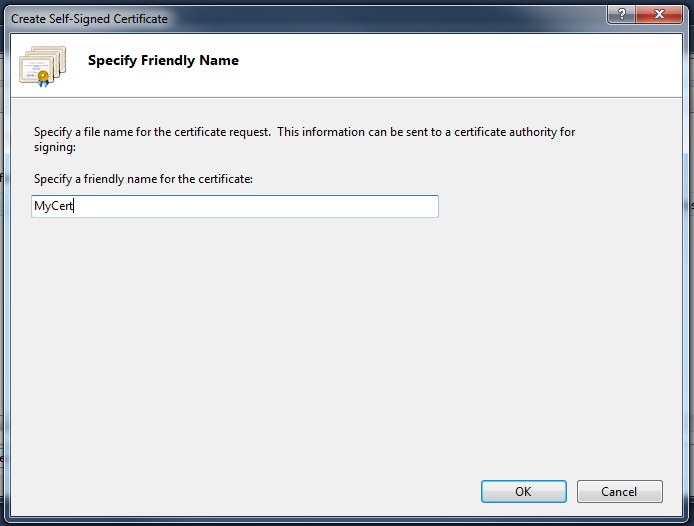
现在,新创建的自签名证书的详细信息将显示在“服务器证书”窗口中。
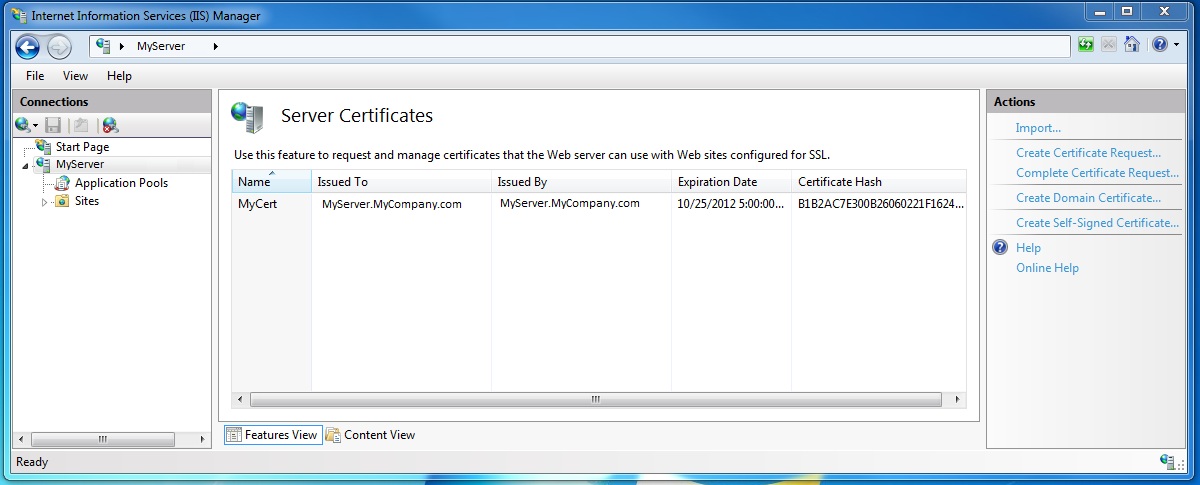
生成的证书将安装在“受信任的根证书颁发机构”存储区中。
添加 SSL 绑定
还是在 Internet 信息服务管理器中,在屏幕左侧的树状视图中展开“站点”文件夹,然后展开“默认网站”文件夹。
在窗口右上角的“操作”部分中单击“绑定...”链接。
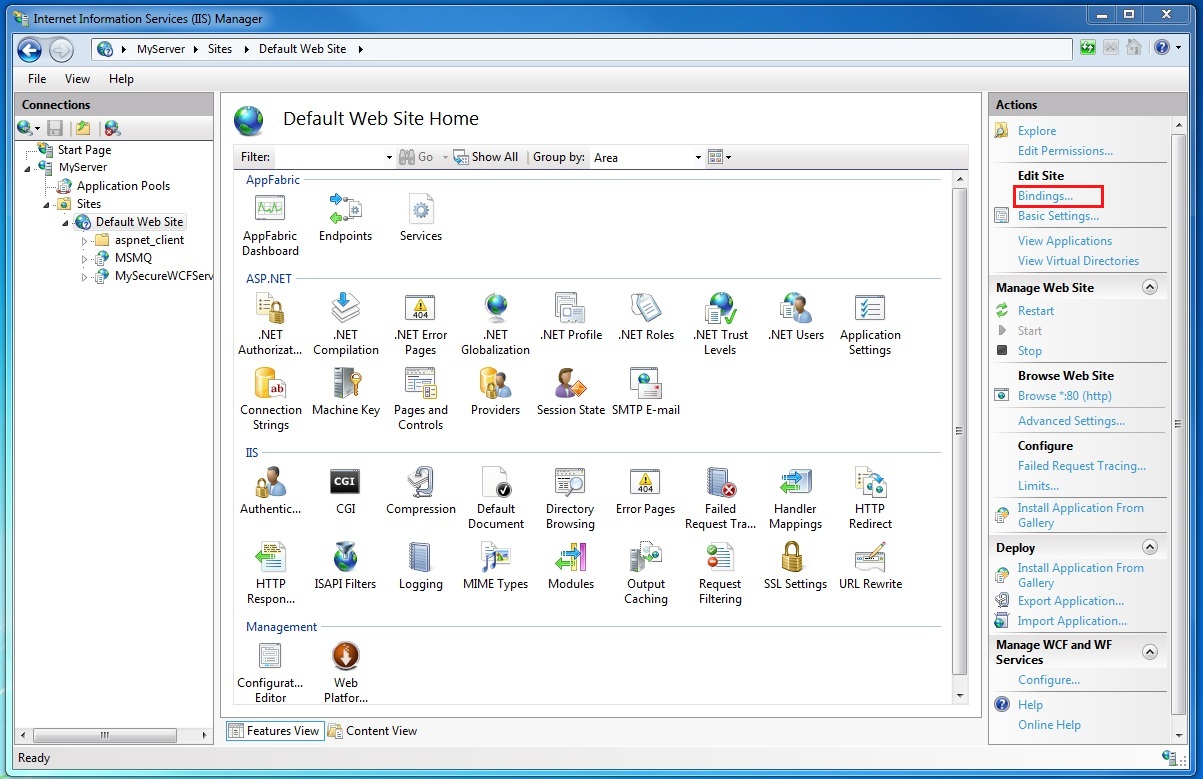
在“站点绑定”窗口中,单击“添加”按钮。
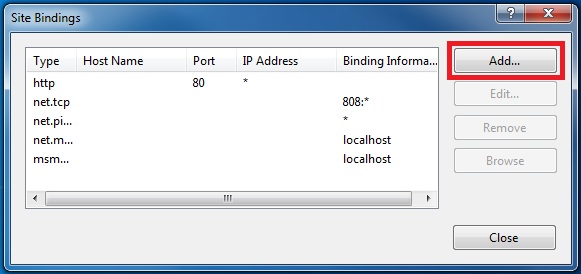
在“添加站点绑定”对话框中,选择你刚创建的自签名证书的类型和易记名称。
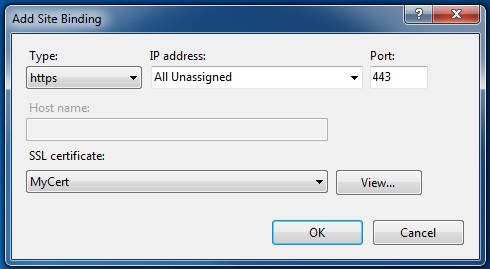
配置 SSL 的虚拟目录
仍在 Internet 信息服务管理器中,选择包含您 WCF 安全服务的虚拟目录。
在窗口的中心窗格中,在 IIS 部分中选择“SSL 设置”。
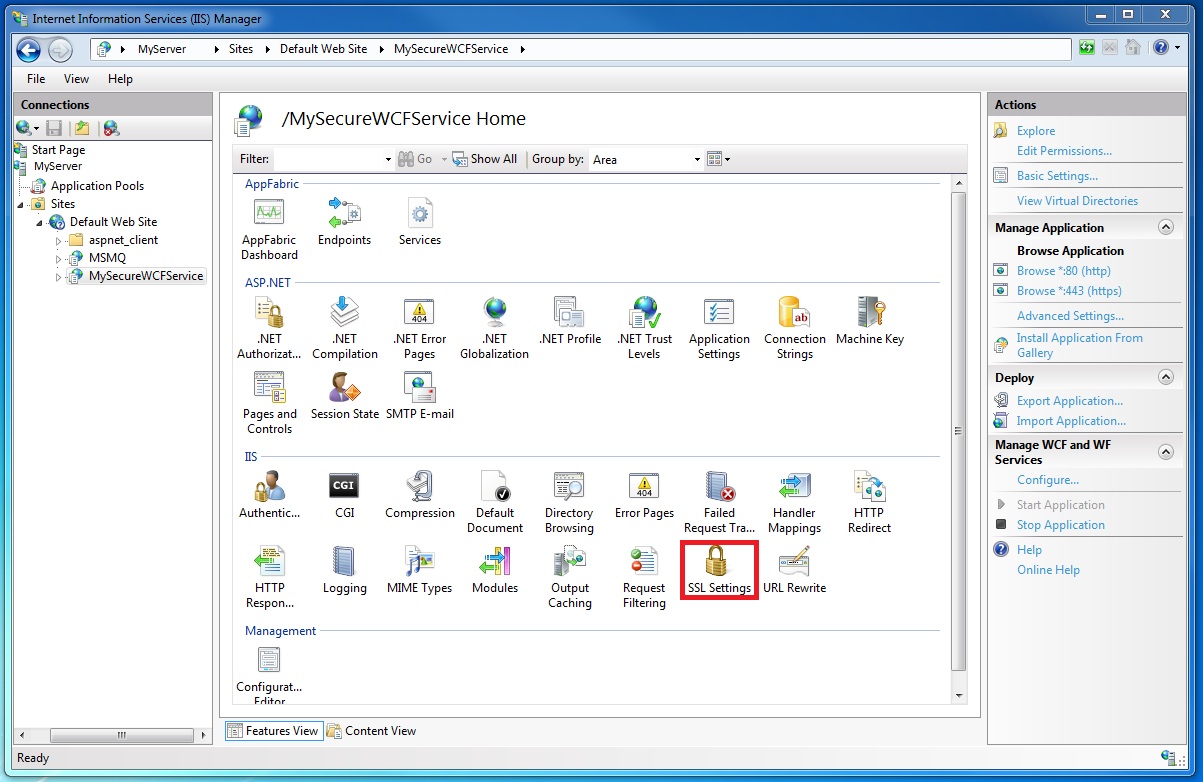
在“SSL 设置”窗格中,选中“要求 SSL”复选框,然后在屏幕右侧的“操作”部分中单击“应用”链接。
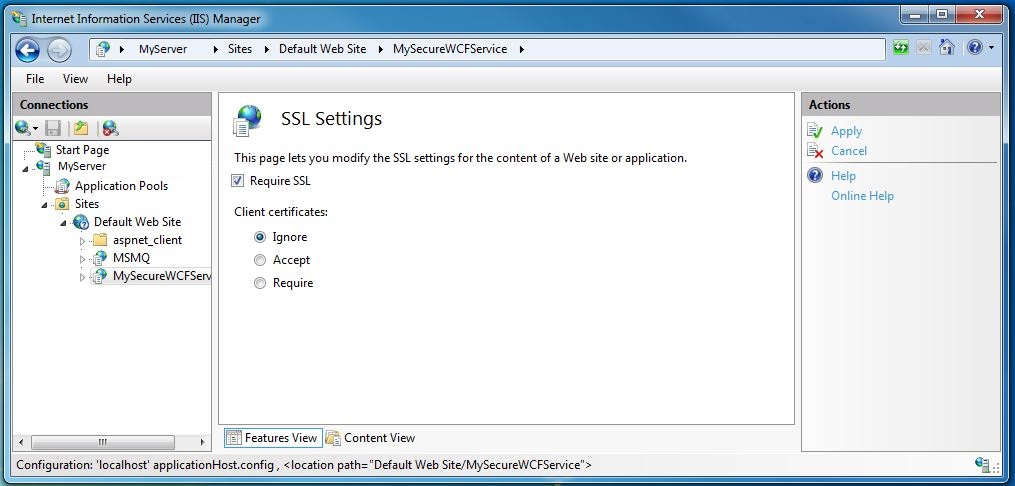
为 HTTP 传输安全配置 WCF 服务
在 WCF 服务的 web.config 中,配置 HTTP 绑定以便使用传输安全,如下面的 XML 中所示。
<bindings> <basicHttpBinding> <binding name="secureHttpBinding"> <security mode="Transport"> <transport clientCredentialType="None"/> </security> </binding> </basicHttpBinding> </bindings>指定您的服务和服务终结点,如下面的 XML 中所示。
<services> <service name="MySecureWCFService.Service1"> <endpoint address="" binding="basicHttpBinding" bindingConfiguration="secureHttpBinding" contract="MySecureWCFService.IService1"/> <endpoint address="mex" binding="mexHttpsBinding" contract="IMetadataExchange" /> </service> </services>
示例
以下是使用 HTTP 传输安全的 WCF 服务的 web.config 文件的完整示例
<?xml version="1.0"?>
<configuration>
<system.web>
<compilation debug="true" targetFramework="4.0" />
</system.web>
<system.serviceModel>
<services>
<service name="MySecureWCFService.Service1">
<endpoint address=""
binding="basicHttpBinding"
bindingConfiguration="secureHttpBinding"
contract="MySecureWCFService.IService1"/>
<endpoint address="mex"
binding="mexHttpsBinding"
contract="IMetadataExchange" />
</service>
</services>
<bindings>
<basicHttpBinding>
<binding name="secureHttpBinding">
<security mode="Transport">
<transport clientCredentialType="None"/>
</security>
</binding>
</basicHttpBinding>
</bindings>
<behaviors>
<serviceBehaviors>
<behavior>
<!-- To avoid disclosing metadata information, set the value below to false and remove the metadata endpoint above before deployment -->
<serviceMetadata httpsGetEnabled="true"/>
<!-- To receive exception details in faults for debugging purposes, set the value below to true. Set to false before deployment to avoid disclosing exception information -->
<serviceDebug includeExceptionDetailInFaults="false"/>
</behavior>
</serviceBehaviors>
</behaviors>
<serviceHostingEnvironment multipleSiteBindingsEnabled="true" />
</system.serviceModel>
<system.webServer>
<modules runAllManagedModulesForAllRequests="true"/>
</system.webServer>
</configuration>