GDI+ 中的图形路径
路径由直线、矩形和简单曲线组合而成。 回顾一下矢量图形概述,以下基本构建基块已被证明对绘制图片最有用:
行
矩形
椭圆
弧线
Polygon(多边形)
基数自由绘制曲线
贝塞尔自由绘制曲线
在 GDI+ 中,使用 GraphicsPath 对象可以将这些构建基块的序列收集到一个单元中。 然后可以通过调用一次 Graphics 类的 DrawPath 方法来绘制线条、矩形、多边形和曲线的整个序列。 下图显示了通过组合直线、弧线、贝塞尔自由绘制曲线和基数自由绘制曲线创建的路径。
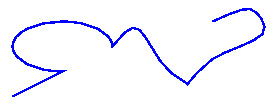
使用路径
GraphicsPath 类提供以下方法来创建要绘制的项序列:AddLine、AddRectangle、AddEllipse、AddArc、AddPolygon、AddCurve(用于基数自由绘制曲线)和 AddBezier。 其中每个方法都是重载的;也就是说,每个方法都支持多个不同的参数列表。 例如,AddLine 方法的一个变体接收四个整数,而 AddLine 方法的另一个变体接收两个 Point 对象。
将直线、矩形和贝塞尔自由绘制曲线添加到路径的方法具有多个配套方法,可用于在一次调用中将多个项添加到路径:AddLines、AddRectangles 和 AddBeziers。 此外,AddCurve 和 AddArc 方法具有配套方法 AddClosedCurve 和 AddPie,它们可向路径添加闭合曲线或扇形。
若要绘制路径,需要一个 Graphics 对象、一个 Pen 对象和一个 GraphicsPath 对象。 Graphics 对象提供 DrawPath 方法,而 Pen 对象存储用于呈现路径的线条的属性,例如宽度和颜色。 GraphicsPath 对象存储构成路径的直线和曲线序列。 Pen 对象和 GraphicsPath 对象作为参数传递给 DrawPath 方法。 以下示例绘制一个由直线、椭圆形和贝塞尔自由绘制曲线组成的路径:
myGraphicsPath.AddLine(0, 0, 30, 20);
myGraphicsPath.AddEllipse(20, 20, 20, 40);
myGraphicsPath.AddBezier(30, 60, 70, 60, 50, 30, 100, 10);
myGraphics.DrawPath(myPen, myGraphicsPath);
myGraphicsPath.AddLine(0, 0, 30, 20)
myGraphicsPath.AddEllipse(20, 20, 20, 40)
myGraphicsPath.AddBezier(30, 60, 70, 60, 50, 30, 100, 10)
myGraphics.DrawPath(myPen, myGraphicsPath)
下图显示了该路径。

除了向路径添加直线、矩形和曲线外,还可以向路径添加路径。 这样,就可以将现有路径组合在一起,形成大型复杂路径。
myGraphicsPath.AddPath(graphicsPath1, false);
myGraphicsPath.AddPath(graphicsPath2, false);
myGraphicsPath.AddPath(graphicsPath1, False)
myGraphicsPath.AddPath(graphicsPath2, False)
可以向路径添加另外两种项:字符串和扇形。 扇形是椭圆形内部的一部分。 以下示例从弧线、基数自由绘制曲线、字符串和扇形创建路径:
GraphicsPath myGraphicsPath = new GraphicsPath();
Point[] myPointArray =
{
new Point(5, 30),
new Point(20, 40),
new Point(50, 30)
};
FontFamily myFontFamily = new FontFamily("Times New Roman");
PointF myPointF = new PointF(50, 20);
StringFormat myStringFormat = new StringFormat();
myGraphicsPath.AddArc(0, 0, 30, 20, -90, 180);
myGraphicsPath.StartFigure();
myGraphicsPath.AddCurve(myPointArray);
myGraphicsPath.AddString("a string in a path", myFontFamily,
0, 24, myPointF, myStringFormat);
myGraphicsPath.AddPie(230, 10, 40, 40, 40, 110);
myGraphics.DrawPath(myPen, myGraphicsPath);
Dim myGraphicsPath As New GraphicsPath()
Dim myPointArray As Point() = { _
New Point(5, 30), _
New Point(20, 40), _
New Point(50, 30)}
Dim myFontFamily As New FontFamily("Times New Roman")
Dim myPointF As New PointF(50, 20)
Dim myStringFormat As New StringFormat()
myGraphicsPath.AddArc(0, 0, 30, 20, -90, 180)
myGraphicsPath.StartFigure()
myGraphicsPath.AddCurve(myPointArray)
myGraphicsPath.AddString("a string in a path", myFontFamily, _
0, 24, myPointF, myStringFormat)
myGraphicsPath.AddPie(230, 10, 40, 40, 40, 110)
myGraphics.DrawPath(myPen, myGraphicsPath)
下图显示了该路径。 请注意,路径不必相连;弧线、基数自由绘制曲线、字符串和扇形彼此分隔。

另请参阅
反馈
即将发布:在整个 2024 年,我们将逐步淘汰作为内容反馈机制的“GitHub 问题”,并将其取代为新的反馈系统。 有关详细信息,请参阅:https://aka.ms/ContentUserFeedback。
提交和查看相关反馈
