如何:向文本应用动画
动画可以更改应用程序中文本的显示和外观。 下面的示例使用不同类型的动画来影响 TextBlock 控件中文本的显示。
示例
以下示例使用 DoubleAnimation 来对文本块的宽度设置动画。 宽度值从文本块的宽度更改为 0,持续时间为 10 秒,然后再改回其宽度值并继续。 这种动画会创建一个擦除效果。
<TextBlock
Name="MyWipedText"
Margin="20"
Width="480" Height="100" FontSize="48" FontWeight="Bold" Foreground="Maroon">
This is wiped text
<!-- Animates the text block's width. -->
<TextBlock.Triggers>
<EventTrigger RoutedEvent="TextBlock.Loaded">
<BeginStoryboard>
<Storyboard>
<DoubleAnimation
Storyboard.TargetName="MyWipedText"
Storyboard.TargetProperty="(TextBlock.Width)"
To="0.0" Duration="0:0:10"
AutoReverse="True" RepeatBehavior="Forever" />
</Storyboard>
</BeginStoryboard>
</EventTrigger>
</TextBlock.Triggers>
</TextBlock>
以下示例使用 DoubleAnimation 来对文本块的不透明度设置动画。 不透明度值从 1.0 更改为 0,持续时间为 5 秒,然后再改回其不透明度值并继续。
<TextBlock
Name="MyFadingText"
Margin="20"
Width="640" Height="100" FontSize="48" FontWeight="Bold" Foreground="Maroon">
This is fading text
<!-- Animates the text block's opacity. -->
<TextBlock.Triggers>
<EventTrigger RoutedEvent="TextBlock.Loaded">
<BeginStoryboard>
<Storyboard>
<DoubleAnimation
Storyboard.TargetName="MyFadingText"
Storyboard.TargetProperty="(TextBlock.Opacity)"
From="1.0" To="0.0" Duration="0:0:5"
AutoReverse="True" RepeatBehavior="Forever" />
</Storyboard>
</BeginStoryboard>
</EventTrigger>
</TextBlock.Triggers>
</TextBlock>
以下示意图显示 TextBlock 控件的效果,该控件在 Duration 定义的 5 秒间隔期间,将其不透明度从 1.00 更改为 0.00。
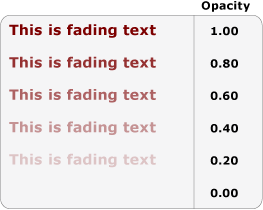
以下示例使用 ColorAnimation 来对文本块的前景色设置动画。 前景色值从一种颜色更改为另一种颜色,持续时间为 5 秒,然后返回到原来的颜色值并继续。
<TextBlock
Name="MyChangingColorText"
Margin="20"
Width="640" Height="100" FontSize="48" FontWeight="Bold">
This is changing color text
<TextBlock.Foreground>
<SolidColorBrush x:Name="MySolidColorBrush" Color="Maroon" />
</TextBlock.Foreground>
<!-- Animates the text block's color. -->
<TextBlock.Triggers>
<EventTrigger RoutedEvent="TextBlock.Loaded">
<BeginStoryboard>
<Storyboard>
<ColorAnimation
Storyboard.TargetName="MySolidColorBrush"
Storyboard.TargetProperty="Color"
From="DarkOrange" To="SteelBlue" Duration="0:0:5"
AutoReverse="True" RepeatBehavior="Forever" />
</Storyboard>
</BeginStoryboard>
</EventTrigger>
</TextBlock.Triggers>
</TextBlock>
以下示例使用 DoubleAnimation 旋转文本块。 文本块旋转一圈,持续时间为 20 秒,然后继续重复该旋转。
<TextBlock
Name="MyRotatingText"
Margin="20"
Width="640" Height="100" FontSize="48" FontWeight="Bold" Foreground="Teal"
>
This is rotating text
<TextBlock.RenderTransform>
<RotateTransform x:Name="MyRotateTransform" Angle="0" CenterX="230" CenterY="25"/>
</TextBlock.RenderTransform>
<!-- Animates the text block's rotation. -->
<TextBlock.Triggers>
<EventTrigger RoutedEvent="TextBlock.Loaded">
<BeginStoryboard>
<Storyboard>
<DoubleAnimation
Storyboard.TargetName="MyRotateTransform"
Storyboard.TargetProperty="(RotateTransform.Angle)"
From="0.0" To="360" Duration="0:0:10"
RepeatBehavior="Forever" />
</Storyboard>
</BeginStoryboard>
</EventTrigger>
</TextBlock.Triggers>
</TextBlock>
另请参阅
反馈
即将发布:在整个 2024 年,我们将逐步淘汰作为内容反馈机制的“GitHub 问题”,并将其取代为新的反馈系统。 有关详细信息,请参阅:https://aka.ms/ContentUserFeedback。
提交和查看相关反馈
