Android 上的 TabbedPage 工具栏位置
此 .NET Multi-platform App UI (.NET MAUI) Android 平台特定功能用于设置工具栏在 TabbedPage 上的位置。 其使用方式为,在 XAML 中将 TabbedPage.ToolbarPlacement 附加属性设置为 ToolbarPlacement 枚举的值:
<TabbedPage ...
xmlns:android="clr-namespace:Microsoft.Maui.Controls.PlatformConfiguration.AndroidSpecific;assembly=Microsoft.Maui.Controls"
android:TabbedPage.ToolbarPlacement="Bottom">
...
</TabbedPage>
或者,可以使用 Fluent API 从 C# 使用它:
using Microsoft.Maui.Controls.PlatformConfiguration.AndroidSpecific;
...
On<Microsoft.Maui.Controls.PlatformConfiguration.Android>().SetToolbarPlacement(ToolbarPlacement.Bottom);
注意
此平台特定功能对基于 Shell 的应用中的选项卡没有影响。
TabbedPage.On<Microsoft.Maui.Controls.PlatformConfiguration.Android> 方法指定这一平台特定功能仅可在 Android 上运行。 Microsoft.Maui.Controls.PlatformConfiguration.AndroidSpecific 命名空间中的 TabbedPage.SetToolbarPlacement 方法用于在 TabbedPage 上设置工具栏位置,其中 ToolbarPlacement 枚举提供以下值:
Default– 指示工具栏在页面上的默认位置。 在手机上,它指的是页面的顶部,而在其他设备上,它指的是页面的底部。Top– 指示工具栏位于页面的顶部。Bottom– 指示工具栏位于页面的底部。
注意
GetToolbarPlacement 方法可用于检索 TabbedPage 工具栏的位置。
结果是可以在 TabbedPage 上设置工具栏位置:
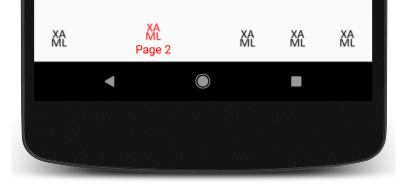
反馈
即将发布:在整个 2024 年,我们将逐步淘汰作为内容反馈机制的“GitHub 问题”,并将其取代为新的反馈系统。 有关详细信息,请参阅:https://aka.ms/ContentUserFeedback。
提交和查看相关反馈
