练习 - 查看 Azure RBAC 更改的活动日志
First Up Consultants 每季度都会出于审核和故障排除目的对 Azure 基于角色的访问控制 (Azure RBAC) 更改进行评审。 更改记录在 Azure 活动日志中。 你的经理已询问过,你能否就上个月的角色分配和自定义角色变化生成一个报表。
查看活动日志
最简单的入门方法是使用 Azure 门户查看活动日志。
选择“所有服务”,然后搜索“活动日志”。
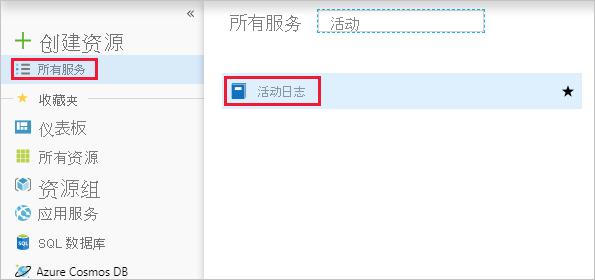
选择“活动日志”来打开活动日志。
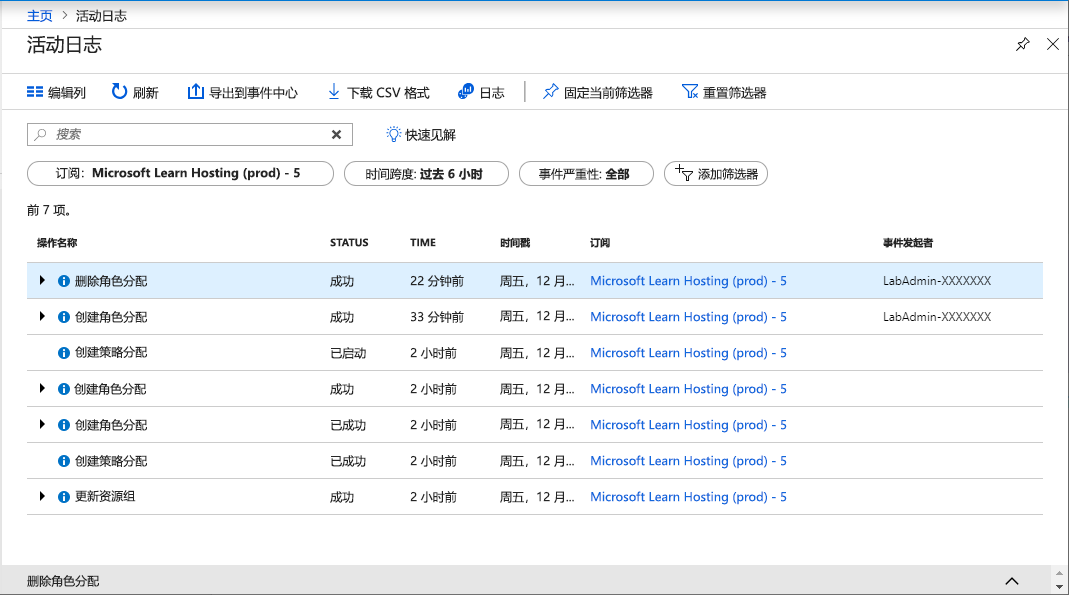
将“时间范围”筛选器设置为“上个月”。
添加“操作”筛选器,并键入“角色”来筛选列表。
选择以下 Azure RBAC 操作:
- 创建角色分配 (roleAssignments)
- 删除角色分配 (roleAssignments)
- 创建或更新自定义角色定义 (roleDefinitions)
- 删除自定义角色定义 (roleDefinitions)
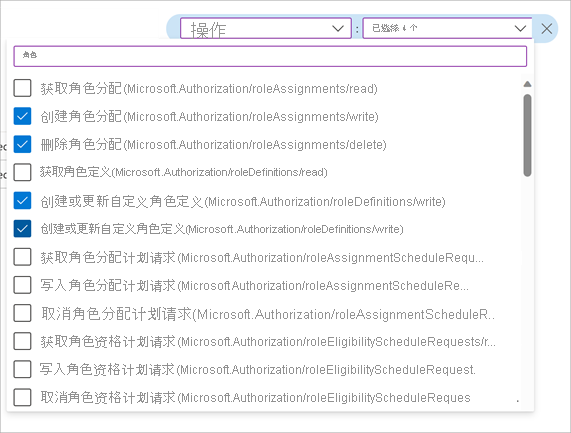
稍后,你将获取上个月的所有角色分配和角色定义操作的列表。 屏幕顶部还有一个按钮,用于将活动日志下载为 CSV 文件。
选择其中一个操作以获取活动日志详细信息。

在本单元中,你了解了如何通过使用 Azure 活动日志,列出门户中的 Azure RBAC 更改并生成简单报告。