Power BI Embedded 的 Multi-Geo 支持
Power BI Embedded 的 Multi-Geo 支持意味着,对于使用 Power BI Embedded 构建应用程序并将分析嵌入其应用程序的独立软件供应商 (ISV) 和组织,现在可以在全球不同地区部署其数据。
现在,使用 Power BI Embedded 的客户可以根据 Power BI Premium 支持使用 Multi-Geo 中的相同功能和限制,通过“Multi-Geo”选项设置 A 容量。
使用 Multi-Geo 创建新的 Power BI Embedded 容量资源
在“创建资源”屏幕中,选择容量的位置。 此前,该位置仅限于你的 Power BI 租户的位置,因此只有一个位置可用。 使用 Multi-Geo,可以在不同区域之间进行选择以部署容量。

请注意,打开位置下拉菜单时,主租户为默认选项。
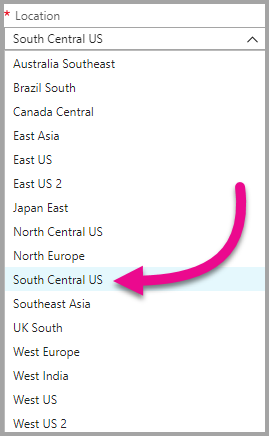
选择默认租户位置以外的位置时,系统会提示你确保知道所选内容。

查看容量位置
可以在 Azure 门户中通过 Power BI Embedded 管理主页面轻松查看容量位置。
也可在管理门户 (PowerBI.com) 中访问这些位置。 在管理门户中,选择“容量设置”,然后切换到“Power BI Embedded”选项卡。
详细了解如何创建 Power BI Embedded 容量。
管理现有容量位置
创建新的容量后,不能更改 Power BI Embedded 的资源位置。
要将 Power BI 内容移动到其他区域,请按照下面的步骤操作:
在不同区域中创建新的容量。
将现有容量中的所有工作区分配给新容量。
删除或暂停旧的容量。
请务必注意,如果决定在不重新分配内容的情况下删除容量,则该容量中的所有内容都将移至主区域的共享容量。
Multi-Geo 的 API 支持
若要通过 API 使用 Multi-Geo 管理容量,请使用以下 API:
获取容量 - API 向用户返回一列具有访问权限的容量。 响应包括名为
region的属性,该属性指定容量位置。分配到容量 - 使用 API 可以将工作区分配到主区域之外的容量,或者可以在不同区域的容量之间移动工作区。 要执行此操作,用户或服务主体需要具有工作区的管理员权限,以及目标容量的管理或分配权限。
Azure 资源管理器 API:所有 Azure 资源管理器 API 操作(包括创建和删除)都支持 Multi-Geo。
注意事项和限制
- Power BI Embedded 多地理位置限制类似于 Power BI Premium 多地理位置注意事项和限制。
后续步骤
更多问题? 在 Power BI 社区提问
反馈
即将发布:在整个 2024 年,我们将逐步淘汰作为内容反馈机制的“GitHub 问题”,并将其取代为新的反馈系统。 有关详细信息,请参阅:https://aka.ms/ContentUserFeedback。
提交和查看相关反馈

