PostgreSQL 扩展(预览版)
使用 PostgreSQL 扩展(预览版),可使用 Azure Data Studio 的功能连接、查询和开发 Postgres。
PostgreSQL 可以使用的 Azure Data Studio 功能包括:
安装 PostgreSQL 扩展(预览版)
如果尚未安装 Azure Data Studio,请参阅其安装说明。
从 Azure Data Studio 的边栏中选择扩展图标。
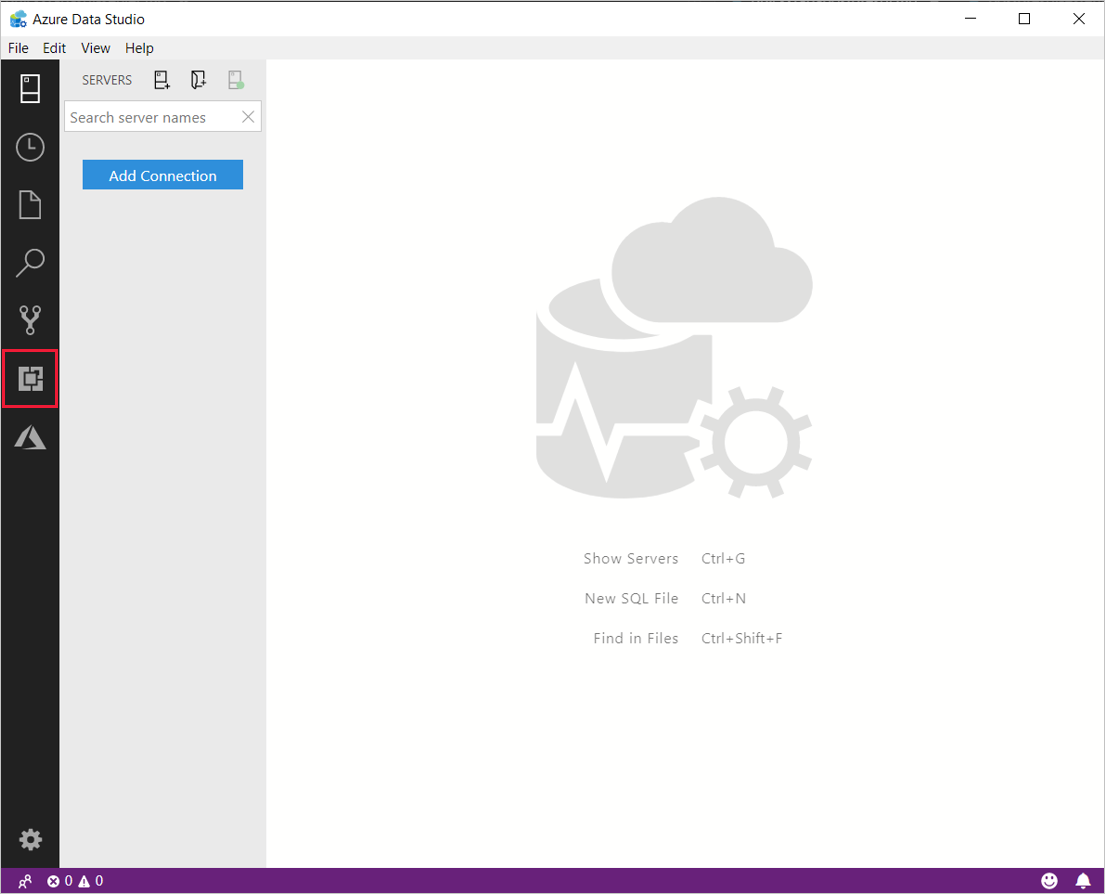
在搜索栏中键入“postgresql”。 选择 PostgreSQL 扩展
选择“安装” 。 安装完成后,选择”重新加载“以在 Azure Data Studio 中激活扩展 。
后续步骤
反馈
即将发布:在整个 2024 年,我们将逐步淘汰作为内容反馈机制的“GitHub 问题”,并将其取代为新的反馈系统。 有关详细信息,请参阅:https://aka.ms/ContentUserFeedback。
提交和查看相关反馈