ZipEngine 角色在“正在重启”和“忙碌”状态之间停滞
本文提供有关以下问题的故障排除信息:ZipEngine 角色在 “正在重启 ”和“ 忙碌 ”状态之间停滞,并引发异常,指出:无法加载文件或程序集“WorkerAssembly - 尝试加载格式不正确的程序”。
原始产品版本:API 管理服务
原始 KB 编号: 4464909
注意
请参阅 Azure 云服务故障排除系列文章,这是实验室的第一个方案。 请确保已按照此针对压缩器应用程序的实验室设置说明重新创建问题。
症状
压缩器应用程序的 ZipEngine 角色实例在“重启”和“忙碌”状态之间不断循环,在“Azure 门户”边栏选项卡中引发以下未处理的异常:
Unhandled Exception: Could not load file or assembly 'WorkerAssembly, Version=1.0.0.0, Culture=neutral, PublicKeyToken=null' or one of its dependencies. An attempt was made to load a program with an incorrect format. at ZipEngine.WorkerRole.OnStart() at Microsoft.WindowsAzure.ServiceRuntime.RoleEnvironment.InitializeRoleInternal(RoleType roleTypeEnum) at Microsoft.WindowsAzure.ServiceRuntime.Implementation.Loader.RoleRuntimeBridge. <InitializeRole> b__0() at System.Threading.ExecutionContext.RunInternal(ExecutionContext executionContext, ContextCallback callback, Object state, Boolean preserveSyncCtx) at System.Threading.ExecutionContext.Run(ExecutionContext executionContext, ContextCallback callback, Object state, Boolean preserveSyncCtx) at System.Threading.ExecutionContext.Run(ExecutionContext executionContext, ContextCallback callback, Object state) at System.Threading.ThreadHelper.ThreadStart()'[2018-08-12T11:28:39Z] Last exit time: [2018/08/12, 11:28:39.434].
排查步骤问题
如果角色未启动,或者正在初始化、忙碌和停止状态之间回收,则每次角色重启时,代码可能会在某个生命周期事件中引发未经处理的异常。 因此,如果你仔细查看上面的调用堆栈,你会注意到,从辅助角色 的 OnStart () 方法中,存在未经处理的异常。 开始排查此类方案的最佳位置是检查 Microsoft Azure 事件日志,其中包含 Microsoft Azure 运行时的关键诊断输出,包括角色启动/停止、启动任务、OnStart 启动和停止、OnRun 启动、崩溃、回收等信息。
System.BadImageFormatException
Process ID: 5132
Process Name: WaWorkerHost
Thread ID: 4
AppDomain Unhandled Exception for role ZipEngine_IN_0
Exception: Could not load file or assembly 'WorkerAssembly, Version=1.0.0.0, Culture=neutral, PublicKeyToken=null' or one of its dependencies. An attempt was made to load a program with an incorrect format.
at ZipEngine.WorkerRole.OnStart()
at Microsoft.WindowsAzure.ServiceRuntime.RoleEnvironment.InitializeRoleInternal(RoleType roleTypeEnum)
at Microsoft.WindowsAzure.ServiceRuntime.Implementation.Loader.RoleRuntimeBridge.
<InitializeRole>
b__0()
at System.Threading.ExecutionContext.RunInternal(ExecutionContext executionContext, ContextCallback callback, Object state, Boolean preserveSyncCtx)
at System.Threading.ExecutionContext.Run(ExecutionContext executionContext, ContextCallback callback, Object state, Boolean preserveSyncCtx)
at System.Threading.ExecutionContext.Run(ExecutionContext executionContext, ContextCallback callback, Object state)
at System.Threading.ThreadHelper.ThreadStart()
现在,你可以更详细地了解 Microsoft Azure 事件日志 中的异常,该异常指出,由于 System.BadImageFormatException,承载辅助角色的进程无法加载程序集“WorkerAssembly”。 通常,当进程无法加载程序集时,捕获 Fusion 日志始终是一种很好的做法。 在路径 HKEY_LOCAL_MACHINE\SOFTWARE\Microsoft\Fusion 下进行以下注册表项更改,以启用融合日志记录。 向 每个人授予 对融合日志路径文件夹 C:\FusionLogs的完全控制权限。
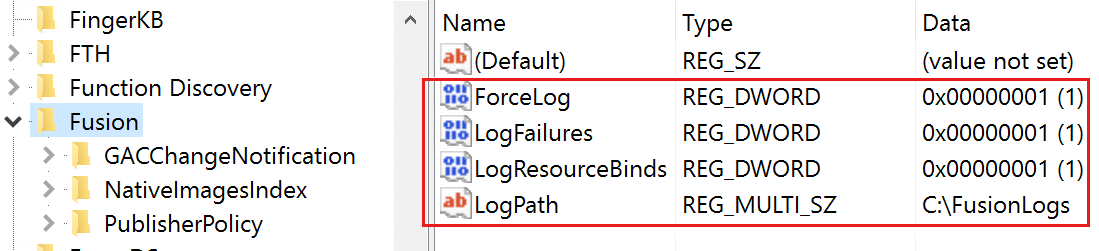
检查“WorkerAssembly”的融合日志后,可能会获取详细信息,以便进一步进行故障排除。
*** Assembly Binder Log Entry (8/12/2018 @ 12:51:00 PM) ***
The operation failed.
Bind result: hr = 0x8007000b. An attempt was made to load a program with an incorrect format.
Assembly manager loaded from: D:\Windows\Microsoft.NET\Framework64\v4.0.30319\clr.dll
Running under executable E:\base\x64\WaWorkerHost.exe
--- A detailed error log follows.
=== Pre-bind state information ===
LOG: DisplayName = WorkerAssembly, Version=1.0.0.0, Culture=neutral, PublicKeyToken=null
(Fully-specified)
LOG: Appbase = file:///E:/approot
LOG: Initial PrivatePath = E:\approot
LOG: Dynamic Base = NULL
LOG: Cache Base = NULL
LOG: AppName = RoleManager
Calling assembly : ZipEngine, Version=1.0.0.0, Culture=neutral, PublicKeyToken=null.
===
LOG: This bind starts in default load context.
LOG: Using application configuration file: E:\approot\ZipEngine.dll.config
LOG: Using host configuration file:
LOG: Using machine configuration file from D:\Windows\Microsoft.NET\Framework64\v4.0.30319\config\machine.config.
LOG: Policy not being applied to reference at this time (private, custom, partial, or location-based assembly bind).
LOG: Attempting download of new URL file:///E:/approot/WorkerAssembly.DLL.
LOG: Assembly download was successful. Attempting setup of file: E:\approot\WorkerAssembly.dll
LOG: Entering run-from-source setup phase.
LOG: Assembly Name is: WorkerAssembly, Version=1.0.0.0, Culture=neutral, PublicKeyToken=null
ERR: Invalid assembly platform or ContentType in file (hr = 0x8007000b).
ERR: Run-from-source setup phase failed with hr = 0x8007000b.
ERR: Failed to complete setup of assembly (hr = 0x8007000b). Probing terminated.
上述融合日志中突出显示的错误消息指出程序集的位数存在错误。 如果查看此 BadImageFormatException 文章,则此错误的最可能原因与以下相关:
“DLL 或可执行文件作为 64 位程序集加载,但它包含 32 位功能或资源。 例如,它依赖于 COM 互操作或调用 32 位动态链接库中的方法。 若要解决此异常,请将项目的 平台目标 属性设置为 x86 (,而不是 x64 或 AnyCPU) 和重新编译。”
为了找出程序集的位数,可以运行所选的任何 .NET 反编译程序。 在使用 ILSpy 反编译“WorkerAssembly”后,你可能会发现以下程序集。
这是 x86) (32 位程序集。
// C:\WorkerAssembly.dll
// WorkerAssembly, Version=1.0.0.0, Culture=neutral, PublicKeyToken=null
// Global type:
<Module>
// Architecture: x86
// Runtime: .NET 4.0
Azure 是一个 64 位环境。 因此,为 32 位目标编译的 .NET 程序集在 Azure 上不起作用。 若要解决此异常,请将“WorkerAssembly”项目的 平台目标 属性设置为 x64 (,而不是 x86 或 AnyCPU) 和重新编译。
如果查看 ZipEngine 角色的WorkerRole.cs代码,你会注意到以下两行代码实际上正在加载程序集“WorkerAssembly”并执行某些功能。 由于它是 32 位程序集, 因此WaWorkerHost.exe 无法加载该程序集。
WorkerAssembly.WorkerAssembly workerAssembly = new WorkerAssembly.WorkerAssembly();
workerAssembly.DoWork();
联系我们寻求帮助
如果你有任何疑问或需要帮助,请创建支持请求或联系 Azure 社区支持。 还可以向 Azure 反馈社区提交产品反馈。
反馈
即将发布:在整个 2024 年,我们将逐步淘汰作为内容反馈机制的“GitHub 问题”,并将其取代为新的反馈系统。 有关详细信息,请参阅:https://aka.ms/ContentUserFeedback。
提交和查看相关反馈