PipelineVisualFactory
The PipelineVisualFactory is a helper type that can be used to create sprite visuals with custom Win2D/Composition effects chains and attach them to UI elements. It can create the same visual brushes as the PipelineBrush type, but it can attach them directly on the underlying Visual instance backing a UI element. This can make the XAML code less verbose and more efficient, as there is no need to insert additional elements just so that a brush can be applied to them.
Platform APIs:
PipelineVisualFactory,PipelineBrush
Syntax
<Grid Height="480" Width="720">
<Grid.Background>
<ImageBrush ImageSource="/Assets/landscape.jpg" Stretch="UniformToFill"/>
</Grid.Background>
<Border
VerticalAlignment="Center"
HorizontalAlignment="Right"
Height="480"
Width="480">
<media:UIElementExtensions.VisualFactory>
<media:PipelineVisualFactory Source="{media:BackdropSource}">
<media:LuminanceToAlphaEffect/>
<media:OpacityEffect Value="0.4"/>
<media:BlendEffect Mode="Multiply" Source="{media:BackdropSource}"/>
<media:BlurEffect Amount="16"/>
<media:ShadeEffect Color="#FF222222" Intensity="0.2"/>
<media:BlendEffect Mode="Overlay" Placement="Foreground" Source="{media:TileSource Uri=ms-appx:///Assets/NoiseTexture.png}"/>
</media:PipelineVisualFactory>
</media:UIElementExtensions.VisualFactory>
</Border>
</Grid>
Example Image
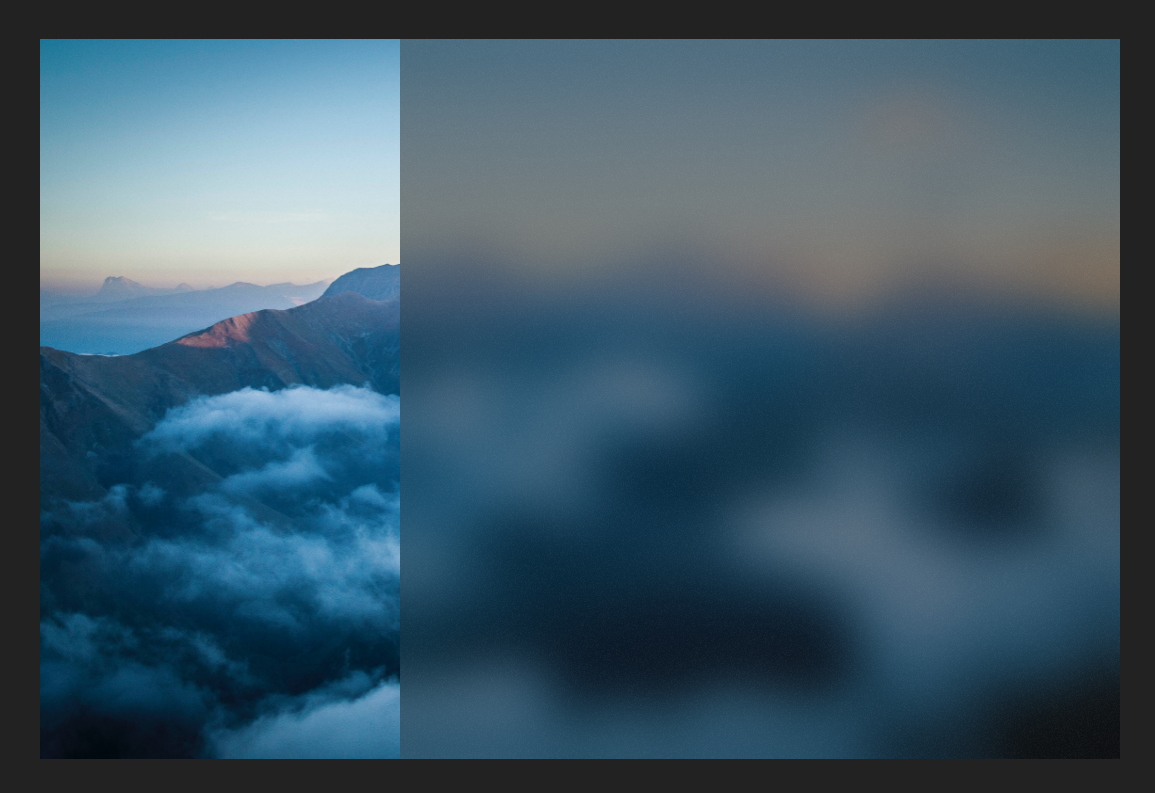
Examples
You can find more examples in the sample app.
反馈
即将发布:在整个 2024 年,我们将逐步淘汰作为内容反馈机制的“GitHub 问题”,并将其取代为新的反馈系统。 有关详细信息,请参阅:https://aka.ms/ContentUserFeedback。
提交和查看相关反馈