混合现实开发简介
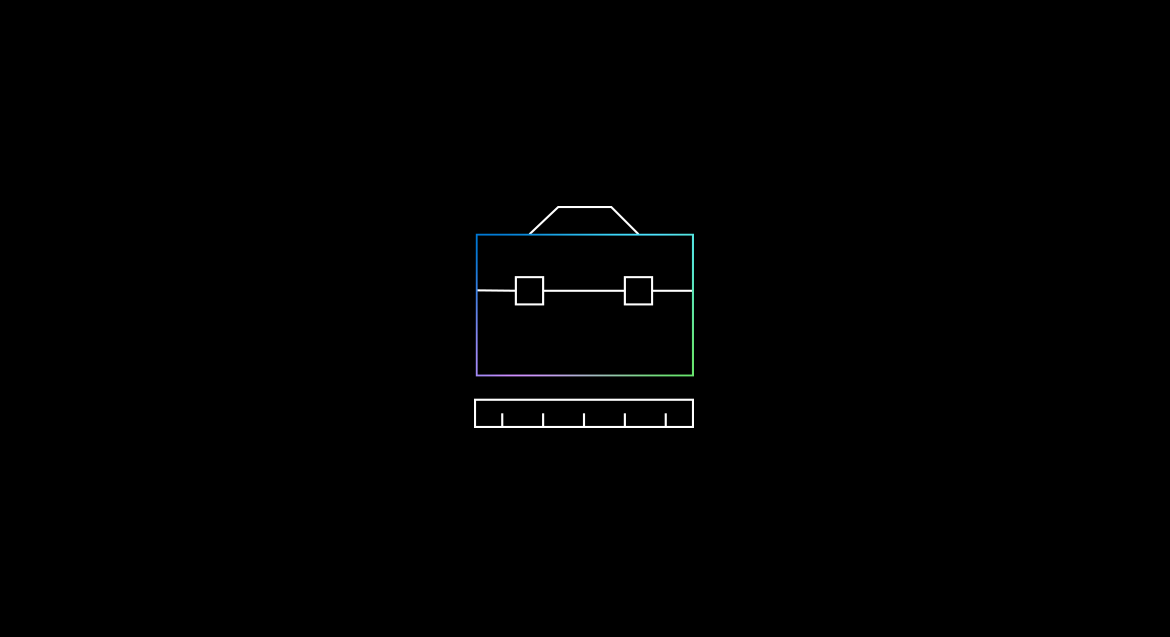
混合现实涉及面非常广,在这里现实世界和虚拟世界发生碰撞。 可能性是无限的,从你开始。 选择你的引擎,下载你的工具,清理你的键盘。 欢迎来到混合现实生态系统 - 是时候该创建了。
可以基于你目前在旅程中的位置,在下方选择一个起点。
首先大致了解什么是混合现实,以及它与虚拟现实和增强现实的区别。 了解 HoloLens、沉浸式头戴显示设备和全息影像。 探索基本设计和开发概念以及相关技术,例如 Azure 远程渲染。
如果你已熟悉基本概念并想要开始构建一些内容,请查看我们的“HoloLens 2 基础知识”教程系列。 你将构建一个混合现实体验,让用户可在其中浏览按 NASA 的“好奇号”火星探测器建模的全息影像。 这可让你深入了解 MRTK 及其如何加快开发过程。
备注
我们最近推出了 MRTK3,这是 Unity 的第三代 Microsoft 混合现实工具包,建立在 Unity 的 XR 管理系统和 XR 交互工具包基础之上,可以更好地支持各种 OpenXR 兼容设备和新设计语言。 有关详细信息,请参阅 MRTK3 文档。
你是已经具有一些混合现实、增强现实或虚拟现实经验的中高级开发人员吗? 我们将帮助你选择合适的工具并根据需要进行设置,然后引导你浏览我们跨 Unity、Unreal、Native 或 Web 的特选开发路径。