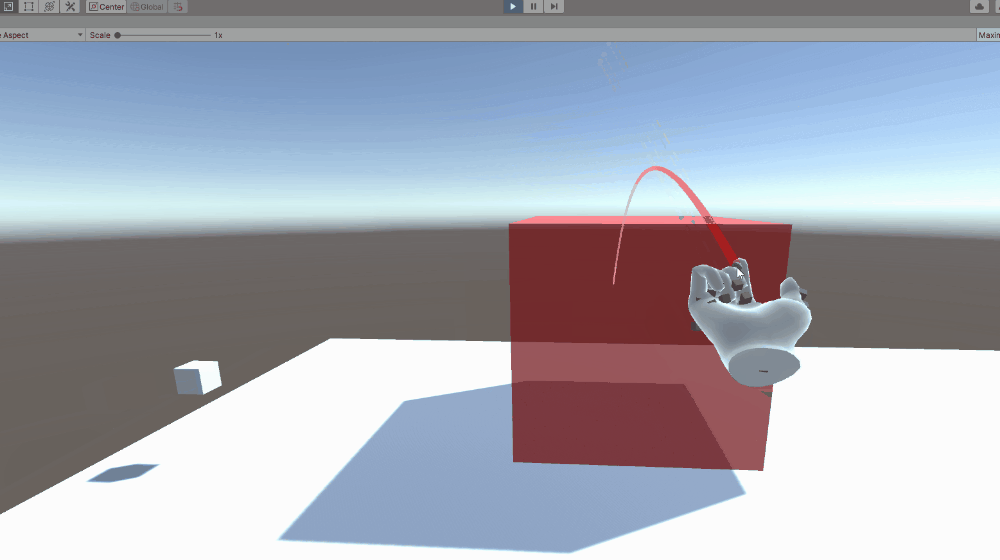传送系统 - MRTK2
传送系统是 MRTK 的子系统,可在应用程序使用不透明显示器时处理用户传送操作。 对于 AR 体验(例如 HoloLens),传送系统处于非活动状态。 对于沉浸式 HMD 体验(OpenVR、WMR),可启用传送系统。
启用和禁用
可通过切换传送系统配置文件上的复选框来启用或禁用传送系统。 为此,可在场景中选择 MixedRealityToolkit 对象,单击“传送”,然后切换“启用传送系统”复选框。
也可在运行时执行此操作:
void DisableTeleportSystem()
{
CoreServices.TeleportSystem.Disable();
}
void EnableTeleportSystem()
{
CoreServices.TeleportSystem.Enable();
}
事件
传送系统通过 IMixedRealityTeleportHandler 界面公开事件,以在传送操作开始、结束或被取消时提供信号。
若要详细了解事件的机制及其关联的有效负载,请查看链接的 API 文档。
使用情况
如何注册传送事件
下面的代码显示如何创建将侦听传送事件的 MonoBehaviour。 此代码假定已启用传送系统。
using Microsoft.MixedReality.Toolkit;
using Microsoft.MixedReality.Toolkit.Teleport;
using UnityEngine;
public class TeleportHandlerExample : MonoBehaviour, IMixedRealityTeleportHandler
{
public void OnTeleportCanceled(TeleportEventData eventData)
{
Debug.Log("Teleport Cancelled");
}
public void OnTeleportCompleted(TeleportEventData eventData)
{
Debug.Log("Teleport Completed");
}
public void OnTeleportRequest(TeleportEventData eventData)
{
Debug.Log("Teleport Request");
}
public void OnTeleportStarted(TeleportEventData eventData)
{
Debug.Log("Teleport Started");
}
void OnEnable()
{
// This is the critical call that registers this class for events. Without this
// class's IMixedRealityTeleportHandler interface will not be called.
CoreServices.TeleportSystem.RegisterHandler<IMixedRealityTeleportHandler>(this);
}
void OnDisable()
{
// Unregistering when disabled is important, otherwise this class will continue
// to receive teleportation events.
CoreServices.TeleportSystem.UnregisterHandler<IMixedRealityTeleportHandler>(this);
}
}
MRTK 上的传送
若要在具有默认配置的 MR 设备上通过控制器进行传送,请使用操纵杆。 若要用关节手传送,请做出掌心上向上、食指和拇指向外的手势,通过弯曲食指完成传送。 若要通过输入模拟传送,请参阅已更新的输入模拟服务文档。