模块 1. 你的第一个 Windows 程序
在本模块中,我们将编写一个最小的 Windows 桌面程序。 它所做的只是创建并显示一个空白窗口。 第一个程序包含大约 50 行代码,不计算空白行和注释。 这将是我们的起点:稍后我们将添加图形、文本、用户输入和其他功能。
如果你正在寻找有关如何在 Visual Studio 中创建传统 Windows 桌面应用程序的更多详细信息,检查演练: (C++) 创建传统的 Windows 桌面应用程序。
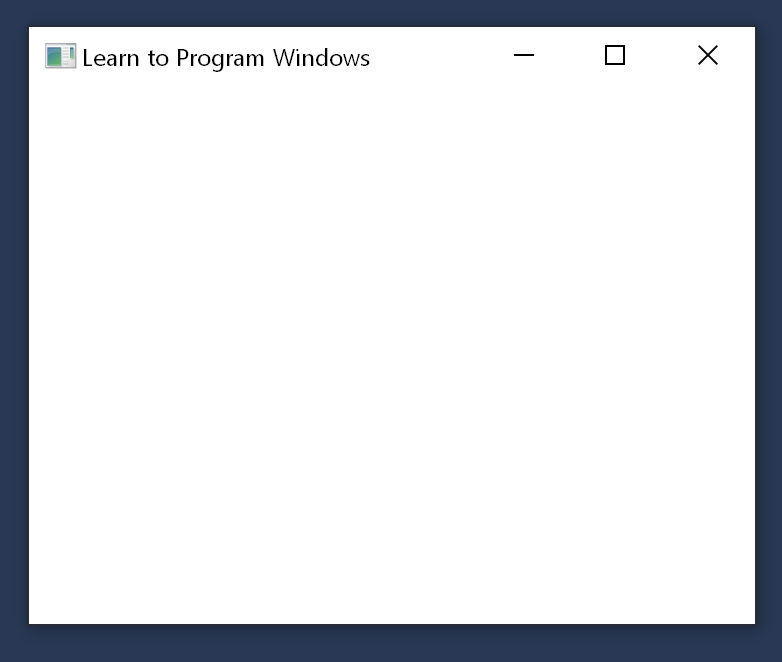
下面是程序的完整代码:
#ifndef UNICODE
#define UNICODE
#endif
#include <windows.h>
LRESULT CALLBACK WindowProc(HWND hwnd, UINT uMsg, WPARAM wParam, LPARAM lParam);
int WINAPI wWinMain(HINSTANCE hInstance, HINSTANCE hPrevInstance, PWSTR pCmdLine, int nCmdShow)
{
// Register the window class.
const wchar_t CLASS_NAME[] = L"Sample Window Class";
WNDCLASS wc = { };
wc.lpfnWndProc = WindowProc;
wc.hInstance = hInstance;
wc.lpszClassName = CLASS_NAME;
RegisterClass(&wc);
// Create the window.
HWND hwnd = CreateWindowEx(
0, // Optional window styles.
CLASS_NAME, // Window class
L"Learn to Program Windows", // Window text
WS_OVERLAPPEDWINDOW, // Window style
// Size and position
CW_USEDEFAULT, CW_USEDEFAULT, CW_USEDEFAULT, CW_USEDEFAULT,
NULL, // Parent window
NULL, // Menu
hInstance, // Instance handle
NULL // Additional application data
);
if (hwnd == NULL)
{
return 0;
}
ShowWindow(hwnd, nCmdShow);
// Run the message loop.
MSG msg = { };
while (GetMessage(&msg, NULL, 0, 0) > 0)
{
TranslateMessage(&msg);
DispatchMessage(&msg);
}
return 0;
}
LRESULT CALLBACK WindowProc(HWND hwnd, UINT uMsg, WPARAM wParam, LPARAM lParam)
{
switch (uMsg)
{
case WM_DESTROY:
PostQuitMessage(0);
return 0;
case WM_PAINT:
{
PAINTSTRUCT ps;
HDC hdc = BeginPaint(hwnd, &ps);
// All painting occurs here, between BeginPaint and EndPaint.
FillRect(hdc, &ps.rcPaint, (HBRUSH) (COLOR_WINDOW+1));
EndPaint(hwnd, &ps);
}
return 0;
}
return DefWindowProc(hwnd, uMsg, wParam, lParam);
}
可以从 Windows Hello World Sample 下载完整的 Visual Studio 项目。
简要概述此代码的作用可能很有用。 后面的主题将详细介绍代码。
- wWinMain 是程序入口点。 程序启动时,它会注册有关应用程序窗口行为的一些信息。 最重要的项目之一是函数的地址,在此示例中名为
WindowProc。 此函数定义窗口的行为- 其外观、它与用户的交互方式等。 - 接下来,程序创建窗口并接收唯一标识窗口的句柄。
- 如果成功创建窗口,程序将进入 while 循环。 程序将一直在此循环中,直到用户关闭窗口并退出应用程序。
请注意,程序不会显式调用 WindowProc 函数,即使我们说这是定义大多数应用程序逻辑的地方。 Windows 通过向程序传递一系列 消息来与程序通信。 while 循环中的代码驱动此过程。 每次程序调用 DispatchMessage 函数时,它都会间接导致 Windows 调用 WindowProc 函数,每条消息调用一次。
在本节中
相关主题
反馈
即将发布:在整个 2024 年,我们将逐步淘汰作为内容反馈机制的“GitHub 问题”,并将其取代为新的反馈系统。 有关详细信息,请参阅:https://aka.ms/ContentUserFeedback。
提交和查看相关反馈