Accelerate change with Viva Insights
Important
This article is for the legacy Workplace Analytics app and does not reflect functionality available on the updated Viva Insights platform. Access current documentation for Viva Insights advanced insights here: advanced insights documentation.
Important
This insight is only available for organizations with at least 200 licensed users. For organizations with less than that, you'll see an alert for Accelerate change about it being "unavailable because the minimum number of employees is not met."
Slow adoption of new technology harms efforts to attract and retain top talent, improve productivity, and can lead to market failure. Influencers are employees who have the best connections to people across the company based on their collaboration patterns.
Engage influencers shows how your organization compares with others based on industry research and your specific organizational data.

Calculations
The percentage metric for Engage influencers is Percentage of employees who can drive change within your workforce that uses the Influence metric. This is the percentage of employees who are one step away from influencers. Influencers are the people with the best connections across the company.
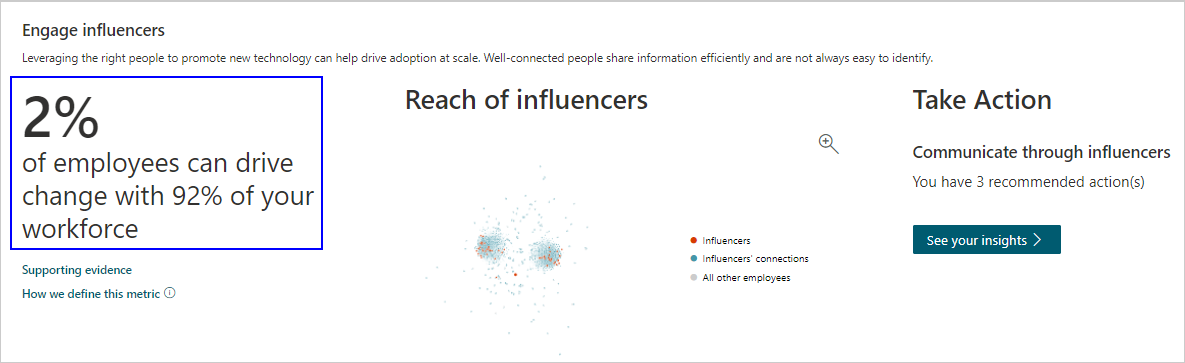
The visual behavioral insight for Engage influencers is Reach of influencers, which is an organizational network graph that shows the influencers, their connections, and how they effectively connect across your organization. It shows people who power the unobservable communication networks that you can target to effectively drive change.

Take action
You can select See your insights to see ways you can accelerate organizational change. Depending on your role, the following are available in addition to the recommendations within Take action.
Opportunity groups - Lists the groups who are most affected and would benefit the most from these recommended best practices or Plans, which are based on your organizational data and industry research.
Explore the stats – Links you to more in-depth data about your organization's internal networks. To view this data in Viva Insights, in Take action for Engage Influencers, select See your insights > Explore the stats in Communicate through influencers to view Internal networks.
Explore in Power BI - Links to Power BI reports for more advanced analysis for one or more of the recommendations.
Plans - Opens a new Plan you can set up relating to one or more of the recommendations.
Best practices
Leveraging the right people to promote new technology can help drive adoption at scale. Well-connected people share information efficiently, but are not always easy to identify.
The Measuring your employees’ invisible forms of influence article says that "traditional organizational reporting structures limit managers’ visibility into how their employees are influencing and contributing to other teams. New workplace metrics are needed to help leaders get a more complete picture of this." Ways to leverage influencers:
- Use Insights and the Teamwork page to see connections, top collaborators, and suggestions on how to improve connections and cultivate influence.
- Use Microsoft Teams channels for cross-functional team collaboration and to drive conversations.
For more best practices and how to identify and utilize influencers, see Best practices for influencers.