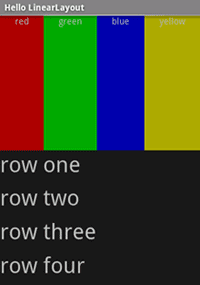Xamarin.Android LinearLayout
LinearLayout 是一个 ViewGroup,它在线性方向(水平或垂直方向) 显示子级 View 元素。
注意,不要过度使用 LinearLayout。
如果你开始嵌套多个 LinearLayout,可能需要考虑改用 改用 RelativeLayout。
启动名为 HelloLinearLayout 的新项目。
打开 Resources/Layout/Main.axml 并插入以下内容:
<?xml version="1.0" encoding="utf-8"?>
<LinearLayout xmlns:android="http://schemas.android.com/apk/res/android"
android:orientation= "vertical"
android:layout_width= "match_parent"
android:layout_height= "match_parent" >
<LinearLayout
android:orientation= "horizontal"
android:layout_width= "match_parent"
android:layout_height= "match_parent"
android:layout_weight= "1" >
<TextView
android:text= "red"
android:gravity= "center_horizontal"
android:background= "#aa0000"
android:layout_width= "wrap_content"
android:layout_height= "match_parent"
android:layout_weight= "1" />
<TextView
android:text= "green"
android:gravity= "center_horizontal"
android:background= "#00aa00"
android:layout_width= "wrap_content"
android:layout_height= "match_parent"
android:layout_weight= "1" />
<TextView
android:text= "blue"
android:gravity= "center_horizontal"
android:background= "#0000aa"
android:layout_width= "wrap_content"
android:layout_height= "match_parent"
android:layout_weight= "1" />
<TextView
android:text= "yellow"
android:gravity= "center_horizontal"
android:background= "#aaaa00"
android:layout_width= "wrap_content"
android:layout_height= "match_parent"
android:layout_weight= "1" />
</LinearLayout>
<LinearLayout
android:orientation= "vertical"
android:layout_width= "match_parent"
android:layout_height= "match_parent"
android:layout_weight= "1" >
<TextView
android:text= "row one"
android:textSize= "15pt"
android:layout_width= "match_parent"
android:layout_height= "wrap_content"
android:layout_weight= "1" />
<TextView
android:text= "row two"
android:textSize= "15pt"
android:layout_width= "match_parent"
android:layout_height= "wrap_content"
android:layout_weight= "1" />
<TextView
android:text= "row three"
android:textSize= "15pt"
android:layout_width= "match_parent"
android:layout_height= "wrap_content"
android:layout_weight= "1" />
<TextView
android:text= "row four"
android:textSize= "15pt"
android:layout_width= "match_parent"
android:layout_height= "wrap_content"
android:layout_weight= "1" />
</LinearLayout>
</LinearLayout>
仔细检查此 XML。 有一个根 LinearLayout,它定义其方向是垂直的 – 所有子级 View(其中有两个)都将在垂直方向堆叠。 第一个子级是另一个 LinearLayout,它使用水平方向,第二个子级是一个 LinearLayout,它使用垂直方向。 每个嵌套的 LinearLayout 都包含多个 TextView 元素,这些元素按它们的父对象 LinearLayout 所定义的方式彼此定向。
现在打开 HelloLinearLayout.cs,并确保它在OnCreate() 方法中加载 Resources/Layout/Main.axml 布局:
protected override void OnCreate (Bundle savedInstanceState)
{
base.OnCreate (savedInstanceState);
SetContentView (Resource.Layout.Main);
}
SetContentView(int)) 方法加载 Activity 的布局文件(由资源 ID 指定)– Resources.Layout.Main 指 Resources/Layout/Main.axml 布局文件。
运行该应用程序。 应该看到以下内容:
请注意 XML 属性如何定义每个视图的行为。 尝试为 android:layout_weight 使用不同的值来进行试验,了解屏幕实际使用面积如何根据每个元素的权重进行分布。 请参阅常用布局对象来详细了解 LinearLayout 如何处理 android:layout_weight 属性。
参考
本页的部分内容是根据 Android 开放源代码项目创建和共享的工作进行的修改,并根据知识共享署名 2.5 通用许可协议中的条款进行使用。