設定 Azure-SSIS Integration Runtime 以獲得高效能
適用於: Azure Data Factory
Azure Data Factory  Azure Synapse Analytics
Azure Synapse Analytics
提示
試用 Microsoft Fabric 中的 Data Factory,這是適用於企業的全方位分析解決方案。 Microsoft Fabric 涵蓋從資料移動到資料科學、即時分析、商業智慧和報告的所有項目。 了解如何免費開始新的試用!
本文說明如何設定 Azure-SSIS Integration Runtime (IR) 以獲得高效能。 Azure-SSIS IR 可讓您在 Azure 中部署及執行 SQL Server Integration Services (SSIS) 套件。 如需 Azure-SSIS IR 的詳細資訊,請參閱整合執行階段一文。 如需在 Azure 上部署及執行 SSIS 套件的相關資訊,請參閱將 SQL Server Integration Services 工作負載隨即轉移至雲端。
重要
本文包含 SSIS 開發小組成員所完成之內部測試的效能結果與觀察。 您的結果可能會有所不同。 在您完成組態設定之前執行您自己的測試,這會同時影響成本和效能。
要設定的屬性
下列設定指令碼部分會顯示當您建立 Azure-SSIS Integration Runtime 時,您可以設定的屬性。 如需完整的 PowerShell 指令碼與描述,請參閱將 SQL Server Integration Services 套件部署至 Azure。
# If your input contains a PSH special character, e.g. "$", precede it with the escape character "`" like "`$"
$SubscriptionName = "[your Azure subscription name]"
$ResourceGroupName = "[your Azure resource group name]"
$DataFactoryName = "[your data factory name]"
# For supported regions, see https://azure.microsoft.com/global-infrastructure/services/?products=data-factory®ions=all
$DataFactoryLocation = "EastUS"
### Azure-SSIS integration runtime information - This is a Data Factory compute resource for running SSIS packages
$AzureSSISName = "[specify a name for your Azure-SSIS IR]"
$AzureSSISDescription = "[specify a description for your Azure-SSIS IR]"
# For supported regions, see https://azure.microsoft.com/global-infrastructure/services/?products=data-factory®ions=all
$AzureSSISLocation = "EastUS"
# For supported node sizes, see https://azure.microsoft.com/pricing/details/data-factory/ssis/
$AzureSSISNodeSize = "Standard_D8_v3"
# 1-10 nodes are currently supported
$AzureSSISNodeNumber = 2
# Azure-SSIS IR edition/license info: Standard or Enterprise
$AzureSSISEdition = "Standard" # Standard by default, while Enterprise lets you use advanced/premium features on your Azure-SSIS IR
# Azure-SSIS IR hybrid usage info: LicenseIncluded or BasePrice
$AzureSSISLicenseType = "LicenseIncluded" # LicenseIncluded by default, while BasePrice lets you bring your existing SQL Server license with Software Assurance to earn cost savings from Azure Hybrid Benefit (AHB) option
# For a Standard_D1_v2 node, up to 4 parallel executions per node are supported, but for other nodes, up to max(2 x number of cores, 8) are currently supported
$AzureSSISMaxParallelExecutionsPerNode = 8
# Custom setup info
$SetupScriptContainerSasUri = "" # OPTIONAL to provide SAS URI of blob container where your custom setup script and its associated files are stored
# Virtual network info: Classic or Azure Resource Manager
$VnetId = "[your virtual network resource ID or leave it empty]" # REQUIRED if you use Azure SQL Database with virtual network service endpoints/SQL Managed Instance/on-premises data, Azure Resource Manager virtual network is recommended, Classic virtual network will be deprecated soon
$SubnetName = "[your subnet name or leave it empty]" # WARNING: Please use the same subnet as the one used with your Azure SQL Database with virtual network service endpoints or a different subnet than the one used for your SQL Managed Instance
### SSISDB info
$SSISDBServerEndpoint = "[your server name or managed instance name.DNS prefix].database.windows.net" # WARNING: Please ensure that there is no existing SSISDB, so we can prepare and manage one on your behalf
# Authentication info: SQL or Azure Active Directory (AAD)
$SSISDBServerAdminUserName = "[your server admin username for SQL authentication or leave it empty for AAD authentication]"
$SSISDBServerAdminPassword = "[your server admin password for SQL authentication or leave it empty for AAD authentication]"
$SSISDBPricingTier = "[Basic|S0|S1|S2|S3|S4|S6|S7|S9|S12|P1|P2|P4|P6|P11|P15|…|ELASTIC_POOL(name = <elastic_pool_name>) for Azure SQL Database or leave it empty for SQL Managed Instance]"
AzureSSISLocation
AzureSSISLocation 是整合執行階段背景工作節點的位置。 背景工作節點會維護 Azure SQL Database 中 SSIS 目錄資料庫 (SSISDB) 的持續連線。 將 AzureSSISLocation 設定為與裝載 SSISDB 的邏輯 SQL 伺服器相同位置,這可讓整合執行階段盡可能有效率地運作。
AzureSSISNodeSize
Data Factory (包括 Azure-SSIS IR) 支援下列選項:
- Standard_A4_v2
- Standard_A8_v2
- Standard_D1_v2
- Standard_D2_v2
- Standard_D3_v2
- Standard_D4_v2
- Standard_D2_v3
- Standard_D4_v3
- Standard_D8_v3
- Standard_D16_v3
- Standard_D32_v3
- Standard_D64_v3
- Standard_E2_v3
- Standard_E4_v3
- Standard_E8_v3
- Standard_E16_v3
- Standard_E32_v3
- Standard_E64_v3
在由 SSIS 工程團隊進行的非官方內部測試中,D 系列似乎比 A 系列更適合 SSIS 套件執行。
- D 數列的效能/價格比率高於 A 系列,而 v3 系列的效能/價格比率高於 v2 系列。
- D 系列輸送量高於相同價格的 A 系列,而 v3 系列的輸送量高於相同價格的 v2 系列。
- Azure-SSIS IR 的 v2 系列節點不適用於自訂安裝,因此請改用 v3 系列節點。 如果您已經使用 v2 系列節點,請儘快改為使用 v3 系列節點。
- E 系列是記憶體最佳化 VM 大小,可提供比其他機器更高的記憶體對 CPU 比率。如果您的套件需要大量的記憶體,您可以考慮選擇 E 系列的 VM。
針對執行速度進行設定
如果您不需要執行許多套件,且希望套件可以快速執行,請使用下列圖表中的資訊,以選擇適合您案例的虛擬機器類型。
此資料表示單一背景工作節點上的單一套件執行。 套件會從 Azure Blob 儲存體載入包含姓氏和名字資料行的 3 百萬筆記錄、產生全名資料行,並將全名長度超過 20 個字元的記錄寫入至 Azure Blob 儲存體。
Y 軸是一小時內完成執行的套件數目。 請注意,這只是一個記憶體耗用套件的測試結果。 如果您想要知道套件的輸送量,建議您自行執行測試。
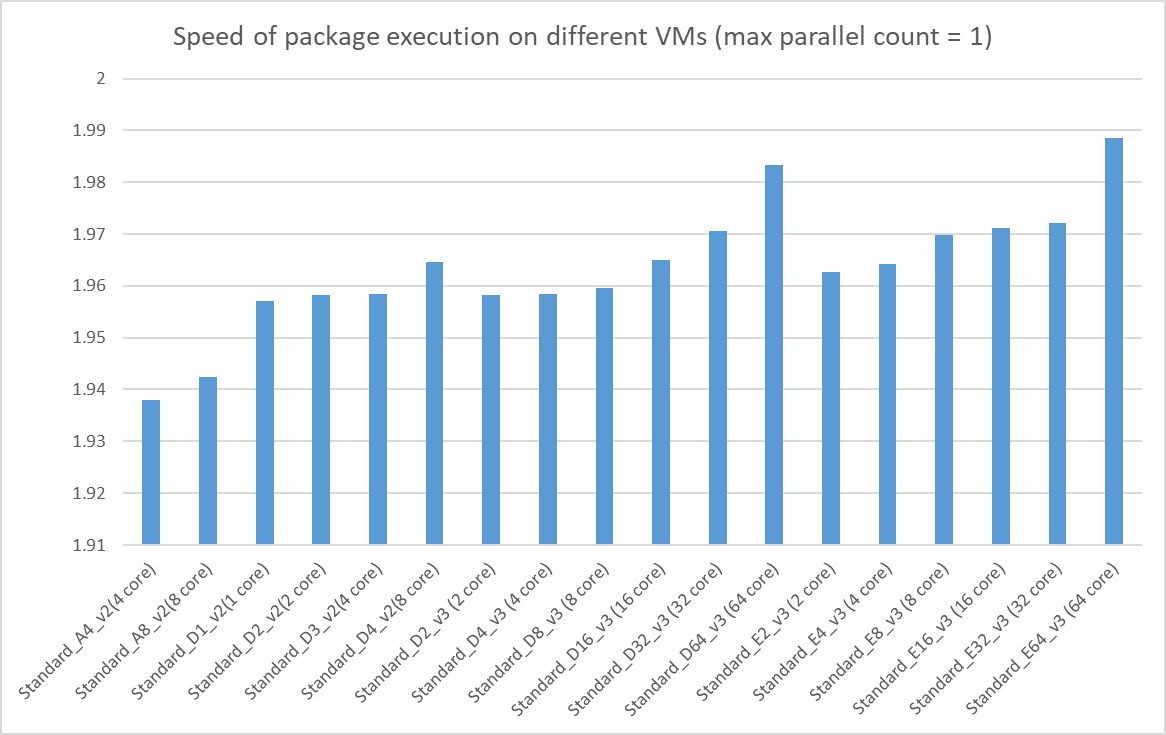
針對整體輸送量進行設定
如果您需要執行許多套件,且很重視整體輸送量,請使用下列圖表中的資訊,以選擇適合您案例的虛擬機器類型。
Y 軸是一小時內完成執行的套件數目。 請注意,這只是一個記憶體耗用套件的測試結果。 如果您想要知道套件的輸送量,建議您自行執行測試。
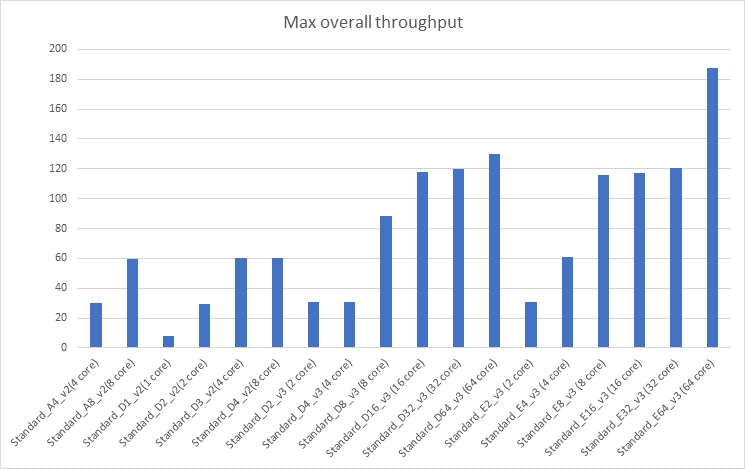
AzureSSISNodeNumber
AzureSSISNodeNumber 會調整整合執行階段的延展性。 整合執行階段的輸送量是與 AzureSSISNodeNumber 成比例。 一開始先將 AzureSSISNodeNumber 設定為較小的值、監視整合執行階段的輸送量,然後根據您的案例調整值。 若要重新設定背景工作節點計數,請參閱管理 Azure-SSIS Integration Runtime。
AzureSSISMaxParallelExecutionsPerNode
當您已經使用功能強大的背景工作節點來執行套件時,增加 AzureSSISMaxParallelExecutionsPerNode 可能會增加整合執行階段的整體輸送量。 如果您想要增加上限,則需要使用 Azure PowerShell 來更新 。 您可以根據套件的成本和背景工作角色節點的下列設定,評估適當的值。 如需詳細資訊,請參閱一般用途的虛擬機器大小。
| 大小 | vCPU | 記憶體:GiB | 暫存儲存體 (SSD) GiB | 最大暫存儲存體輸送量:IOPS / 讀取 MBps / 寫入 MBps | 最大資料磁碟 / 輸送量︰IOPS | 最大 NIC/預期的網路效能 (Mbps) |
|---|---|---|---|---|---|---|
| Standard_D1_v2 | 1 | 3.5 | 50 | 3000 / 46 / 23 | 2 / 2x500 | 2 / 750 |
| Standard_D2_v2 | 2 | 7 | 100 | 6000 / 93 / 46 | 4 / 4x500 | 2 / 1500 |
| Standard_D3_v2 | 4 | 14 | 200 | 12000 / 187 / 93 | 8 / 8x500 | 4 / 3000 |
| Standard_D4_v2 | 8 | 28 | 400 | 24000 / 375 / 187 | 16 / 16x500 | 8 / 6000 |
| Standard_A4_v2 | 4 | 8 | 40 | 4000 / 80 / 40 | 8 / 8x500 | 4 / 1000 |
| Standard_A8_v2 | 8 | 16 | 80 | 8000 / 160 / 80 | 16 / 16x500 | 8 / 2000 |
| Standard_D2_v3 | 2 | 8 | 50 | 3000 / 46 / 23 | 4 / 6x500 | 2 / 1000 |
| Standard_D4_v3 | 4 | 16 | 100 | 6000 / 93 / 46 | 8 / 12x500 | 2 / 2000 |
| Standard_D8_v3 | 8 | 32 | 200 | 12000 / 187 / 93 | 16 / 24x500 | 4 / 4000 |
| Standard_D16_v3 | 16 | 64 | 400 | 24000 / 375 / 187 | 32/ 48x500 | 8 / 8000 |
| Standard_D32_v3 | 32 | 128 | 800 | 48000 / 750 / 375 | 32 / 96x500 | 8 / 16000 |
| Standard_D64_v3 | 64 | 256 | 1600 | 96000 / 1000 / 500 | 32 / 192x500 | 8 / 30000 |
| Standard_E2_v3 | 2 | 16 | 50 | 3000 / 46 / 23 | 4 / 6x500 | 2 / 1000 |
| Standard_E4_v3 | 4 | 32 | 100 | 6000 / 93 / 46 | 8 / 12x500 | 2 / 2000 |
| Standard_E8_v3 | 8 | 64 | 200 | 12000 / 187 / 93 | 16 / 24x500 | 4 / 4000 |
| Standard_E16_v3 | 16 | 128 | 400 | 24000 / 375 / 187 | 32 / 48x500 | 8 / 8000 |
| Standard_E32_v3 | 32 | 256 | 800 | 48000 / 750 / 375 | 32 / 96x500 | 8 / 16000 |
| Standard_E64_v3 | 64 | 432 | 1600 | 96000 / 1000 / 500 | 32 / 192x500 | 8 / 30000 |
以下是為 AzureSSISMaxParallelExecutionsPerNode 屬性設定正確值的指導方針:
- 一開始請將它設定為較小的值。
- 少量增加,以檢查整體輸送量是否已獲得改善。
- 當整體輸送量達到最大值時,停止增加此值。
SSISDBPricingTier
SSISDBPricingTier 是 Azure SQL Database 中 SSIS 目錄資料庫 (SSISDB) 的定價層。 此設定會影響 IR 執行個體中的背景工作數目上限、將套件執行排入佇列的速度,以及載入執行記錄的速度。
如果您不在意將套件執行排入佇列的速度和載入執行記錄的速度,則可以選擇最低資料庫定價層。 使用基本定價的 Azure SQL Database 支援一個整合執行階段執行個體中 8 個背景工作。
如果背景工作計數超過 8 個或核心計數超過 50 個,則請選擇比「基本」更強大的資料庫。 否則,資料庫會變成整合執行階段執行個體的瓶頸,而且會嚴重影響整體效能。
如果記錄層級設定為詳細資訊,請選擇更強大的資料庫,例如 s3。 根據我們的非官方內部測試,s3 定價層可支援使用 2 個節點的 SSIS 套件執行、128 個平行計數和詳細資訊記錄層級。
您也可以根據 Azure 入口網站上提供的資料庫交易單位 (DTU) 使用量資訊,調整資料庫定價層。
為高效能而設計
設計一個在 Azure 上執行的 SSIS 套件,不同於設計一個內部部署執行的套件。 相對於將多個獨立工作結合在相同的套件中,Azure-SSIS IR 中將它們分成數個套件,以求更有效率地執行。 針對每個套件建立套件執行,這樣一來就不用等待彼此完成。 這種方法受益於 Azure-SSIS Integration Runtime 的延展性,並可改善整體輸送量。
相關內容
深入了解 Azure-SSIS Integration Runtime。 請參閱 Azure-SSIS Integration Runtime。