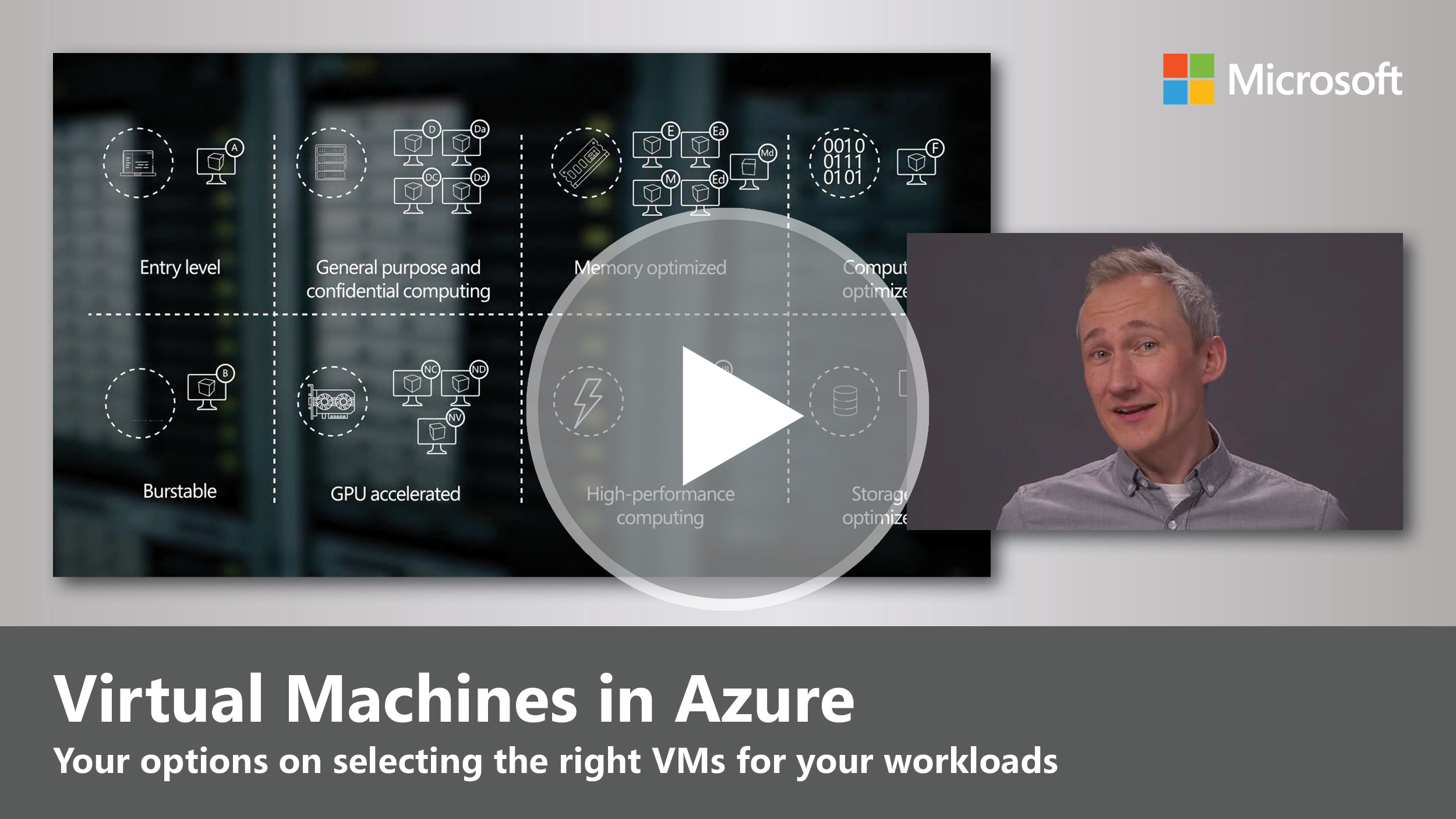Azure 中的虛擬機器大小
適用於: ✔️ Linux VM ✔️ Windows VM ✔️ 彈性擴展集 ✔️ 統一擴展集
本文說明可用於執行應用程式與工作負載之 Azure 虛擬機器的可用大小及選項。 同時也提供當您規劃使用這些資源時所需注意的部署考量。
提示
請嘗試使用虛擬機器選取器工具,尋找最適合您工作負載的其他大小。
| 類型 | 大小 | 描述 |
|---|---|---|
| 一般用途 | B、Dsv3、Dv3、Dasv4、Dav4、DSv2、Dv2、Av2、Dpdsv5、Dpldsv5、Dpsv5、Dplsv5、Dv4、Dsv4、Ddv4、Ddsv4、Dv5、Dsv5、Ddv5、Ddsv5、Dasv5、Dadsv5、DCasv5、DCadsv5、DCesv5、DCedsv5 | 平衡的 CPU 對記憶體比例。 適用於測試及開發、小型至中型資料庫,以及低至中流量 Web 伺服器。 |
| 計算最佳化 | F、Fs、Fsv2、FX | 較高的 CPU 對記憶體比例。 適用於中流量網頁伺服器、網路設備、批次處理及應用程式伺服器。 |
| 記憶體最佳化 | Esv3、Ev3、Easv4、Eav4、Epdsv5、Epsv5、Ev4、Esv4、Edv4、Edsv4、Ev5、Esv5、Edv5、Edsv5、Easv5、Eadsv5、Mv2、M、DSv2、Dv2、ECasv5、ECadsv5、ECesv5、ECedsv5 | 較高的記憶體對 CPU 比例。 適用於關聯式資料庫伺服器、中型至大型快取,以及記憶體內部分析。 |
| 儲存體最佳化 | Lsv2、Lsv3、Lasv3 | 較高的磁碟輸送量和 IO 適用於巨量資料、SQL、NoSQL 資料庫、資料倉儲和大型交易資料庫。 |
| GPU | NC、NCv2、NCv3、NCasT4_v3、NC A100 v4、ND、NDv2、NGads V620、NV、NVv3、NVv4、NDasrA100_v4、NDm_A100_v4 | 特製化的虛擬機器,其目標是大量的圖形轉譯和視訊編輯,以及搭配深入學習運作的模型訓練和推斷 (ND)。 以單一或多個 GPU 的形式提供。 |
| 高效能計算 | HB、HBv2、HBv3、HBv4、HC、HX | 速度最快、功能最強的 CPU 虛擬機器,搭載選配高輸送量網路介面 (RDMA)。 |
- 如需各種大小的價格相關資訊,請參閱 Linux 或 Windows 的定價頁面。
- 如需了解 Azure 區域中的 VM 大小可用性,請參閱 依區域提供的產品。
- 若要查看 Azure VM 的一般限制,請參閱 Azure 訂用帳戶和服務限制、配額及條件約束。
- 如需 Azure 如何命名其 VM 的詳細資訊,請參閱 Azure 虛擬機器大小命名慣例。
REST API
如需使用 REST API 來查詢 VM 大小的資訊,請參閱下列文章:
ACU
深入了解 Azure 計算單位 (ACU) 如何協助您比較各個 Azure SKU 的計算效能。
基準測試分數
深入了解如何使用 CoreMark 基準分數來計算 Linux VM 的效能。
深入了解如何使用 SPECInt 基準分數來計算 Windows VM 的效能。
管理成本
Azure 服務成本費用。 Azure 成本管理可協助您設定預算和設定警示以控制費用。 使用成本管理來分析、管理和最佳化您的 Azure 成本。 若要深入了解,請參閱分析成本的快速入門。
下一步
深入了解可用的不同 VM 大小: