Typography.NumeralAlignment 屬性
定義
重要
部分資訊涉及發行前產品,在發行之前可能會有大幅修改。 Microsoft 對此處提供的資訊,不做任何明確或隱含的瑕疵擔保。
取得或設定 FontNumeralAlignment 列舉值,指出使用數字時的寬度對齊方式。
public:
property System::Windows::FontNumeralAlignment NumeralAlignment { System::Windows::FontNumeralAlignment get(); void set(System::Windows::FontNumeralAlignment value); };public System.Windows.FontNumeralAlignment NumeralAlignment { get; set; }member this.NumeralAlignment : System.Windows.FontNumeralAlignment with get, setPublic Property NumeralAlignment As FontNumeralAlignment屬性值
FontNumeralAlignment 列舉值。 預設值是 Normal。
備註
這個屬性會取得或設定擁有 Typography 屬性的物件上的值,這是存取類別實例的唯一 Typography 方法。 此外,這個屬性支援附加屬性使用方式,以便在 XAML 中的文字包含物件上設定它。
OpenType 字型支援比例和表格式圖表功能,以在使用數位時控制寬度的對齊方式。 比例圖會將每個數位視為寬度不同 - “1” 小於 “5”。 表格式數字則視為等寬數字,以便垂直對齊,可提高財務類資訊的可讀性。
下列文字在第一個資料行中顯示使用 Miramonte 字型的兩個調和間距數字。 請注意數字 "5" 和 "1" 之間的寬度差異。 第二個資料行顯示相同的兩個數值,使用表格式數字功能調整其寬度。
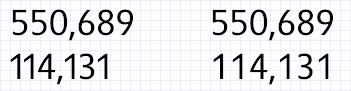
比例和索引標籤圖表的範例
下列程式代碼範例示範如何使用 屬性定義 Miramonte 字型 NumeralAlignment 的成比例和表格式圖形。
<TextBlock FontFamily="Miramonte">
<Run Typography.NumeralAlignment="Proportional">114,131</Run>
</TextBlock>
<TextBlock FontFamily="Miramonte">
<Run Typography.NumeralAlignment="Tabular">114,131</Run>
</TextBlock>
XAML Attribute Usage
<objectTypography.NumericalAlignment=“FontNumeralAlignment”/>
相依性屬性資訊
| 標識元欄位 | NumeralAlignmentProperty |
設定為的元數據屬性 true |
AffectsMeasure, AffectsRender, Inherits |
適用於
另請參閱
意見反應
即將登場:在 2024 年,我們將逐步淘汰 GitHub 問題作為內容的意見反應機制,並將它取代為新的意見反應系統。 如需詳細資訊,請參閱:https://aka.ms/ContentUserFeedback。
提交並檢視相關的意見反應
