C# 運算式
Windows Workflow Foundation (WF) 從 .NET Framework 4.5 開始支援 C# 運算式。 在 Visual Studio 2012 中建立,且目標為 .NET Framework 4.5 的新 C# 工作流程專案使用 C# 運算式,Visual Basic 工作流程專案則使用 Visual Basic 運算式。 不論採用何種專案語言,使用 Visual Basic 運算式的現有 .NET Framework 4 工作流程專案均可移轉至 .NET Framework 4.6.1 且皆受到支援。 本主題提供 WF 中的 C# 運算式概觀。
在工作流程中使用 C# 運算式
在工作流程設計工具中使用 C# 運算式
Windows Workflow Foundation (WF) 從 .NET Framework 4.5 開始支援 C# 運算式。 在 Visual Studio 2012 中建立,且目標為 .NET Framework 4.5 的新 C# 工作流程專案使用 C# 運算式,Visual Basic 工作流程專案則使用 Visual Basic 運算式。 若要指定想要的 C# 運算式,請在標示為 [輸入 C# 運算式] 的方塊中輸入運算式。 在設計工具中選取活動時,會在屬性視窗中顯示此標籤,而此標籤也會顯示在工作流程設計工具中的活動之上。 在下列範例中,WriteLine 內的 Sequence 包含兩個 NoPersistScope 活動。
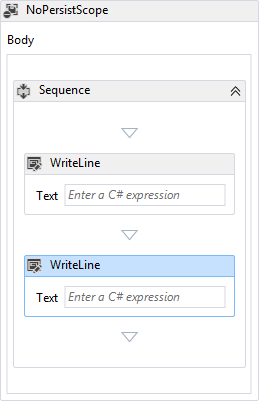
注意
只有 Visual Studio 支援 C# 運算式,重新裝載的工作流程設計工具則不支援。 關於重新裝載設計工具支援的新 WF45 功能詳細資訊,請參閱重新裝載工作流程設計工具中的新 Workflow Foundation 4.5 功能支援。
回溯相容性
支援已移轉至 .NET Framework 4.6.1 的現有 .NET Framework 4 C# 工作流程專案中的 Visual Basic 運算式。 在工作流程設計工具中檢視 Visual Basic 運算式時,除非現有 Visual Basic 運算式為有效的 C# 語法,否則在 XAML 中設定的值會取代運算式的內容。 如果 Visual Basic 運算式為有效的 C# 語法,則會顯示該運算式。 若要將 Visual Basic 運算式更新為 C#,您可以在工作流程設計工具中編輯這些運算式,並指定相等的 C# 運算式。 您不需要將 Visual Basic 運算式更新為 C#,不過一旦這些運算式在工作流程設計工具中更新,將會轉換為 C#,且可能無法還原為 Visual Basic。
在程式碼工作流程中使用 C# 運算式
.NET Framework 4.6.1 程式碼工作流程支援 C# 運算式,但必須使用 TextExpressionCompiler.Compile 編譯 C# 運算式,工作流程才能叫用運算式。 工作流程作者可以使用 CSharpValue 來表示運算式的右值 (r-value),並使用 CSharpReference 來表示運算式的左值 (l-value)。 下列範例使用 Assign 活動內含的 WriteLine 活動和 Sequence 活動,來建立工作流程。 該範例為 CSharpReference 的 To 引數,指定一個 Assign,表示運算式的左值。 CSharpValue 的 Value 引數和 Assign 的 Text 引數指定一個 WriteLine,表示這兩個運算式的右值。
Variable<int> n = new Variable<int>
{
Name = "n"
};
Activity wf = new Sequence
{
Variables = { n },
Activities =
{
new Assign<int>
{
To = new CSharpReference<int>("n"),
Value = new CSharpValue<int>("new Random().Next(1, 101)")
},
new WriteLine
{
Text = new CSharpValue<string>("\"The number is \" + n")
}
}
};
CompileExpressions(wf);
WorkflowInvoker.Invoke(wf);
建構工作流程之後,會呼叫 CompileExpressions Helper 方法來編譯 C# 運算式,然後叫用工作流程。 以下範例是 CompileExpressions 方法。
static void CompileExpressions(Activity activity)
{
// activityName is the Namespace.Type of the activity that contains the
// C# expressions.
string activityName = activity.GetType().ToString();
// Split activityName into Namespace and Type.Append _CompiledExpressionRoot to the type name
// to represent the new type that represents the compiled expressions.
// Take everything after the last . for the type name.
string activityType = activityName.Split('.').Last() + "_CompiledExpressionRoot";
// Take everything before the last . for the namespace.
string activityNamespace = string.Join(".", activityName.Split('.').Reverse().Skip(1).Reverse());
// Create a TextExpressionCompilerSettings.
TextExpressionCompilerSettings settings = new TextExpressionCompilerSettings
{
Activity = activity,
Language = "C#",
ActivityName = activityType,
ActivityNamespace = activityNamespace,
RootNamespace = null,
GenerateAsPartialClass = false,
AlwaysGenerateSource = true,
ForImplementation = false
};
// Compile the C# expression.
TextExpressionCompilerResults results =
new TextExpressionCompiler(settings).Compile();
// Any compilation errors are contained in the CompilerMessages.
if (results.HasErrors)
{
throw new Exception("Compilation failed.");
}
// Create an instance of the new compiled expression type.
ICompiledExpressionRoot compiledExpressionRoot =
Activator.CreateInstance(results.ResultType,
new object[] { activity }) as ICompiledExpressionRoot;
// Attach it to the activity.
CompiledExpressionInvoker.SetCompiledExpressionRoot(
activity, compiledExpressionRoot);
}
注意
如果未編譯 C# 運算式,叫用工作流程時會擲回 NotSupportedException,並顯示類似下面的訊息:Expression Activity type 'CSharpValue1「必須編譯才能執行。 請確定工作流程已編譯。」
如果您的自訂程式碼為主之工作流程使用 DynamicActivity,則需要對 CompileExpressions 方法進行一些變更,如下列程式碼範例所示。
static void CompileExpressions(DynamicActivity dynamicActivity)
{
// activityName is the Namespace.Type of the activity that contains the
// C# expressions. For Dynamic Activities this can be retrieved using the
// name property , which must be in the form Namespace.Type.
string activityName = dynamicActivity.Name;
// Split activityName into Namespace and Type.Append _CompiledExpressionRoot to the type name
// to represent the new type that represents the compiled expressions.
// Take everything after the last . for the type name.
string activityType = activityName.Split('.').Last() + "_CompiledExpressionRoot";
// Take everything before the last . for the namespace.
string activityNamespace = string.Join(".", activityName.Split('.').Reverse().Skip(1).Reverse());
// Create a TextExpressionCompilerSettings.
TextExpressionCompilerSettings settings = new TextExpressionCompilerSettings
{
Activity = dynamicActivity,
Language = "C#",
ActivityName = activityType,
ActivityNamespace = activityNamespace,
RootNamespace = null,
GenerateAsPartialClass = false,
AlwaysGenerateSource = true,
ForImplementation = true
};
// Compile the C# expression.
TextExpressionCompilerResults results =
new TextExpressionCompiler(settings).Compile();
// Any compilation errors are contained in the CompilerMessages.
if (results.HasErrors)
{
throw new Exception("Compilation failed.");
}
// Create an instance of the new compiled expression type.
ICompiledExpressionRoot compiledExpressionRoot =
Activator.CreateInstance(results.ResultType,
new object[] { dynamicActivity }) as ICompiledExpressionRoot;
// Attach it to the activity.
CompiledExpressionInvoker.SetCompiledExpressionRootForImplementation(
dynamicActivity, compiledExpressionRoot);
}
在動態活動中編譯 C# 運算式的 CompileExpressions 多載有一些差異。
傳給
CompileExpressions的參數為DynamicActivity。擷取型別名稱和命名空間需使用
DynamicActivity.Name屬性。TextExpressionCompilerSettings.ForImplementation設定為true。呼叫
CompiledExpressionInvoker.SetCompiledExpressionRootForImplementation,而不是CompiledExpressionInvoker.SetCompiledExpressionRoot。
如需有關在程式碼中使用運算式的詳細資訊,請參閱使用命令式程式碼撰寫工作流程、活動和運算式。
在 XAML 工作流程中使用 C# 運算式
XAML 工作流程支援 C# 運算式。 編譯的 XAML 工作流程會編譯為型別,而鬆散的 XAML 工作流程會在工作流程執行時,由執行階段載入並編譯為活動樹狀。
編譯的 XAML
經過編譯的 XAML 工作流程支援 C# 運算式。該工作流程編譯而成的型別隨附於目標為 .NET Framework 4.6.1 的 C# 工作流程專案。 經過編譯的 XAML 是在 Visual Studio 中製作之工作流程的型別。在 Visual Studio 中建立且目標為 .NET Framework 4.6.1 的 C# 工作流程專案使用 C# 運算式。
鬆散的 XAML
鬆散的 XAML 工作流程支援 C# 運算式。 載入及叫用鬆散 XAML 工作流程的工作流程主機程式,必須以 .NET Framework 4.6.1 為目標,且 CompileExpressions 必須設為 true (預設值為 false)。 若要將 CompileExpressions 設定為 true,請建立 ActivityXamlServicesSettings 執行個體並將其 CompileExpressions 屬性設定為 true,然後當做參數傳給 ActivityXamlServices.Load。 如果 CompileExpressions 並非設為 true,會擲回 NotSupportedException 並顯示類似下面的訊息:Expression Activity type 'CSharpValue1「需要編譯才能執行。 請確定工作流程已編譯。」
ActivityXamlServicesSettings settings = new ActivityXamlServicesSettings
{
CompileExpressions = true
};
DynamicActivity<int> wf = ActivityXamlServices.Load(new StringReader(serializedAB), settings) as DynamicActivity<int>;
如需有關 XAML 工作流程的詳細資訊,請參閱將來自 XAML 和傳送至 XAML 的工作流程及活動序列化。
在 XAMLX 工作流程服務中使用 C# 運算式
XAMLX 工作流程服務支援 C# 運算式。 如果工作流程服務是以 IIS 或 WAS 裝載,則不需要其他步驟;但是,如果 XAML 工作流程服務為自我裝載,則必須編譯 C# 運算式。 若要在自行裝載 XAMLX 工作流程服務中編譯 C# 運算式,請先將 XAMLX 檔案載入 WorkflowService,然後再將 WorkflowService 的 Body 傳遞至上一節<在程式碼工作流程中使用 C# 運算式>所述的 CompileExpressions 方法。 下列範例將載入 XAMLX 工作流程服務、編譯 C# 運算式,然後開啟工作流程服務並等候要求。
// Load the XAMLX workflow service.
WorkflowService workflow1 =
(WorkflowService)XamlServices.Load(xamlxPath);
// Compile the C# expressions in the workflow by passing the Body to CompileExpressions.
CompileExpressions(workflow1.Body);
// Initialize the WorkflowServiceHost.
var host = new WorkflowServiceHost(workflow1, new Uri("http://localhost:8293/Service1.xamlx"));
// Enable Metadata publishing/
ServiceMetadataBehavior smb = new ServiceMetadataBehavior();
smb.HttpGetEnabled = true;
smb.MetadataExporter.PolicyVersion = PolicyVersion.Policy15;
host.Description.Behaviors.Add(smb);
// Open the WorkflowServiceHost and wait for requests.
host.Open();
Console.WriteLine("Press enter to quit");
Console.ReadLine();
如果未編譯 C# 運算式,Open 作業會成功,但工作流程在叫用時會失敗。 下列 CompileExpressions 方法與上一節<在程式碼工作流程中使用 C# 運算式>提及的方法相同。
static void CompileExpressions(Activity activity)
{
// activityName is the Namespace.Type of the activity that contains the
// C# expressions.
string activityName = activity.GetType().ToString();
// Split activityName into Namespace and Type.Append _CompiledExpressionRoot to the type name
// to represent the new type that represents the compiled expressions.
// Take everything after the last . for the type name.
string activityType = activityName.Split('.').Last() + "_CompiledExpressionRoot";
// Take everything before the last . for the namespace.
string activityNamespace = string.Join(".", activityName.Split('.').Reverse().Skip(1).Reverse());
// Create a TextExpressionCompilerSettings.
TextExpressionCompilerSettings settings = new TextExpressionCompilerSettings
{
Activity = activity,
Language = "C#",
ActivityName = activityType,
ActivityNamespace = activityNamespace,
RootNamespace = null,
GenerateAsPartialClass = false,
AlwaysGenerateSource = true,
ForImplementation = false
};
// Compile the C# expression.
TextExpressionCompilerResults results =
new TextExpressionCompiler(settings).Compile();
// Any compilation errors are contained in the CompilerMessages.
if (results.HasErrors)
{
throw new Exception("Compilation failed.");
}
// Create an instance of the new compiled expression type.
ICompiledExpressionRoot compiledExpressionRoot =
Activator.CreateInstance(results.ResultType,
new object[] { activity }) as ICompiledExpressionRoot;
// Attach it to the activity.
CompiledExpressionInvoker.SetCompiledExpressionRoot(
activity, compiledExpressionRoot);
}
意見反應
即將登場:在 2024 年,我們將逐步淘汰 GitHub 問題作為內容的意見反應機制,並將它取代為新的意見反應系統。 如需詳細資訊,請參閱:https://aka.ms/ContentUserFeedback。
提交並檢視相關的意見反應
