教學課程:在 ML.NET 中使用預先定型的 TensorFlow 模型分析電影評論的情感
本教學課程說明如何使用預先定型的 TensorFlow 模型來分類網站批註中的情感。 二進位情感分類器是使用 Visual Studio 開發的 C# 主控台應用程式。
本教學課程中使用的 TensorFlow 模型是使用 IMDB 資料庫中的電影評論進行定型。 完成應用程式開發之後,您將能夠提供電影評論文字,而應用程式會告訴您評論是否具有正面或負面情感。
在本教學課程中,您會了解如何:
- 載入預先定型的 TensorFlow 模型
- 將網站註解文字轉換成適合模型的功能
- 使用模型來進行預測
您可以在 dotnet/samples 存放庫中找到本教學課程的原始程式碼。
必要條件
- 已安裝 「.NET Desktop Development」 工作負載的Visual Studio 2022。
設定
建立應用程式
建立名為 「TextClassificationTF」 的 C# 主控台應用程式 。 按 [下一步] 按鈕。
選擇 .NET 6 作為要使用的架構。 按一下 [ 建立 ] 按鈕。
在專案中建立一個名為 Data 的目錄以儲存資料集檔案。
安裝「Microsoft.ML NuGet 套件」:
注意
除非另有說明,否則此樣本會使用所提及 NuGet 封裝的最新穩定版本。
在 [方案總管] 中,於您的專案上按一下滑鼠右鍵,然後選取 [管理 NuGet 套件]。 選擇 [nuget.org] 作為套件來源,然後選取 [ 流覽 ] 索引標籤。搜尋 Microsoft.ML,選取您想要的套件,然後選取 [ 安裝 ] 按鈕。 同意您所選套件的授權條款,以繼續進行安裝。 針對 Microsoft.ML.TensorFlow、 Microsoft.ML.SampleUtils 和 SciSharp.TensorFlow.Redist重複這些步驟。
將 TensorFlow 模型新增至專案
注意
本教學課程的模型來自 dotnet/machinelearning-testdata GitHub 存放庫。 此模型為 TensorFlow SavedModel 格式。
下載 sentiment_model zip 檔案,然後解壓縮。
zip 檔案包含:
saved_model.pb:TensorFlow 模型本身。 模型會採用固定長度 (大小 600) 整數陣列的特徵陣列,代表 IMDB 檢閱字串中的文字,並輸出兩個機率,其總和為 1:輸入檢閱具有正面情感的機率,以及輸入檢閱具有負面情感的機率。imdb_word_index.csv:從個別字組對應到整數值。 對應是用來產生 TensorFlow 模型的輸入特徵。
將最內層
sentiment_model目錄的內容複寫到 TextClassificationTF 專案sentiment_model目錄中。 此目錄包含本教學課程所需的模型和其他支援檔案,如下圖所示: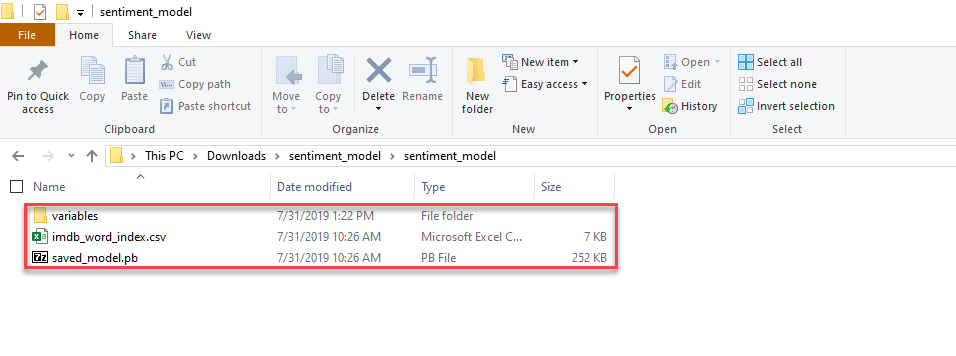
在 [方案總管] 中,以滑鼠右鍵按一下目錄和子目錄中的每個檔案
sentiment_model,然後選取 [屬性]。 在 [進階] 底下,將 [複製到輸出目錄] 的值變更為 [有更新時才複製]。
新增 using 語句和全域變數
在 Program.cs 檔案頂端新增下列額外的
using陳述式:using Microsoft.ML; using Microsoft.ML.Data; using Microsoft.ML.Transforms;在 using 語句後面建立全域變數,以保存儲存的模型檔案路徑。
string _modelPath = Path.Combine(Environment.CurrentDirectory, "sentiment_model");_modelPath是定型模型的檔案路徑。
將資料模型化
電影評論是自由格式文字。 您的應用程式會以數個離散階段,將文字轉換成模型預期的輸入格式。
第一個是將文字分割成不同的單字,並使用提供的對應檔案將每個字對應到整數編碼。 此轉換的結果是可變長度整數陣列,其長度對應至句子中的字數。
| 屬性 | 值 | 類型 |
|---|---|---|
| ReviewText | 這部電影真的不錯 | 字串 |
| VariableLengthFeatures | 14,22,9,66,78,... | int[] |
然後,可變長度功能陣列的大小會調整為固定長度 600。 這是 TensorFlow 模型預期的長度。
| 屬性 | 值 | 類型 |
|---|---|---|
| ReviewText | 這部電影真的不錯 | 字串 |
| VariableLengthFeatures | 14,22,9,66,78,... | int[] |
| 功能 | 14,22,9,66,78,... | int[600] |
為 Program.cs 檔案底部的輸入資料建立類別:
/// <summary> /// Class to hold original sentiment data. /// </summary> public class MovieReview { public string? ReviewText { get; set; } }輸入資料類別
MovieReview具有string使用者批註 (ReviewText) 。在 類別之後
MovieReview建立可變長度功能的類別:/// <summary> /// Class to hold the variable length feature vector. Used to define the /// column names used as input to the custom mapping action. /// </summary> public class VariableLength { /// <summary> /// This is a variable length vector designated by VectorType attribute. /// Variable length vectors are produced by applying operations such as 'TokenizeWords' on strings /// resulting in vectors of tokens of variable lengths. /// </summary> [VectorType] public int[]? VariableLengthFeatures { get; set; } }屬性
VariableLengthFeatures具有 VectorType 屬性,可將其指定為向量。 所有向量元素都必須是相同的類型。 在具有大量資料行的資料集中,將多個資料行載入為單一向量,可減少套用資料轉換時所傳遞的資料數目。此類別用於
ResizeFeatures動作中。 在此案例中,其屬性的名稱 (只有一個) 用來指出 DataView 中哪些資料行可作為自訂對應動作的 輸入 。在 類別之後
VariableLength,建立固定長度功能的類別:/// <summary> /// Class to hold the fixed length feature vector. Used to define the /// column names used as output from the custom mapping action, /// </summary> public class FixedLength { /// <summary> /// This is a fixed length vector designated by VectorType attribute. /// </summary> [VectorType(Config.FeatureLength)] public int[]? Features { get; set; } }此類別用於
ResizeFeatures動作中。 在此案例中,其屬性的名稱 (只有一個) 用來指出 DataView 中的資料行可作為自訂對應動作的 輸出 。請注意,屬性
Features的名稱是由 TensorFlow 模型所決定。 您無法變更此屬性名稱。在 類別之後建立預測的
FixedLength類別:/// <summary> /// Class to contain the output values from the transformation. /// </summary> public class MovieReviewSentimentPrediction { [VectorType(2)] public float[]? Prediction { get; set; } }MovieReviewSentimentPrediction是在模型定型後所使用的預測類別。MovieReviewSentimentPrediction具有單float一陣列 (Prediction) 和VectorType屬性。建立另一個類別來保存組態值,例如特徵向量長度:
static class Config { public const int FeatureLength = 600; }
建立 MLCoNtext、查閱字典和動作以調整功能大小
MLContext 類別是所有 ML.NET 作業的起點。 將 mlContext 初始化會建立新的 ML.NET 環境,可在模型建立工作流程物件間共用。 就概念而言,類似於 Entity Framework 中的 DBContext。
將 行
Console.WriteLine("Hello World!")取代為下列程式碼,以宣告和初始化 mlCoNtext 變數:MLContext mlContext = new MLContext();使用
LoadFromTextFile方法從檔案載入對應資料,建立字典,以將字組編碼為整數,如下表所示:Word 索引 kids 362 want 181 錯 355 effects 302 感覺 547 新增下列程式碼以建立查閱對應:
var lookupMap = mlContext.Data.LoadFromTextFile(Path.Combine(_modelPath, "imdb_word_index.csv"), columns: new[] { new TextLoader.Column("Words", DataKind.String, 0), new TextLoader.Column("Ids", DataKind.Int32, 1), }, separatorChar: ',' );Action新增 以將可變長度字組整數陣列調整大小為固定大小的整數陣列,並加上下一行程式碼:Action<VariableLength, FixedLength> ResizeFeaturesAction = (s, f) => { var features = s.VariableLengthFeatures; Array.Resize(ref features, Config.FeatureLength); f.Features = features; };
載入預先定型的 TensorFlow 模型
新增程式碼以載入 TensorFlow 模型:
TensorFlowModel tensorFlowModel = mlContext.Model.LoadTensorFlowModel(_modelPath);載入模型之後,您可以擷取其輸入和輸出架構。 架構只會針對興趣和學習而顯示。 您不需要此程式碼,最終應用程式才能運作:
DataViewSchema schema = tensorFlowModel.GetModelSchema(); Console.WriteLine(" =============== TensorFlow Model Schema =============== "); var featuresType = (VectorDataViewType)schema["Features"].Type; Console.WriteLine($"Name: Features, Type: {featuresType.ItemType.RawType}, Size: ({featuresType.Dimensions[0]})"); var predictionType = (VectorDataViewType)schema["Prediction/Softmax"].Type; Console.WriteLine($"Name: Prediction/Softmax, Type: {predictionType.ItemType.RawType}, Size: ({predictionType.Dimensions[0]})");輸入架構是整數編碼字組的固定長度陣列。 輸出架構是一個浮點數的機率陣列,指出檢閱的情感是負數,還是正面的 。 這些值總和為 1,因為正數的機率是情感為負數的機率補數。
建立 ML.NET 管線
建立管線,並使用 TokenizeIntoWords 轉換將輸入文字分割成單字,以將文字分成下一行程式碼:
IEstimator<ITransformer> pipeline = // Split the text into individual words mlContext.Transforms.Text.TokenizeIntoWords("TokenizedWords", "ReviewText")TokenizeIntoWords轉換會使用空格將文字/字串剖析成單字。 它會建立新的資料行,並根據使用者定義的分隔符號,將每個輸入字串分割成子字串的向量。
使用您在上面宣告的查閱表格,將單字對應至其整數編碼:
// Map each word to an integer value. The array of integer makes up the input features. .Append(mlContext.Transforms.Conversion.MapValue("VariableLengthFeatures", lookupMap, lookupMap.Schema["Words"], lookupMap.Schema["Ids"], "TokenizedWords"))將可變長度整數編碼大小調整為模型所需的固定長度:
// Resize variable length vector to fixed length vector. .Append(mlContext.Transforms.CustomMapping(ResizeFeaturesAction, "Resize"))使用載入的 TensorFlow 模型來分類輸入:
// Passes the data to TensorFlow for scoring .Append(tensorFlowModel.ScoreTensorFlowModel("Prediction/Softmax", "Features"))TensorFlow 模型輸出稱為
Prediction/Softmax。 請注意,名稱Prediction/Softmax是由 TensorFlow 模型所決定。 您無法變更此名稱。建立輸出預測的新資料行:
// Retrieves the 'Prediction' from TensorFlow and copies to a column .Append(mlContext.Transforms.CopyColumns("Prediction", "Prediction/Softmax"));您必須將資料
Prediction/Softmax行複製到一個名稱中,該名稱可以當做 C# 類別中的屬性使用:Prediction。/C# 屬性名稱中不允許字元。
從管線建立 ML.NET 模型
新增程式碼以從管線建立模型:
// Create an executable model from the estimator pipeline IDataView dataView = mlContext.Data.LoadFromEnumerable(new List<MovieReview>()); ITransformer model = pipeline.Fit(dataView);藉由呼叫
Fit方法,從管線中的估算器鏈結建立 ML.NET 模型。 在此情況下,我們不會調整任何資料來建立模型,因為 TensorFlow 模型先前已經過定型。 我們提供空的資料檢視物件,以滿足 方法的需求Fit。
使用模型來進行預測
PredictSentiment在 類別上方MovieReview新增 方法:void PredictSentiment(MLContext mlContext, ITransformer model) { }新增下列程式碼,以建立
PredictionEngine作為 方法中的PredictSentiment()第一行:var engine = mlContext.Model.CreatePredictionEngine<MovieReview, MovieReviewSentimentPrediction>(model);PredictionEngine 是一種便利的 API,可讓您在單一資料執行個體上接著執行預測。
PredictionEngine不是安全執行緒。 可接受在單一執行緒或原型環境中使用。 為了提升效能和執行緒安全性,請使用PredictionEnginePool服務,以建立PredictionEngine物件的ObjectPool供整個應用程式使用。 請參閱本指南,以瞭解如何在ASP.NET Core Web API 中使用PredictionEnginePool。注意
PredictionEnginePool服務延伸模組目前處於預覽狀態。透過建立
MovieReview的執行個體,在Predict()方法中新增評論,以測試定型模型的預測:var review = new MovieReview() { ReviewText = "this film is really good" };藉由在 方法中
PredictSentiment()新增下一行程式碼,將測試批註資料傳遞至Prediction Engine:var sentimentPrediction = engine.Predict(review);Predict () 函式會對單一資料列進行預測:
屬性 值 類型 預測 [0.5459937, 0.454006255] float[] 使用下列程式碼顯示情感預測:
Console.WriteLine($"Number of classes: {sentimentPrediction.Prediction?.Length}"); Console.WriteLine($"Is sentiment/review positive? {(sentimentPrediction.Prediction?[1] > 0.5 ? "Yes." : "No.")}");在呼叫 方法之後,將 呼叫
Fit()新增至PredictSentiment:PredictSentiment(mlContext, model);
結果
建置並執行應用程式。
您的結果應該與以下類似。 處理期間會顯示訊息。 您可能會看到警告或處理訊息。 為了讓結果變得清楚,這些訊息已從下列結果中移除。
Number of classes: 2
Is sentiment/review positive ? Yes
恭喜! 您現在已成功建置機器學習模型,以重複使用預先定型的模型,以在 ML.NET 中重複使用預先定 TensorFlow 型的模型,以分類和預測訊息情感。
您可以在 dotnet/samples 存放庫中找到本教學課程的原始程式碼。
在本教學課程中,您已了解如何:
- 載入預先定型的 TensorFlow 模型
- 將網站註解文字轉換成適合模型的功能
- 使用模型來進行預測
意見反應
即將登場:在 2024 年,我們將逐步淘汰 GitHub 問題作為內容的意見反應機制,並將它取代為新的意見反應系統。 如需詳細資訊,請參閱:https://aka.ms/ContentUserFeedback。
提交並檢視相關的意見反應
