CustomProtocol
CustomProtocol 指定您使用自己的進階 Pen 設定應用程式。 [畫筆和Windows Ink設定] 頁面會顯示進階設定應用程式的連結, (下列螢幕擷取畫面中標示為 [開啟應用程式]) 標題 [其他手寫筆設定]。
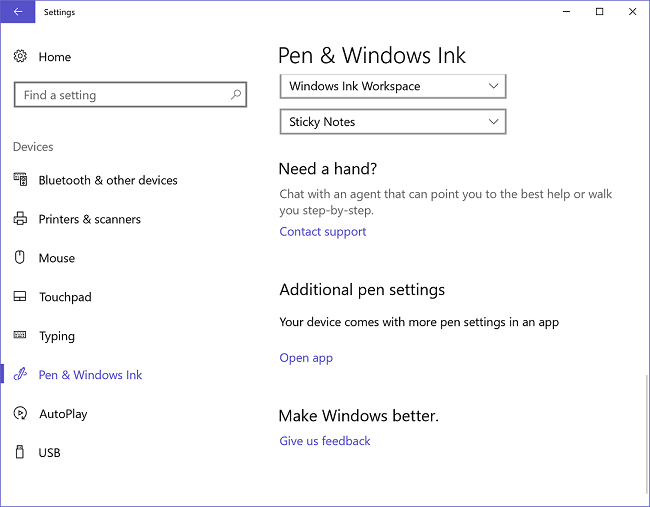
值
| 值 | 描述 |
|---|---|
| oem-app | 指定進階 Pen 設定應用程式的名稱。 例如,此設定所產生的登錄專案可能是 [HKEY_LOCAL_MACHINE\SOFTWARE\Microsoft\Windows\CurrentVersion\ClickNote\OemCustomizationSettingsApp] "CustomProtocol"="ms-surface-app" |
父階層
Microsoft-Windows-TwinUI | CustomProtocol
有效的組態傳遞
offlineServicing
套用至
如需此元件支援的 Windows 版本和架構清單,請參閱 Microsoft-Windows-TwinUI。
XML 範例
下列 XML 輸出示範如何設定 CustomProtocol 設定。 以您的應用程式名稱取代 bingsports 。
<settings pass="offlineServicing">
<component name="Microsoft-Windows-TwinUI" processorArchitecture="amd64" publicKeyToken="31bf3856ad364e35" language="neutral" versionScope="nonSxS" xmlns:wcm="http://schemas.microsoft.com/WMIConfig/2002/State" xmlns:xsi="http://www.w3.org/2001/XMLSchema-instance">
<CustomProtocol>bingsports</CustomProtocol>
</component>
</settings>