Help and feedback
Important
Visual Studio App Center is scheduled for retirement on March 31, 2025. While you can continue to use Visual Studio App Center until it is fully retired, there are several recommended alternatives that you may consider migrating to.
The docs you'll find here should explain everything you need to know about Visual Studio App Center. However, if you need additional help, we have a dedicated support team ready to answer your questions. This page provides instructions on how to connect with them.
App Center and its product docs are both under development and we welcome your feedback along the way. If you have suggestions for how to make the product or docs better, we want to hear from you. Look in the Providing feedback section of this guide for information on how to give us your feedback.
Accessing App Center Free Support
Get support for App Center directly from within the App Center portal. Anytime you need it, open the help menu in the upper right corner of the App Center portal: ? > Contact support. Use the message field to explain your issue or question.
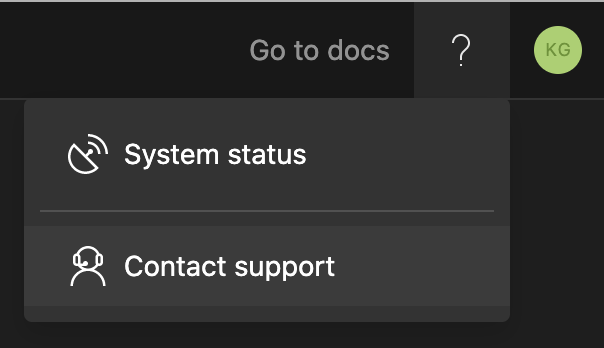
Support is provided in English only and during business hours. You can expect an answer within one business day or less, depending on the support load.
Tip
When you create a ticket, the App Center Team will write to your email address we have on file with a subject line like this: [Category] Issue #AB1CD2E4. Make sure to check your spam filter if you're not seeing responses from our team. If you're consistently having trouble recieving support emails, you can mention that in the support form, and our team will attempt to contact you using other means.
You also can get support by sending an email to support@appcenter.ms.
Microsoft Premier Support
Customers with a Microsoft Premier Support account can file a support request in the Microsoft Premier Support Request Portal (requires Microsoft account sign-in). If you're new to Microsoft Premier Support, you can learn about it in the Microsoft Premier Support Center.
Feedback on the documentation
The comments feature on our documentation is intended for docs suggestions or questions. Every documentation page (except the App Center docs landing page) has a number of feedback features, which you can see highlighted in the following figure:

- The Feedback section has two buttons:
- This product - Learn how to connect with the App Center Support team.
- This page - Suggest changes to the document.
- Example of a closed document suggestion. To leave suggestions or comment on existing suggestions, sign in with your GitHub account.
- View on GitHub - click to view suggestions directly on GitHub. This link isn't available on all pages.
- Prompt asking you if the current page is helpful. This prompt will be in different locations depending on the screen size. Your vote here helps us understand how we're doing.
Contributing to the docs
The App Center docs are an open-source project hosted on GitHub.
Note
When you choose the option to provide content feedback described in the previous section, you're really creating a Github issue in the App Center docs repository.
If you have ideas on how to make the docs better, you can make the changes yourself:
- Fork the repository
- Make the necessary changes to the files (you'll do all your work in the repo's
docsfolder) - Submit a pull request (PR)
- We'll review your changes and get back to you
For more information on contributing to the App Center docs, read the Microsoft Docs contributor guide overview.
Feedback
Coming soon: Throughout 2024 we will be phasing out GitHub Issues as the feedback mechanism for content and replacing it with a new feedback system. For more information see: https://aka.ms/ContentUserFeedback.
Submit and view feedback for