GradientBrush.SpreadMethod Vlastnost
Definice
Důležité
Některé informace platí pro předběžně vydaný produkt, který se může zásadně změnit, než ho výrobce nebo autor vydá. Microsoft neposkytuje žádné záruky, výslovné ani předpokládané, týkající se zde uváděných informací.
Získá nebo nastaví typ rozprostřené metody, která určuje, jak nakreslit přechod, který začíná nebo končí uvnitř hranic objektu, který se má namalovat.
public:
property System::Windows::Media::GradientSpreadMethod SpreadMethod { System::Windows::Media::GradientSpreadMethod get(); void set(System::Windows::Media::GradientSpreadMethod value); };public System.Windows.Media.GradientSpreadMethod SpreadMethod { get; set; }member this.SpreadMethod : System.Windows.Media.GradientSpreadMethod with get, setPublic Property SpreadMethod As GradientSpreadMethodHodnota vlastnosti
Typ rozprostřené metody použité k malování přechodu. Výchozí formát je Pad.
Příklady
Následující příklad používá různá SpreadMethod nastavení pro několik LinearGradientBrush objektů a RadialGradientBrush objekty.
<Page
xmlns="http://schemas.microsoft.com/winfx/2006/xaml/presentation"
xmlns:x="http://schemas.microsoft.com/winfx/2006/xaml"
Title="Gradient Spread Methods">
<StackPanel>
<!-- The following three examples show the different gradient spread methods
applied to linear gradient brushes. -->
<Rectangle Width="150" Height="75" Stroke="Black">
<Rectangle.Fill>
<!-- Pad -->
<LinearGradientBrush StartPoint="0.3,0.5" EndPoint="0.7,0.5" SpreadMethod="Pad">
<GradientStop Color="White" Offset="0" />
<GradientStop Color="#333333" Offset="1" />
</LinearGradientBrush>
</Rectangle.Fill>
</Rectangle>
<Rectangle Width="150" Height="75" Stroke="Black">
<Rectangle.Fill>
<!-- Reflect -->
<LinearGradientBrush StartPoint="0.3,0.5" EndPoint="0.7,0.5" SpreadMethod="Reflect">
<GradientStop Color="White" Offset="0" />
<GradientStop Color="#333333" Offset="1" />
</LinearGradientBrush>
</Rectangle.Fill>
</Rectangle>
<Rectangle Width="150" Height="75" Stroke="Black">
<Rectangle.Fill>
<!-- Repeat -->
<LinearGradientBrush StartPoint="0.3,0.5" EndPoint="0.7,0.5" SpreadMethod="Repeat">
<GradientStop Color="White" Offset="0" />
<GradientStop Color="#333333" Offset="1" />
</LinearGradientBrush>
</Rectangle.Fill>
</Rectangle>
<!-- The following three examples show the different gradient spread methods
applied to radial gradient brushes. -->
<Rectangle Width="150" Height="75" Stroke="Black">
<Rectangle.Fill>
<!-- Pad -->
<RadialGradientBrush Center="0.5,0.5" RadiusX="0.3" RadiusY="0.3" SpreadMethod="Pad">
<GradientStop Color="White" Offset="0" />
<GradientStop Color="#333333" Offset="1" />
</RadialGradientBrush>
</Rectangle.Fill>
</Rectangle>
<Rectangle Width="150" Height="75" Stroke="Black">
<Rectangle.Fill>
<!-- Reflect -->
<RadialGradientBrush Center="0.5,0.5" RadiusX="0.3" RadiusY="0.3" SpreadMethod="Reflect">
<GradientStop Color="White" Offset="0" />
<GradientStop Color="#333333" Offset="1" />
</RadialGradientBrush>
</Rectangle.Fill>
</Rectangle>
<Rectangle Width="150" Height="75" Stroke="Black">
<Rectangle.Fill>
<!-- Repeat -->
<RadialGradientBrush Center="0.5,0.5" RadiusX="0.3" RadiusY="0.3" SpreadMethod="Repeat">
<GradientStop Color="White" Offset="0" />
<GradientStop Color="#333333" Offset="1" />
</RadialGradientBrush>
</Rectangle.Fill>
</Rectangle>
</StackPanel>
</Page>
Poznámky
Následující obrázek znázorňuje dostupné metody šíření a jejich účinek na LinearGradientBrush a RadialGradientBrush. Červená čára označuje přechodový prostor. A LinearGradientBrush definuje svůj přechodový prostor s jeho StartPoint a EndPoint vlastnostmi. A RadialGradientBrush definuje svůj přechodový prostor s jeho Center, RadiusXa RadiusY vlastnosti.
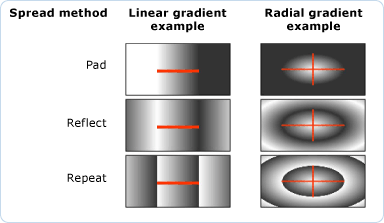
Metody šíření přechodu
Informace o vlastnosti závislosti
| Pole identifikátoru | SpreadMethodProperty |
Vlastnosti metadat nastavené na true |
Žádné |