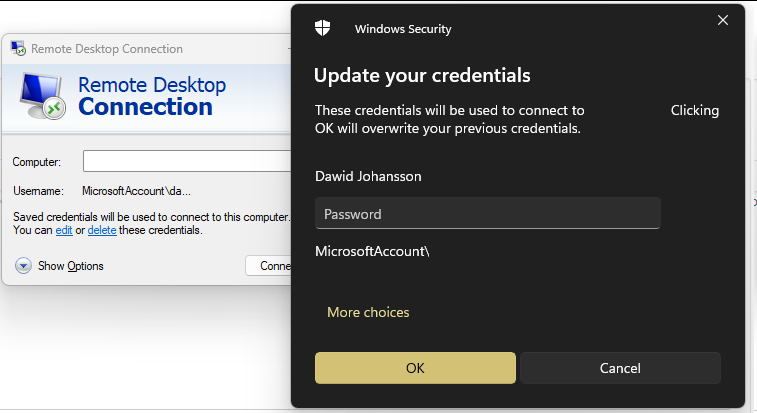A cumullative update to 22H2 was released today.
After its installation, the system clearly interpreted the saved passwords differently. After deleting them and rewriting, everything returned to normal.
So, problem was in 22H2.
Windows 11 22H2 - Can't use saved credential
After upgrade Windows 11 22H2 I Can't use saved credential (Windows Defender Credential Guard does not allow using saved credentials).
Before it works.
30 answers
Sort by: Most helpful
-
Andrzej S Ciesiński 101 Reputation points
2022-09-26T07:37:09.73+00:00 -
-
Dr. Strangelove 6 Reputation points
2022-10-01T16:38:45.34+00:00 KB5017389 seems to have corrected the problem.
https://support.microsoft.com/en-us/topic/september-30-2022-kb5017389-os-build-22621-608-preview-62f353a0-696a-49d8-a78f-a14910f30ae3The only thing I see in the release notes is this:
- Addresses an issue that causes LogonUI.exe to stop working. Because of this, you cannot dismiss the lock screen to view the credentials screen.
All seems ok now.
Doc
-
andy 1 Reputation point
2022-10-02T19:40:32.277+00:00 Today I installed next updates:
- 2022-09 Cumulative Update for Windows 11 Version 22H2 for x64-based Systems (KB5017389)
- 2022-09 Cumulative Update Preview for .NET Framework 3.5 and 4.8.1 for Windows 11, version 22H2 for x64 (KB5017271)
After that I unchecked "Always ask for credentials" as an effect of that updates (I didn't check this before).
After several tries (Windows 11 didn't want save my choices:)) finally "using of saved credentials" works.
Just in case I restarted PC several times to check how permanently is this solution.
All works fine.
So, that's next prove that my problem was absolutely the result of Windows update 22H2.In the meantime I tries change settings in gpedit.msc to check can they help me.
"Allow delegating default credentials with NTLM-only server authentication Enabled No
Allow delegating default credentials Enabled No
Allow delegating fresh credentials Enabled No
Allow delegating fresh credentials with NTLM-only server authentication Enabled No
Remote host allows delegation of non-exportable credentials Enabled No
Allow delegating saved credentials Enabled No
Allow delegating saved credentials with NTLM-only server authentication Enabled No
"
I don't have time now to check which of the settings may be related to my problem.
I leave it as it is while it works. -
informatik01 161 Reputation points
2022-10-05T15:57:37.54+00:00 Still this issue is present.