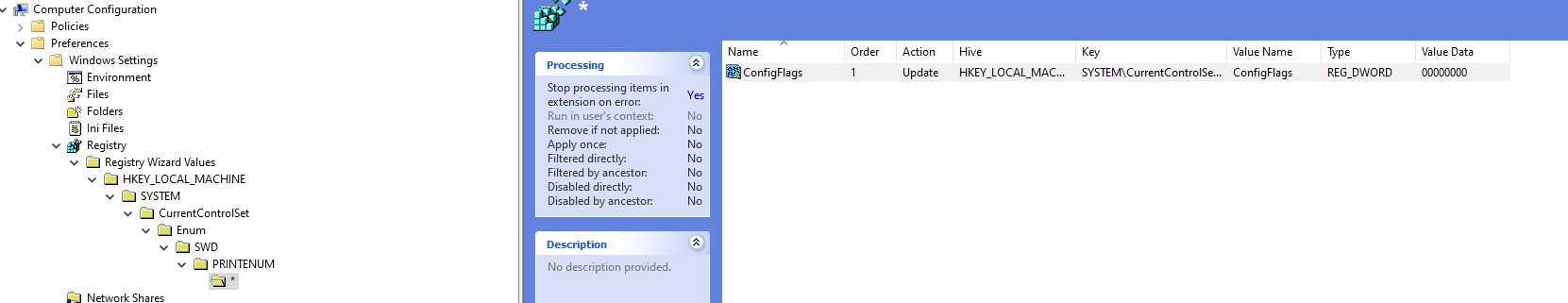Hello everybody,
we have some problems with displaying printers on Windows 10 Enterprise 2004 (Build 19041.508).
The printers are not displayed with the host name in the control panel. Instead, there is the model name of the respective printer. These display problems are also present in the Windows settings. If you choose one of the printers as default, the hostname appears in the control panel. If it is no longer a standard, it loses the host name again.
In addition, it takes more than 10 minutes to install a printer. Additional printers pending for installation will extend this time.
If you use a program such as Microsoft Word, all printers are correctly displayed with their hostnames in the printing area, even though the installation / setup of the printer in the control panel has not been fully completed yet.
Is there a known problem with the current Windows version? Is it related to drivers or driver versions?
I hope someone can help / support us with the problem.
Best regards