I've tested it here, the content did not seem to be trash, at least from what I could see.
However, I've replaced the file from the backup (31st of May, since some folks meant that it already happened in June 21) and changed the password of a test-user, but it still does not seem to be updated for the related object in the tenant.
I will give it a while, but MS told me that the issue is not with the local server, but with some changes on Microsoft Graph (Azure).
The Windows Server Essentials Service cannot synchronize the user password to the online identity repository
Hi there.
Recently. I have the below error coming up on multiple 2016 essential servers when doing password changes via the Essentials Dashboards.
I can confirm that passwords are not syncing to 365.
I have tired disabling 365 integration. Then re enabling. Same issue.
Anyone else seen this issue?
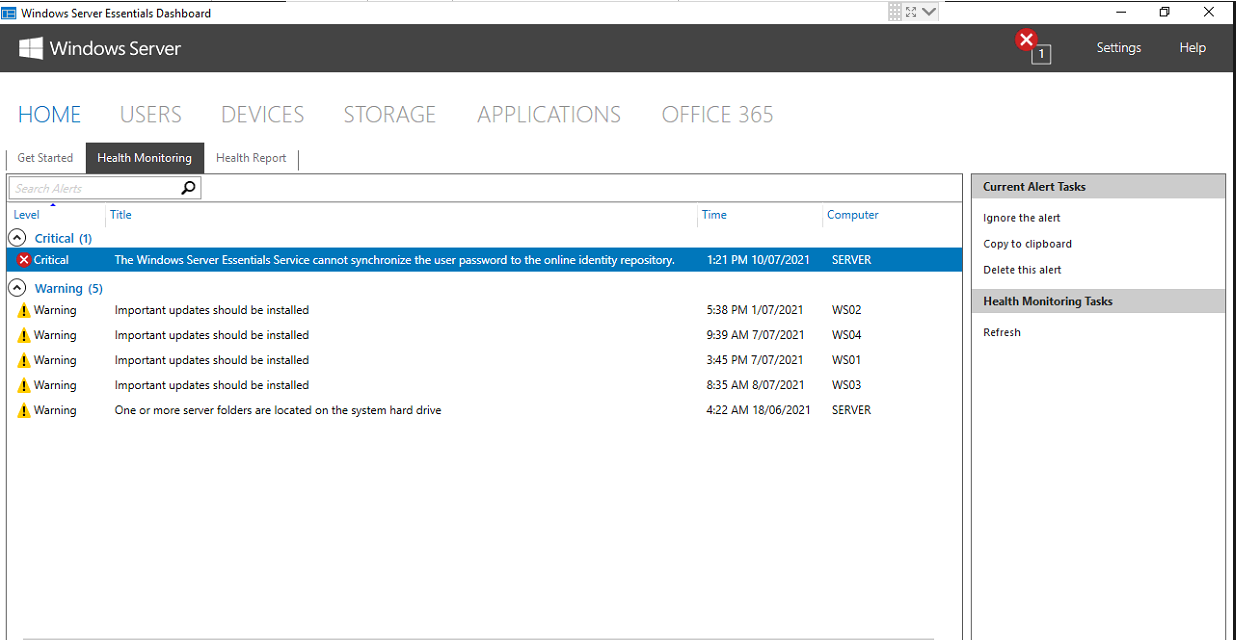
45 answers
Sort by: Most helpful
-
Linus Haake 31 Reputation points
2021-09-15T18:00:40.68+00:00 -
 TimRaines 6 Reputation points
TimRaines 6 Reputation points2021-09-16T02:11:28.417+00:00 Hi All,
I have been watching this thread for sometime now and ended up also deciding to log support cases with Microsoft across three different customers we support, who are also facing the same issues. My cases are with the Partner support team at the moment trying to get them re-routed has been very difficult and even referencing this thread has still made it challenging to get the support engineers to agree its a Graph API issue not an on-premise server issue. In the last day I think I have made some progress with them however for those watching this thread; I just wanted to provide some further details on my findings.
The log file for the Essentials dashboard consistently records the error on each effected customers server the same. After a password reset is performed via the Dashboard; the following exception is logged. This supports the findings so far in this thread that the Graph API endpoint is broken. The 404 error is clear that the process is trying to hit a non-existent endpoint.
Log File Path: C:\ProgramData\Microsoft\Windows Server\Logs\Dashboard.log
[15504] 210914.233059.5603: O365Manager: TResult : Boolean, args : Microsoft.WindowsServerSolutions.Common.ProviderFramework.OperationInvokeEventArgs
1[System.Boolean] [15504] 210914.233059.5603: O365Manager: actualArgs : Microsoft.WindowsServerSolutions.Common.ProviderFramework.OperationInvokeEventArgs1[System.Boolean]
[15504] 210914.233059.5743: OIMUtils: GetO365ConfigurationErrorMessage for Unexpected
[15504] 210914.233059.6323: OIMUserExtension2: Error occurred in [BeginChangePassword], Title : An unknown error occurred, Content: Make sure that the computer is connected to the Internet, and then try again.If you continue to experience this problem, restart the server and then try again.
[4968] 210914.233059.6363: O365ResetPasswordDialogAddin: Failed to reset password : Microsoft.WindowsServerSolutions.Common.UserExtensionException: Failed to call Graph service with status code 404 and error: {"error":{"code":"ResourceNotFound","message":"Invalid version: v2","innerError":{"date":"2021-09-14T13:30:59","request-id":"cffb90cf-20af-40ac-91c8-49012f755eee","client-request-id":"cffb90cf-20af-40ac-91c8-49012f755eee"}}} ---> Microsoft.WindowsServerSolutions.O365Integration.O365ConfigureException: Failed to call Graph service with status code 404 and error: {"error":{"code":"ResourceNotFound","message":"Invalid version: v2","innerError":{"date":"2021-09-14T13:30:59","request-id":"cffb90cf-20af-40ac-91c8-49012f755eee","client-request-id":"cffb90cf-20af-40ac-91c8-49012f755eee"}}}
at Microsoft.WindowsServerSolutions.O365Integration.GraphAdapter.DefaultHandleGraphServiceError(Int32 statusCode, GraphServiceError error, Int32 retryTimes, Action2 errorHandler) at Microsoft.WindowsServerSolutions.O365Integration.GraphAdapter.<>c__DisplayClass60_11.<InvokeWebServiceWithRetry>b__1(Int32 statusCode, GraphServiceError error)
at Microsoft.WindowsServerSolutions.O365Integration.GraphAdapter.HandleGraphServiceException[TResult](Func1 func, Func3 errorHandler)
at Microsoft.WindowsServerSolutions.O365Integration.GraphAdapter.InvokeWebServiceWithRetry[TResponse](Func2 func, Action2 errorHandler)
at Microsoft.WindowsServerSolutions.O365Integration.O365ManagementCore.ChangePassword(String localUserName, String password)
at Microsoft.WindowsServerSolutions.O365Integration.O365ManagementProvider.<>c__DisplayClass30_0.<ChangePassword>b__0()
at Microsoft.WindowsServerSolutions.Common.ProviderFramework.ProviderBase1.InvokeOperation[TResult](String operationName, Func1 func)
--- End of inner exception stack trace ---
at Microsoft.WindowsServerSolutions.O365Integration.OIMUserExtension2.SyncCallWarpper(Action`2 action)
at Microsoft.WindowsServerSolutions.O365Integration.DashboardTabs.ResetPasswordDialogAdorner.<>c__DisplayClass2_0.<CreatePreExecutionTasks>b__0()
[23348] 210914.233100.7943: FormContentExtension: no tasks found.
[28032] 210914.233222.2273: TestOnlu: O365TabPageCtrlb1d8aaa7-0be9-43d1-a36e-4789f98ea013
Do others in this thread see this kind of error reported in their logs as well?
-
Linus Haake 31 Reputation points
2021-09-21T13:50:39.373+00:00 Microsoft asked me whether I would agree if they archive the ticket, because there is no internal response from the product group and they cannot tell me any estimation by when it will be solved.
I of course disagreed and to me it feels like they are not having enough tickets related to this issue... -
Matschek 1 Reputation point
2021-09-22T10:54:32.02+00:00 I just got a call from MS and they confirmed that they have a lot of customers and a lot of tickets about this known issue.
Hotline still has no idea about the point of time when they are going to fix it. That's unbelievable. -
Richard Botfield 1 Reputation point
2021-09-22T11:38:54.297+00:00 I have just spoken with someone from the Microsoft 365 support team and they are suggesting that they would need to have a Gold Partner look into the issue further.
It seems like they are suggesting that this is an issue with our server configuration rather than Microsoft 365/Azure.


