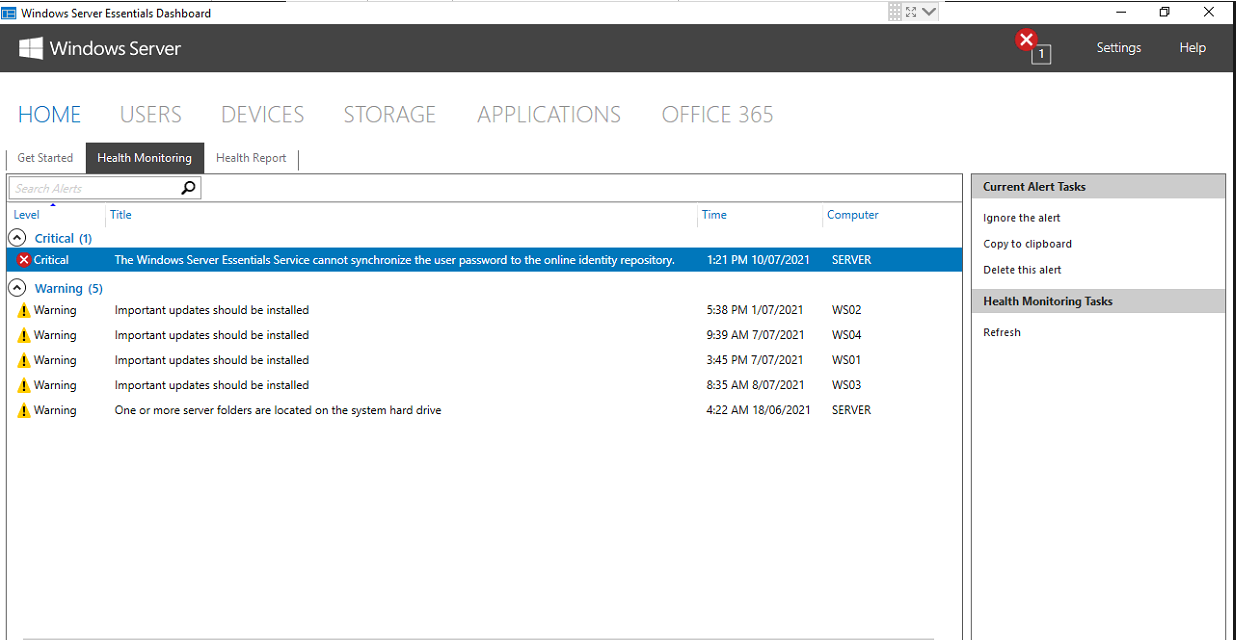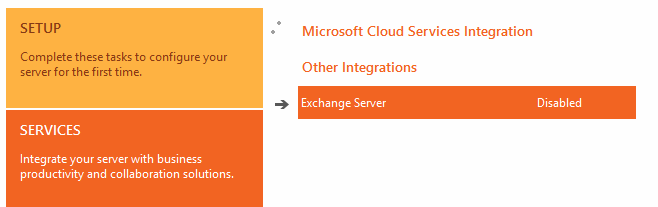Today I received the following feedback from MS Support:
Die Office365-Integration mit essentials beinhaltet außergewöhnliche Abhängigkeiten von mehreren Komponenten, weshalb die Koordinierung zwischen verschiedenen Teams Zeit in Anspruch nimmt.
Wir haben das Problem im GraphAPI-Backend bereits herausgefunden und versuchen derzeit, eine Lösung zu finden, um das Problem zu beheben, ohne andere Komponenten von O365 zu beschädigen.
Leider kann ich Ihnen im Moment noch keinen Termin nennen, aber ich kann Ihnen versichern, dass der Essentials-Code kein Problem darstellt und wir auf Änderungen am O365-Backend warten müssen.
Means in English:
Since the integration with the Essentials Server is having special dependencies, the coordination between the different teams takes some time.
They found some issue in the GraphApi Backend and are trying to find a solution without breaking other components of O365.
They also cannot mention any date by when the issue will be resolved but can confirm that it is no issue with the server side, but with the O365 backend.
This means for all of you who would like to open a ticket: No need to do it for the server, open the ticket via the O365 web front-end of the related tenant. In my case, I pointed to this thread here and asked for reading through the content to easily understand what's the deal in detail.
This might speed it up if MS recognizes the amount of trouble it's still causing.
Cheers
Linus