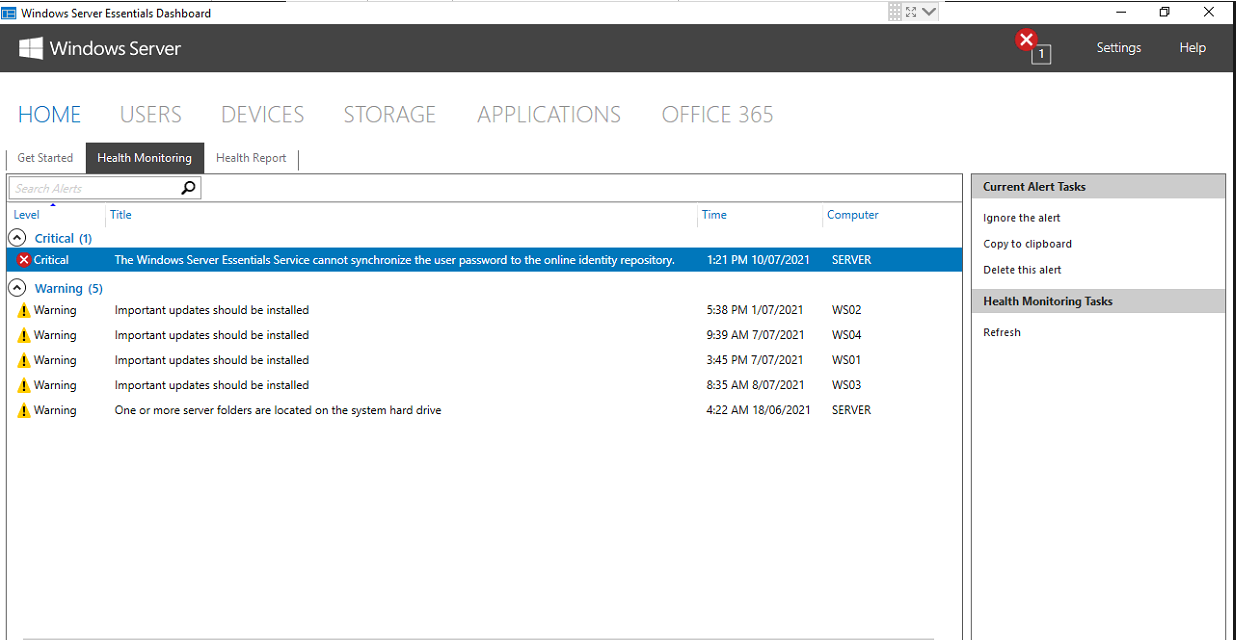Hello @Jesse Flintoff ,
Thanks for your query. Please check the following post for troubleshooting:
1."I disabled Office 365 integration and when I tried to re-enable it said that the "server was not connected to the internet" I dug into that and found that somehow all but one of the DNS root hints were gone. I recreated them and was able to re-enable office 365 integration. So far the password sync error has not re-occurred."
Windows Server Essentials Service Cannot Reset the password for the following accounts: https://social.technet.microsoft.com/Forums/ie/en-US/5977811e-a96c-481d-9dbe-0c5841d9bd5a/windows-server-essentials-service-cannot-reset-the-password-for-the-following-accounts?forum=winserveressentials
2.Password Synchronization with O365 Broken: https://social.technet.microsoft.com/Forums/en-US/08f7d499-4220-4b5d-b62f-fc5481a20639/password-synchronization-with-o365-broken?forum=ws16essentials
Best regards,
Leila
----------
If the Answer is helpful, please click "Accept Answer" and upvote it.
Note: Please follow the steps in our documentation to enable e-mail notifications if you want to receive the related email notification for this thread.