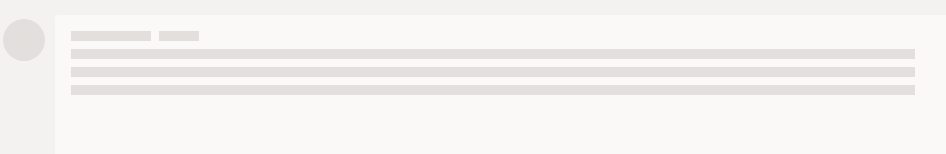This problem is also common in my organization.
Ubuntu 20.04.04, kernel 5.13.0-30-generic and Teams Version 1.4.00.26453 (64-bit).
I see when channels have unread messages. However, when I enter the channel and read the new messages the channels are not cleared. I also have the same problem with not showing all replies etc.
I have noticed that if I go into files or some other place than Posts on the channel it works as intended when I return to Posts. This is a tiresome workaround since I have to do it on every channel that is misbehaving.
And of course - not every channel is affected. I wonder if the amount of messages in the channel is what is causing this…