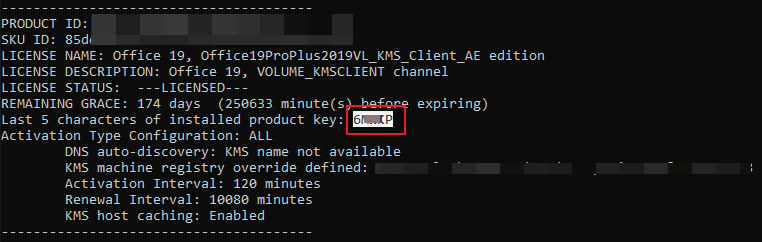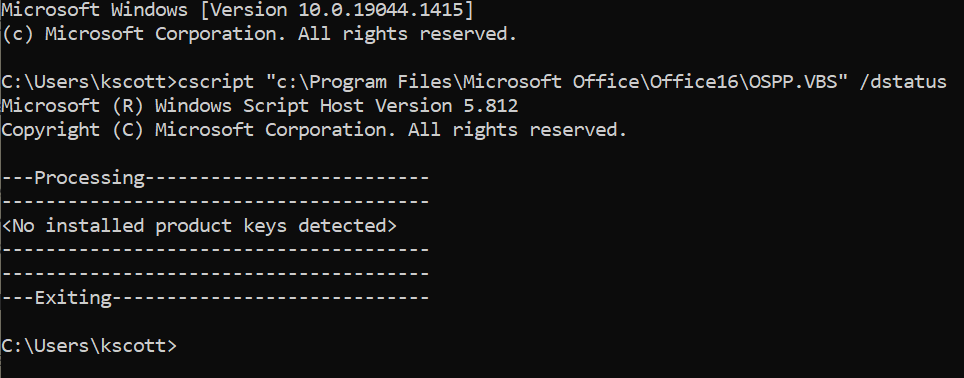Same problem in my case - several accounts, many office packages but now I completely lost tracking on which machines which particular product is installed (Office 2013, 2016, 2019). I understand if you have 1 PC, 1 office and 1 ms account - simple BUT in corporate world things are not so simple and trivial. I was relaying on ms portal where product keys were visible and I didn't store them anywhere locally and I know I am not the only one with same system of organizing things.
I think there is no need to explain how tracking of 1 office package installed 5 yrs ago goes in this case, especially if you have 20 packages registered on the same account and 4 of these were registered on the same day - no way to manage without product keys. Please reverse it to previous state and keep them logical and simple!