Anyone tested some other remote tool like VNC, Teamviewer etc?
Remote-Desktop via Microsoft-Account with no password
Hey guys,
I'm just trying to use the "passwordless account"-feature of my Microsoft account, but when I tried to use RDP it seems not to work yet. I'm logged in with my Microsoft-account on both devices (Windows 11 Pro) but RDP is asking for a password instead of triggering to acknowledge the logon via my mobile device.
Any ideas?
Regards
thno
20 answers
Sort by: Most helpful
-
-
BRat 1 Reputation point
2021-12-20T10:22:04.037+00:00 Thanks DanielMartin-2546
That worked for me.
-
 LA6600 1 Reputation point
LA6600 1 Reputation point2022-02-02T16:27:17.257+00:00 @PaoloBarone-2477
I use Google Remote Desktop and that works. The others you mentioned should as well as they don't rely on Windows authenticationLuckily Chrome Remote Desktop is highly effective but there are a few things on my phone that are more convenient when I can use Windows' Remote Desktop app.
I have a Windows 11 Pro setup with a Microsoft.com account that logs in to my computer, but I do not have a regular local administrator account set up. When I try to remote in, I cannot.
@Daniel Martin
I found a workaround for anyone interested.From the MS Account Security Dashboard, turn Off passwordless account, and set up a new password.
On the device you are trying to log into (if you set it up without a password during install at least) reboot and click "Forgot PIN"From the recovery screen, choose to log in with a password, do so.
When it prompts you to change your PIN just click cancel. It will log you in to the device, and now associate the password with the device.You should now be able to RDP in with the newly set password.
Looks like they know it's an issue too. Typical.
It doesn't accomplish using passwordless auth, but it does associate a password to a device that was initially set up passwordless, and makes RDP usable again.
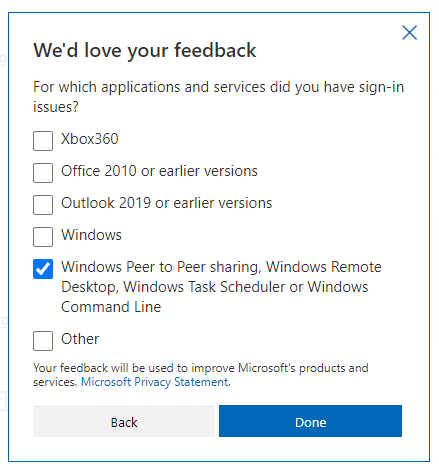
I have the same issue here but I am stopped because I cannot do the work-around for passwordless on a personal PC that is not using a more enterprise environment.
Anyone have some more help?
COMPUTERNAME\Bob does not work.
COMPUTERNAME\bob@microsoft.com (what I actually type to login) does not work.
Anyone?
-
 Gabriel Luiz 41 Reputation points MVP
Gabriel Luiz 41 Reputation points MVP2022-04-06T12:40:57.39+00:00 I'm also experiencing the same problem.
-
 Gabriel Luiz 41 Reputation points MVP
Gabriel Luiz 41 Reputation points MVP2022-04-13T23:24:22.3+00:00 Your solution is very cool. But it didn't work for me. Because my Microsoft account no longer has a password. Also I only used my windows 11 with my Microsoft account.
