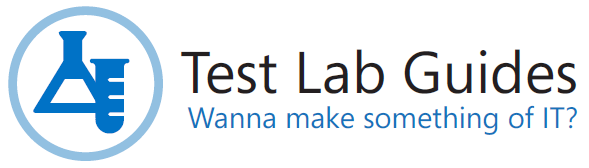Contributing to TLGs Part 7: Creating a TLG portal page in the TechNet Wiki
Another way to contribute to Microsoft Test Lab Guides (TLGs) is to publish a TLG portal page in the TechNet Wiki. A TLG portal page is the central location that shows a TLG stack and links to all of the associated TLG content for a product, technology, or solution. Here are some examples:
- DirectAccess Test Lab for Windows Server 2008 R2
- UAG DirectAccess Test Lab Guide Portal Page
- VPN Remote Access Test Lab for Windows Server 2008 R2
- IPv6 Test Lab for Windows Server 2008 R2 and Windows 7
- Forefront Identity Manager 2010 and Forefront Identity Manager 2010 Certificate Management
- SharePoint Server 2010 Test Lab
- SharePoint Server 2013 Test Lab
- SharePoint Server 2013 Business Intelligence Test Lab
- Windows Server 2012 Test Lab Guides
- Remote Desktop Services in Windows Server 2012
- Remote Access in Windows Server 2012
The process for publishing your own TLG portal page is the following:
- Build out your TLG stack using modular TLGs, TLG mini-modules, TLG extensions, troubleshooting TLGs, and troubleshooting scenarios. See Test Lab Guides for an explanation of each of these TLG content types and the How to contribute series of blog posts for advice on how to create and publish them.
- Create your TLG stack diagram. See New recommendations for TLG stack diagrams for information about the standard colors for each TLG content type and a PowerPoint file that can get you started.
- Create the portal page and publish. Use the Wiki: TLG Portal Page Template in the TechNet Wiki as a starting point. If you use this template, your TLG portal page will have the same structure and boilerplate text as other published portal pages. Your portal page should contain a stack diagram, links to all of the TLG content in the stack, and a representative test lab figure. See SharePoint Server 2013 Business Intelligence Test Lab for an example. Publish the TLG portal page as a single topic in the TechNet Wiki.
- Tell the world. To make sure that others in the community know about your TLG portal page, do the following:
-
- Update the "TLG Portal Pages" section of the Test Lab Guides TechNet Wiki topic with a link to your new TLG portal page.
- Send a quick email to tlgfb@microsoft.com. I will announce your new TLG portal page in this blog.
- Advertise your new creation using your own social media outlets.
Write on!
Joe Davies
Principal Writer