Monitor the ingress-nginx controller metrics in the application routing add-on with Prometheus in Grafana (preview)
The ingress-nginx controller in the application routing add-on exposes many metrics for requests, the nginx process, and the controller that can be helpful in analyzing the performance and usage of your application.
The application routing add-on exposes the Prometheus metrics endpoint at /metrics on port 10254.
Important
AKS preview features are available on a self-service, opt-in basis. Previews are provided "as is" and "as available," and they're excluded from the service-level agreements and limited warranty. AKS previews are partially covered by customer support on a best-effort basis. As such, these features aren't meant for production use. For more information, see the following support articles:
Prerequisites
- An Azure Kubernetes Service (AKS) cluster with the application routing add-on enabled.
- A Prometheus instance, such as Azure Monitor managed service for Prometheus.
- A Grafana instance, such as Azure Managed Grafana.
Validating the metrics endpoint
To validate the metrics are being collected, you can set up a port forward to one of the ingress-nginx controller pods.
kubectl get pods -n app-routing-system
NAME READY STATUS RESTARTS AGE
external-dns-667d54c44b-jmsxm 1/1 Running 0 4d6h
nginx-657bb8cdcf-qllmx 1/1 Running 0 4d6h
nginx-657bb8cdcf-wgcr7 1/1 Running 0 4d6h
Now forward a local port to port 10254 on one of the nginx pods.
kubectl port-forward nginx-657bb8cdcf-qllmx -n app-routing-system :10254
Forwarding from 127.0.0.1:43307 -> 10254
Forwarding from [::1]:43307 -> 10254
Note the local port (43307 in this case) and open http://localhost:43307/metrics in your browser. You should see the ingress-nginx controller metrics loading.
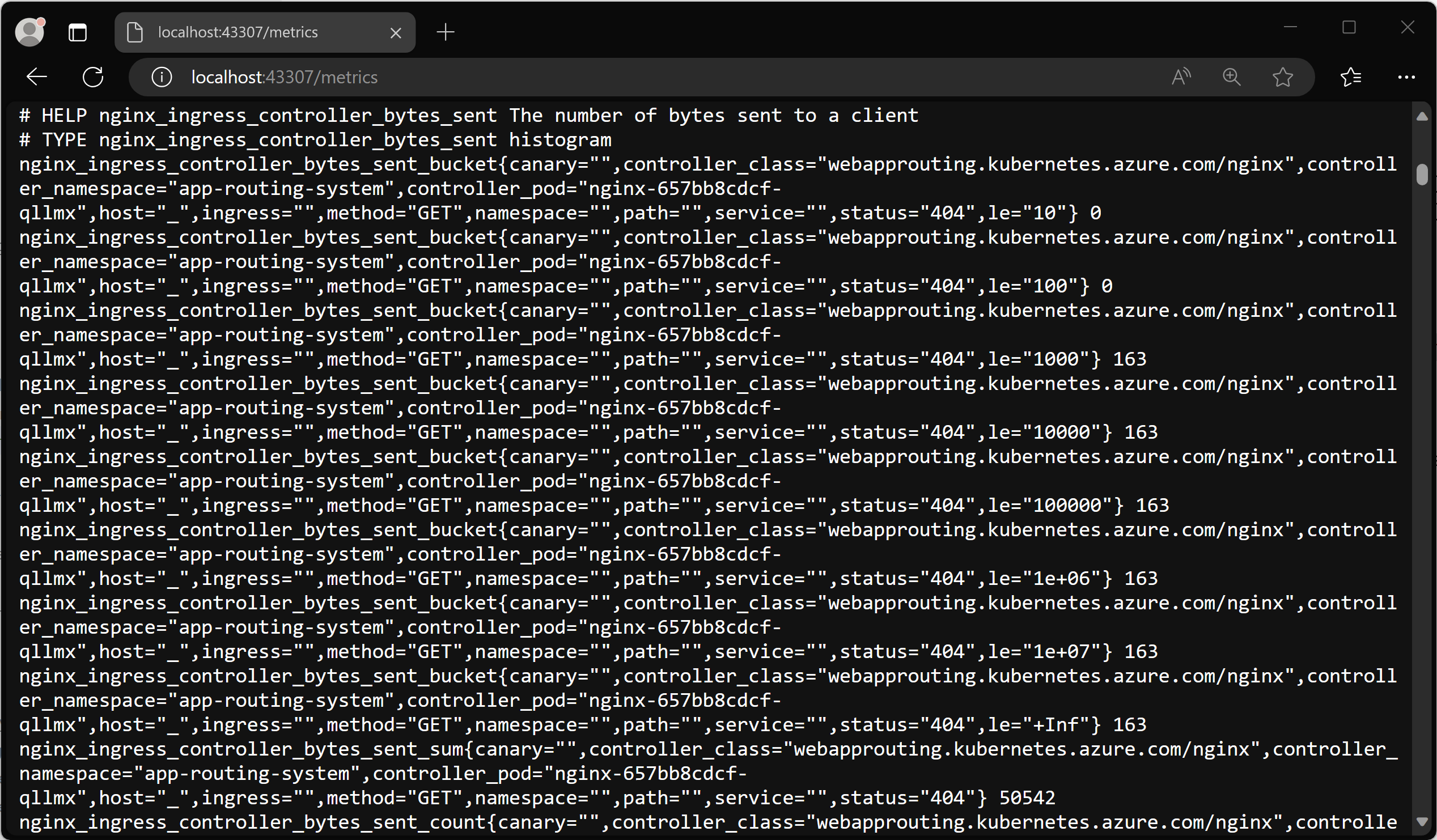
You can now terminate the port-forward process to close the forwarding.
Configuring Azure Monitor managed service for Prometheus and Azure Managed Grafana using Container Insights
Azure Monitor managed service for Prometheus is a fully managed Prometheus-compatible service that supports industry standard features such as PromQL, Grafana dashboards, and Prometheus alerts. This service requires configuring the metrics addon for the Azure Monitor agent, which sends data to Prometheus. If your cluster isn't configured with the add-on, you can follow this article to configure your Azure Kubernetes Service (AKS) cluster to send data to Azure Monitor managed service for Prometheus and send the collected metrics to an Azure Managed Grafana instance.
Enable pod annotation based scraping
Once your cluster is updated with the Azure Monitor agent, you need to configure the agent to enable scraping based on Pod annotations, which are added to the ingress-nginx pods. One way to set this setting is in the ama-metrics-settings-configmap ConfigMap in the kube-system namespace.
Caution
This will replace your existing ama-metrics-settings-configmap ConfigMap in the kube-system. If you already have a configuration, you may want to take a backup or merge it with this configuration.
You can backup an existing ama-metrics-settings-config ConfigMap if it exists by running kubectl get configmap ama-metrics-settings-configmap -n kube-system -o yaml > ama-metrics-settings-configmap-backup.yaml
The following configuration sets the podannotationnamespaceregex parameter to .* to scrape all namespaces.
kubectl apply -f - <<EOF
kind: ConfigMap
apiVersion: v1
metadata:
name: ama-metrics-settings-configmap
namespace: kube-system
data:
schema-version:
#string.used by agent to parse config. supported versions are {v1}. Configs with other schema versions will be rejected by the agent.
v1
config-version:
#string.used by customer to keep track of this config file's version in their source control/repository (max allowed 10 chars, other chars will be truncated)
ver1
prometheus-collector-settings: |-
cluster_alias = ""
default-scrape-settings-enabled: |-
kubelet = true
coredns = false
cadvisor = true
kubeproxy = false
apiserver = false
kubestate = true
nodeexporter = true
windowsexporter = false
windowskubeproxy = false
kappiebasic = true
prometheuscollectorhealth = false
# Regex for which namespaces to scrape through pod annotation based scraping.
# This is none by default. Use '.*' to scrape all namespaces of annotated pods.
pod-annotation-based-scraping: |-
podannotationnamespaceregex = ".*"
default-targets-metrics-keep-list: |-
kubelet = ""
coredns = ""
cadvisor = ""
kubeproxy = ""
apiserver = ""
kubestate = ""
nodeexporter = ""
windowsexporter = ""
windowskubeproxy = ""
podannotations = ""
kappiebasic = ""
minimalingestionprofile = true
default-targets-scrape-interval-settings: |-
kubelet = "30s"
coredns = "30s"
cadvisor = "30s"
kubeproxy = "30s"
apiserver = "30s"
kubestate = "30s"
nodeexporter = "30s"
windowsexporter = "30s"
windowskubeproxy = "30s"
kappiebasic = "30s"
prometheuscollectorhealth = "30s"
podannotations = "30s"
debug-mode: |-
enabled = false
EOF
In a few minutes, the ama-metrics pods in the kube-system namespace should restart and pick up the new configuration.
Review visualization of metrics in Azure Managed Grafana
Now that you have Azure Monitor managed service for Prometheus and Azure Managed Grafana configured, you should access your Managed Grafana instance.
There are two official ingress-nginx dashboards dashboards that you can download and import into your Grafana instance:
- Ingress-nginx controller dashboard
- Request handling performance dashboard
Ingress-nginx controller dashboard
This dashboard gives you visibility of request volume, connections, success rates, config reloads and configs out of sync. You can also use it to view the network IO pressure, memory and CPU use of the ingress controller. Finally, it also shows the P50, P95, and P99 percentile response times of your ingresses and their throughput.
You can download this dashboard from GitHub.
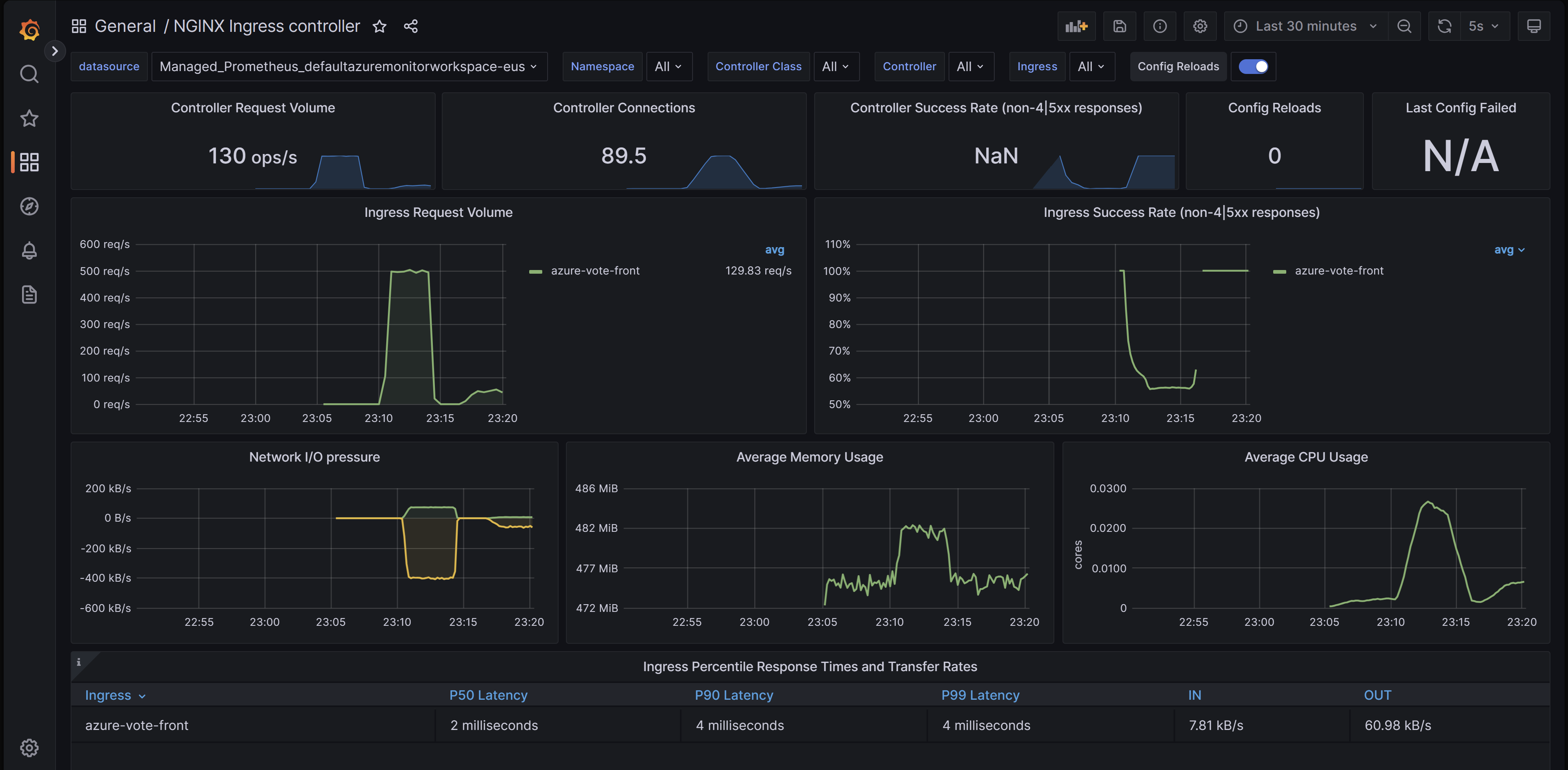
Request handling performance dashboard
This dashboard gives you visibility into the request handling performance of the different ingress upstream destinations, which are your applications' endpoints that the ingress controller is forwarding traffic to. It shows the P50, P95 and P99 percentile of total request and upstream response times. You can also view aggregates of request errors and latency. Use this dashboard to review and improve the performance and scalability of your applications.
You can download this dashboard from GitHub.
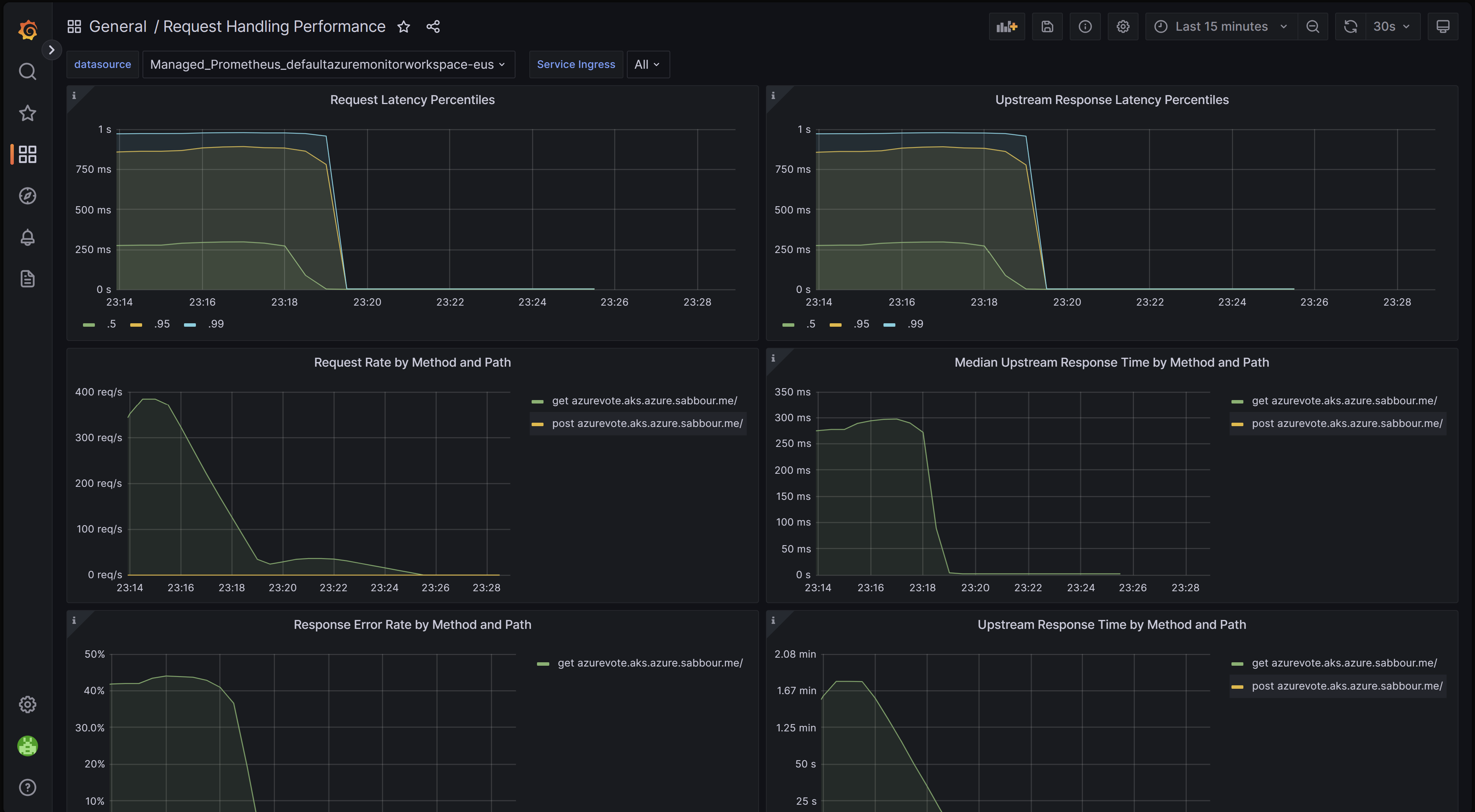
Importing a dashboard
To import a Grafana dashboard, expand the left menu and click on Import under Dashboards.
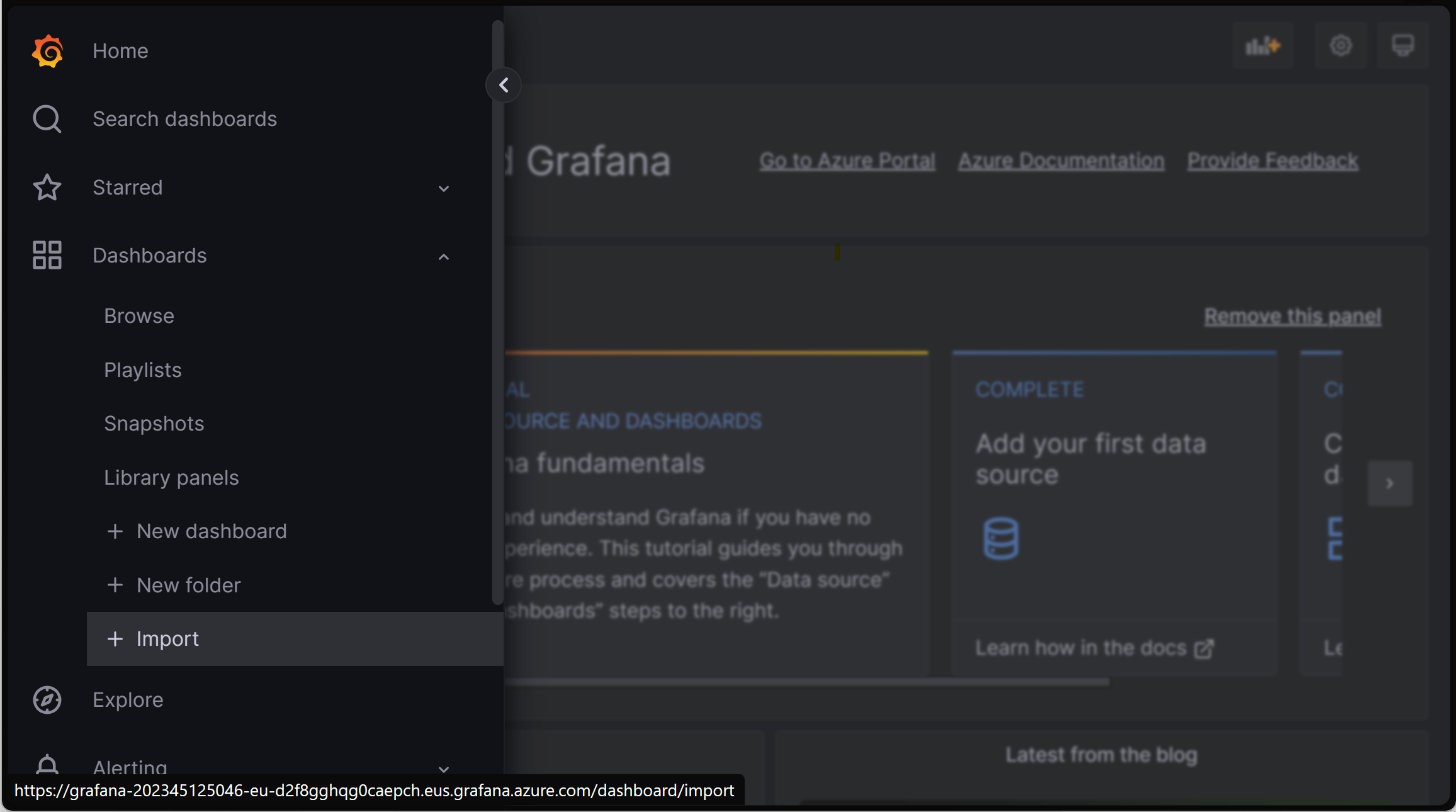
Then upload the desired dashboard file and click on Load.
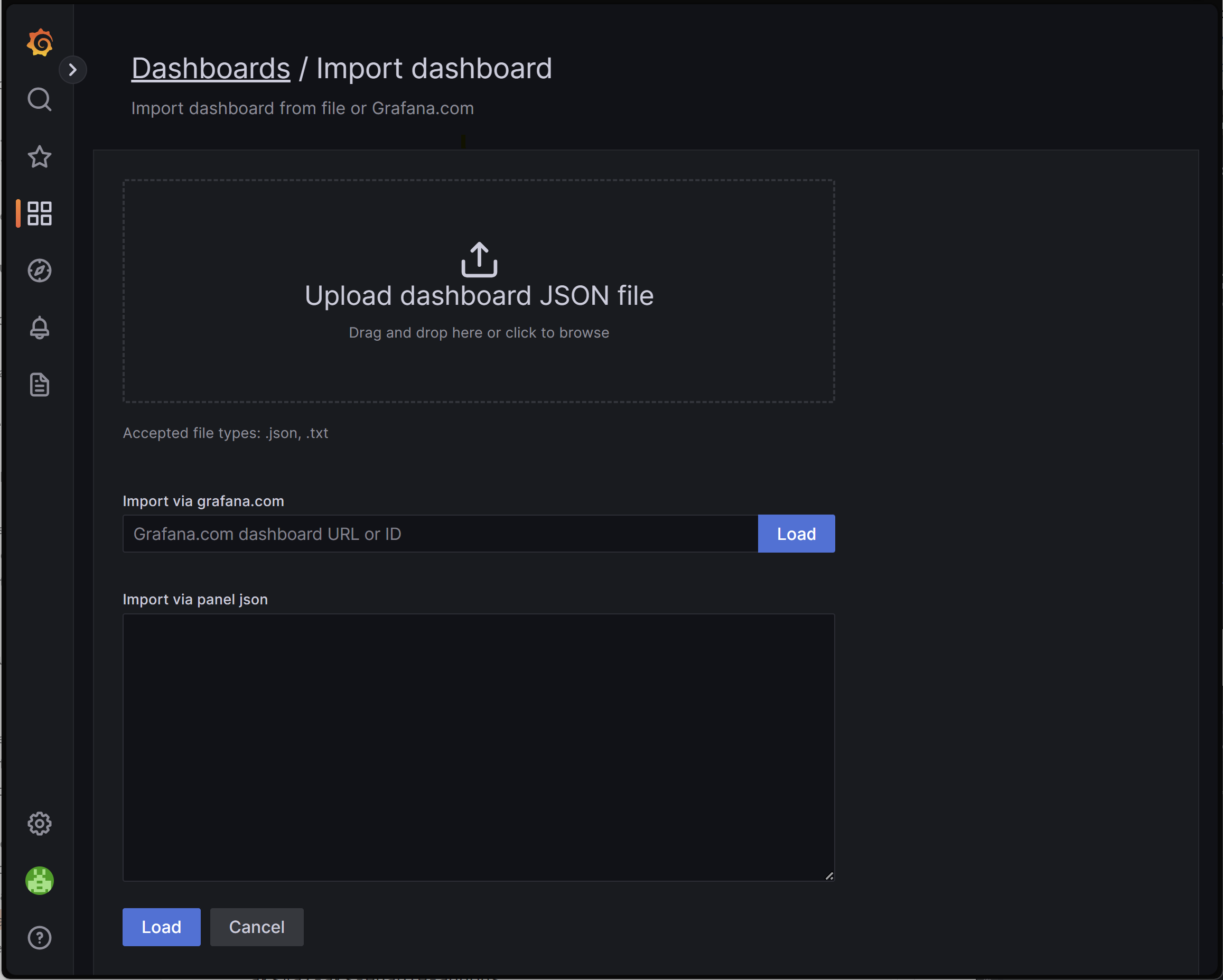
Next steps
- You can configure scaling your workloads using ingress metrics scraped with Prometheus using Kubernetes Event Driven Autoscaler (KEDA). Learn more about integrating KEDA with AKS.
- Create and run a load test with Azure Load Testing to test workload performance and optimize the scalability of your applications.
Feedback
Coming soon: Throughout 2024 we will be phasing out GitHub Issues as the feedback mechanism for content and replacing it with a new feedback system. For more information see: https://aka.ms/ContentUserFeedback.
Submit and view feedback for