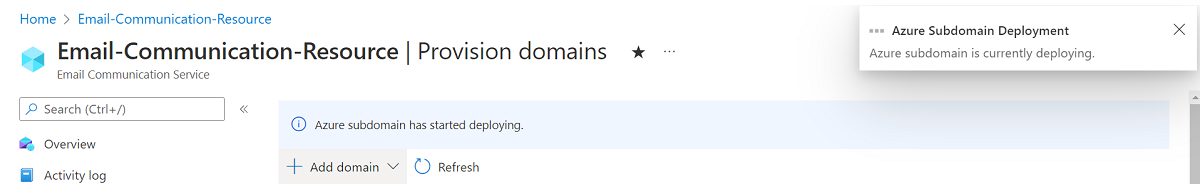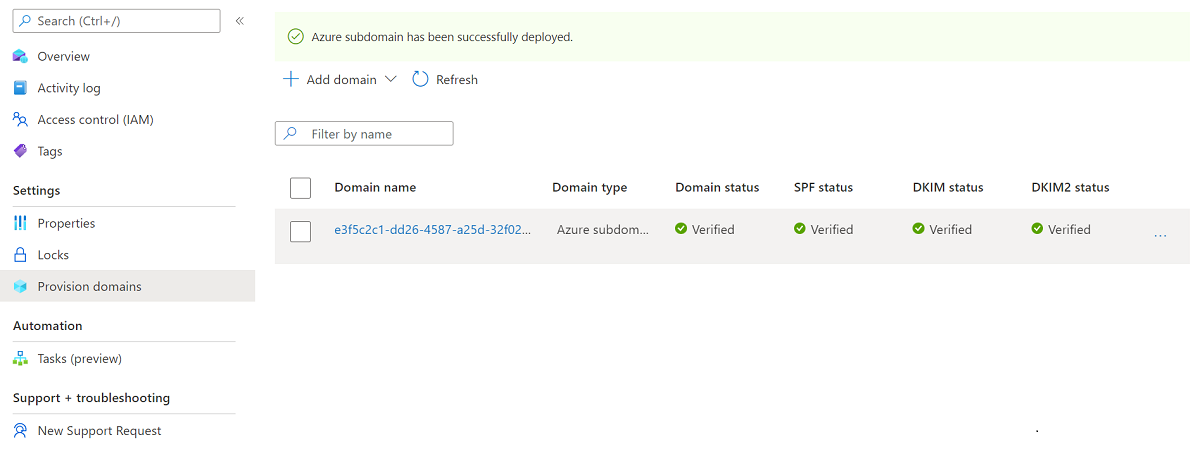Quickstart: How to add Azure Managed Domains to Email Communication Service
In this quick start, you learn how to provision the Azure Managed Domain to Email Communication Service in Azure Communication Services.
Prerequisites
- An Azure account with an active subscription. Create an account for free.
- An Azure Communication Services Email Resource created and ready to add the domains. See Get started with Creating Email Communication Resource.
Azure Managed Domains compared to Custom Domains
Before provisioning an Azure Managed Domain, review the following table to decide which domain type best meets your needs.
| Azure Managed Domains | Custom Domains | |
|---|---|---|
| Pros: | - Setup is quick & easy - No domain verification required |
- Emails are sent from your own domain |
| Cons: | - Sender domain is not personalized and cannot be changed - Sender usernames can't be personalized - Very limited sending volume - User Engagement Tracking can't be enabled |
- Requires verification of domain records - Longer setup for verification |
Provision Azure Managed Domain
Open the Overview page of the Email Communications Service resource that you created in Get started with Creating Email Communication Resource.
Create an Azure Managed Domain using one of the following options.
- (Option 1) Click the 1-click add button under Add a free Azure subdomain. Continue to step 3.
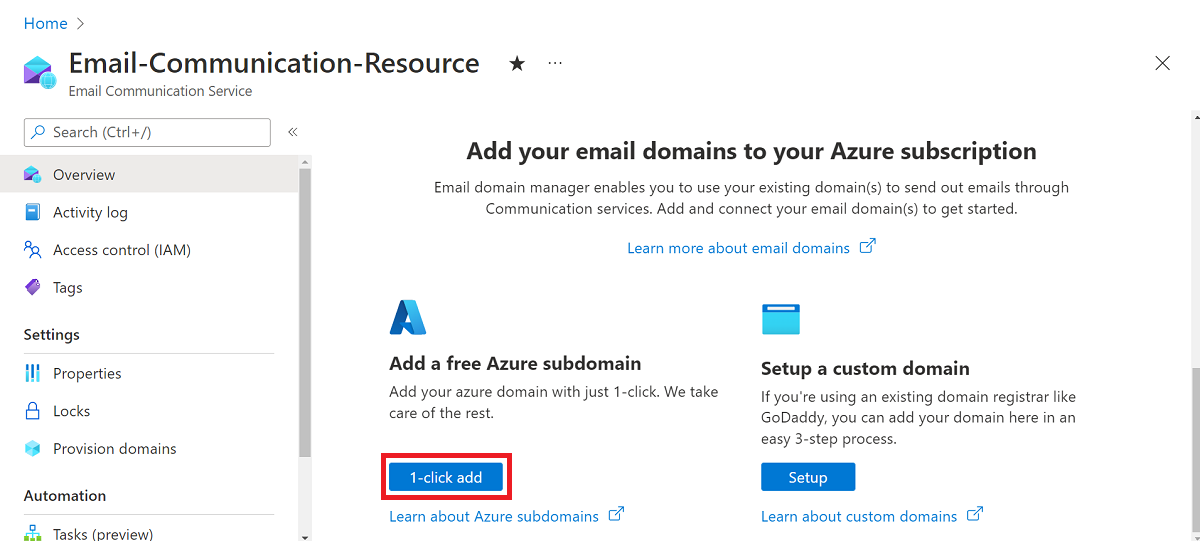
- (Option 2) Click Provision Domains on the left navigation panel.
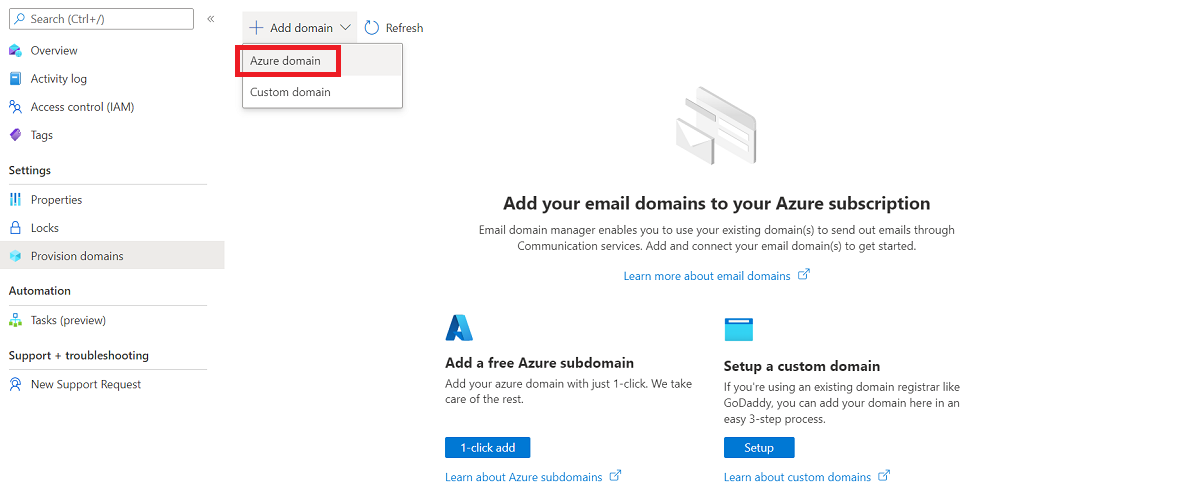
- Click Add domain on the upper navigation bar.
- Select Azure domain from the dropdown.
Wait for the deployment to complete.
Once the domain is created, you see a list view with the new domain.
Click the name of the provisioned domain to open the overview page for the domain resource type.
Sender authentication for Azure Managed Domain
Azure Communication Services automatically configures the required email authentication protocols for the email as described in Email Authentication best practices.
Your email domain is now ready to send emails.
Next steps
Related articles
- Familiarize yourself with the Email client library
- Learn how to send emails with custom verified domains in Quickstart: How to add custom verified email domains
Feedback
Coming soon: Throughout 2024 we will be phasing out GitHub Issues as the feedback mechanism for content and replacing it with a new feedback system. For more information see: https://aka.ms/ContentUserFeedback.
Submit and view feedback for