Access modern approvals in the Common Data Service for Apps
Important
This content is archived and is not being updated. For the latest documentation, see Microsoft Dynamics 365 product documentation. For the latest release plans, see Dynamics 365 and Microsoft Power Platform release plans.
Note
These release notes describe functionality that may not have been released yet. To see when this functionality is planned to release, please review Summary of what’s new. Delivery timelines and projected functionality may change or may not ship (see Microsoft policy).
Modern approvals data in Flow is now built on the latest version of the Common Data Service for Apps. This means that you can build flows that read the status of approvals you send or receive with the CDS connector. Examples include:
Send automatic reminders for pending approval requests.
Create to-do tasks in Microsoft To-Do, Trello, or Todoist when an approval is waiting for you.
Post a message to Teams when a new approval request matching specific parameters waiting for you.
You can use this template as an example to start with. Customize it, and add or remove actions as needed, such as creating a To-Do or posting to Microsoft Teams.
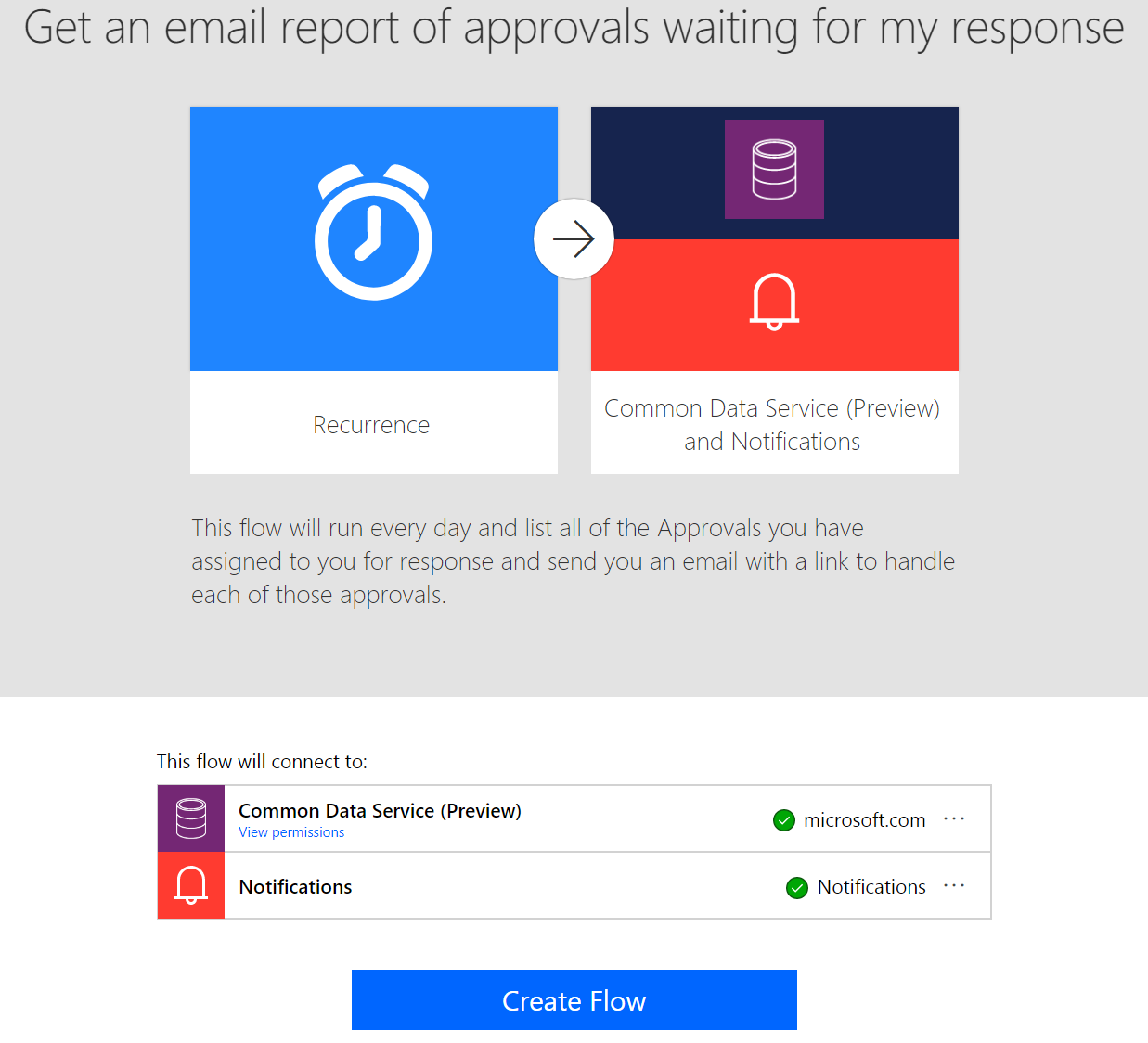
Approvals in the CDS template
Today, all new environments created by an administrator use the latest version of the Common Data Service for Apps. Here are a few important notes for using this new functionality:
To have Approvals installed in an environment, the administrator must first create an Approval flow before any other users in the environment can use approvals.
After creation, it can take up to 10 minutes (or, in rare cases, longer) for Approvals to begin working in the environment.
For these templates to work, the person who is using them must be assigned the Common Data Service User security role in the CDS environment. Otherwise, the user won’t be able to access the Approval records through the CDS connector. However, Approvals will continue to work as they do today, through the Approval center, regardless of the roles that are assigned to the user.
Existing environments that use Approvals will be updated with these new capabilities in the coming weeks.