Find errors in Apply to each
Important
This content is archived and is not being updated. For the latest documentation, see Microsoft Dynamics 365 product documentation. For the latest release plans, see Dynamics 365 and Microsoft Power Platform release plans.
Note
These release notes describe functionality that may not have been released yet. To see when this functionality is planned to release, please review Summary of what’s new. Delivery timelines and projected functionality may change or may not ship (see Microsoft policy).
We recently increased the limits for Apply to each, which means that you can have loops that contain thousands of items. However, if a small number of the actions in these loops fail, it's important that you be able to jump directly to the failure. This week, we are adding new functionality: in the run view, there are two new buttons to take you directly to the next and previous failed items. You can now quickly go through only the failures in your actions to identify what went wrong, even if there are thousands of items in the loop.
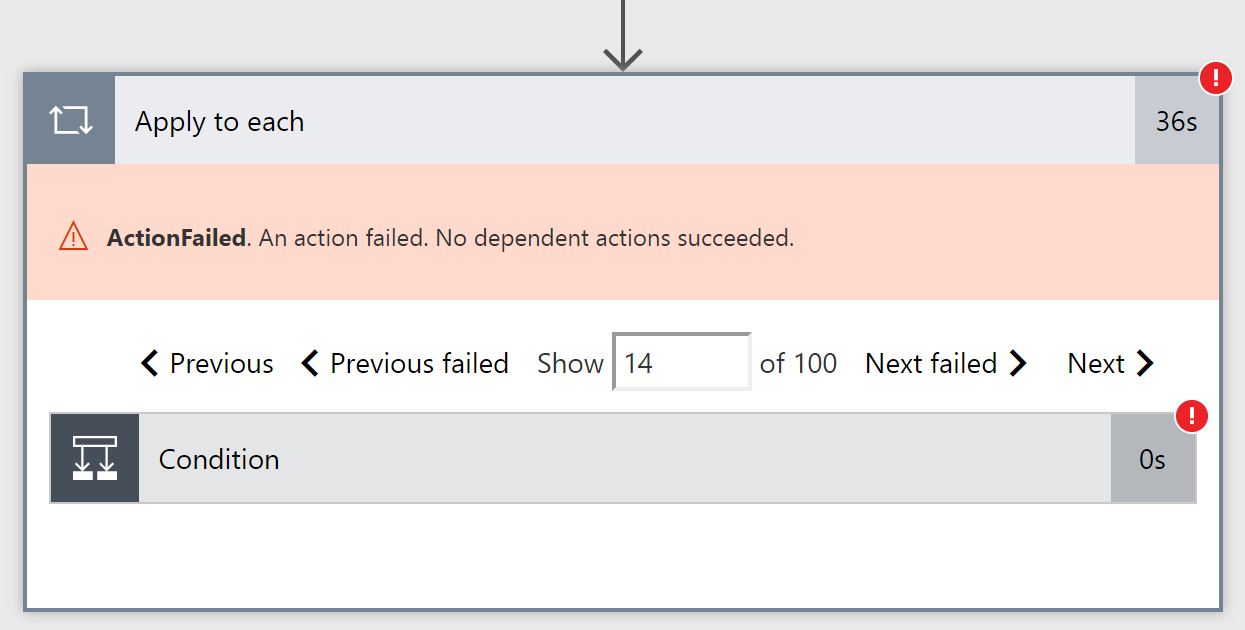
Errors in Apply to each