Share flows with Office 365 groups
Important
This content is archived and is not being updated. For the latest documentation, see Microsoft Dynamics 365 product documentation. For the latest release plans, see Dynamics 365 and Microsoft Power Platform release plans.
Note
These release notes describe functionality that may not have been released yet. To see when this functionality is planned to release, please review Summary of what’s new. Delivery timelines and projected functionality may change or may not ship (see Microsoft policy).
Currently, Flow enables you to share flows with your colleagues either by adding them as co-owners or run-only users (for manual flows only). As co-owners, they have full edit permissions for the flow. As run-only users of manual flows, they can only run the flow. Previously, you could only add other individuals in your tenant or security groups. Now, we are enhancing these capabilities by allowing you to share all flows with Office 365 Groups.
Suppose you have a flow that you want to share with an Office 365 Group called CRONUS Energy. From the Flow details screen, you can choose to “Add another owner” and simply enter the name or email address of the O365 Group.
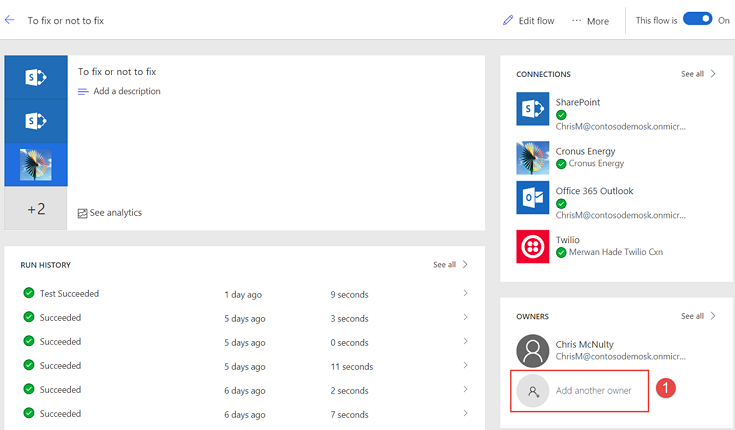
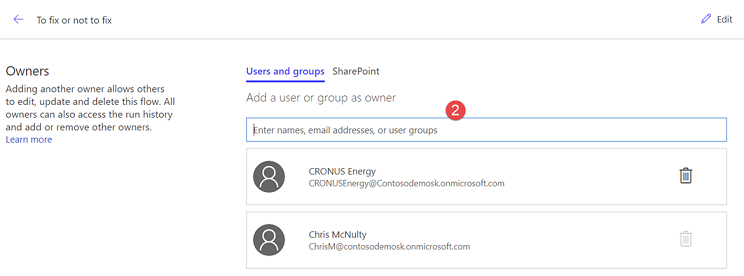
All members will be added as co-owners to the flow and can find it listed under Team flows. You can also add Office 365 Groups as run-only users to button flows.
