Invite and favorite reports
Important
This content is archived and is not being updated. For the latest documentation, see Microsoft Dynamics 365 product documentation. For the latest release plans, see Dynamics 365 and Microsoft Power Platform release plans.
Note
These release notes describe functionality that may not have been released yet. To see when this functionality is planned to release, please review Summary of what’s new. Delivery timelines and projected functionality may change or may not ship (see Microsoft policy).
Users can share reports from the mobile app, similar to the way they share dashboards.
The report sharing feature works just like the dashboard sharing feature but allows you to directly share a report. The new sharing pane opens for a report, which allows you to give access right to the report and send invites to the users you add. When you share the report with your colleagues, it appears in their Shared with me list, on the web and in the mobile app.
The Invite option is available on the action bar of the report. You can share reports in your personal workspace or in an app workspace that you’re a member of. You can also share reports if the owner gives you re-share permissions.
When you select Invite, the Invite a colleague pane appears. You’ll notice that it has the same capabilities as for dashboards. When you share the report, it shares both the report and the underlying dataset. It doesn’t change any row-level security setting for the dataset, so the recipient sees only the data that they’re authorized to view.
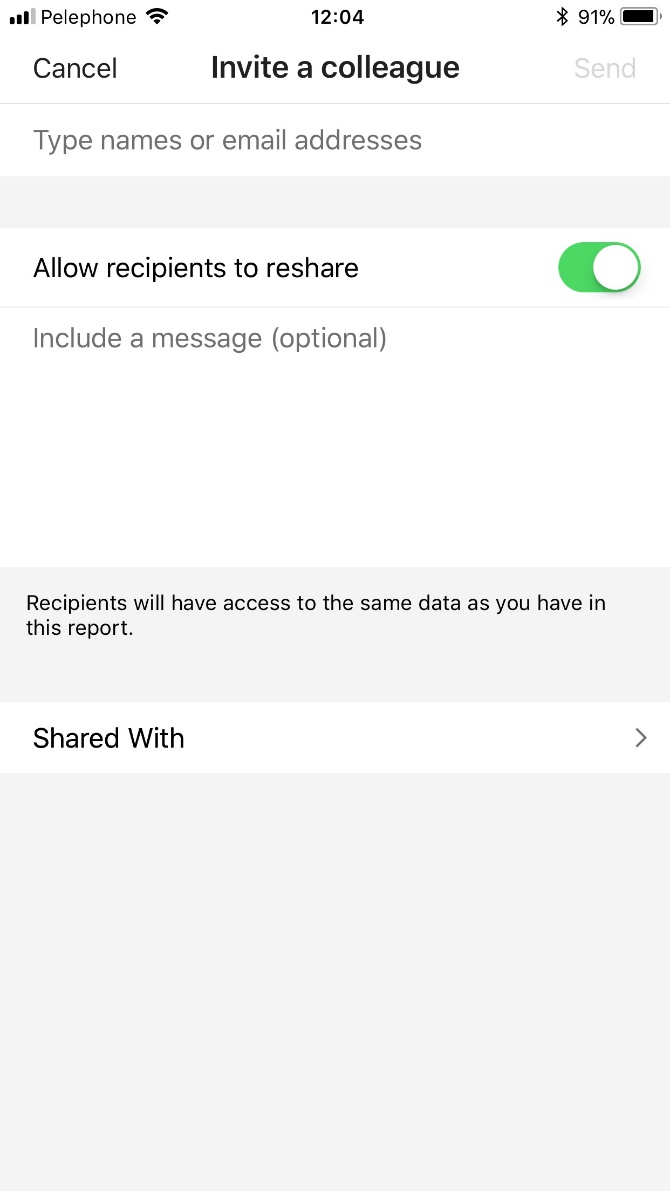
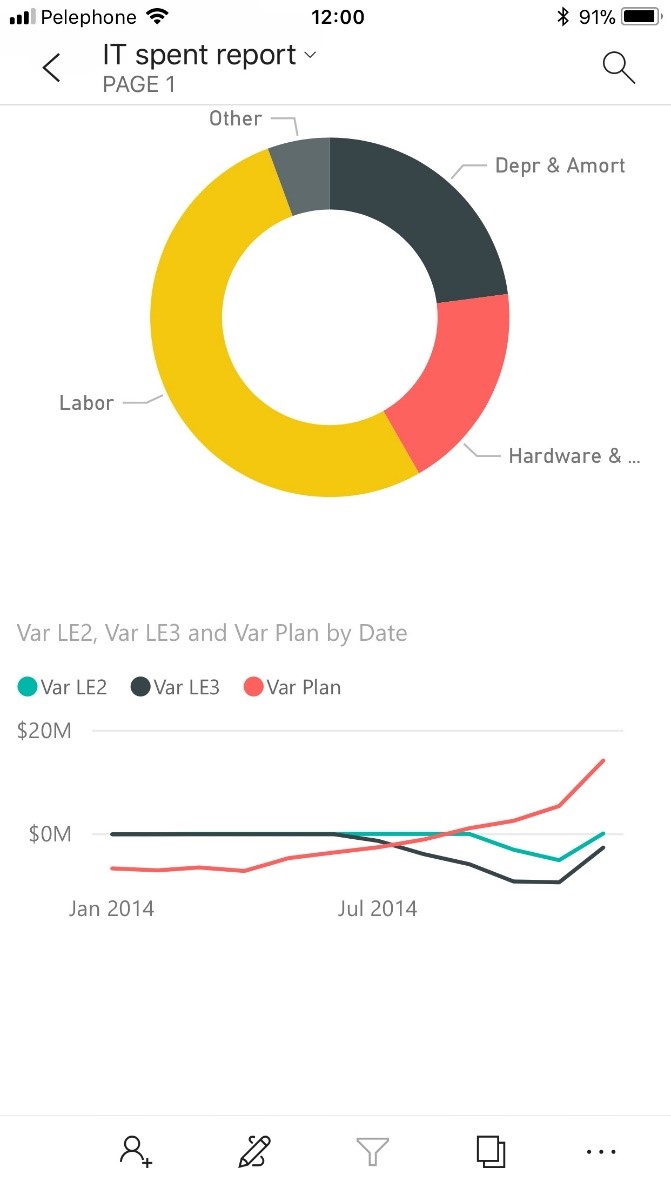
Share reports from the mobile app