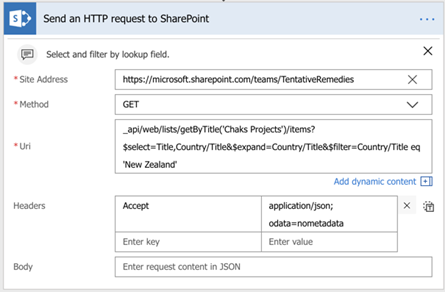SharePoint connector improvements
Important
This content is archived and is not being updated. For the latest documentation, see Microsoft Dynamics 365 product documentation. For the latest release plans, see Dynamics 365 and Microsoft Power Platform release plans.
Note
These release notes describe functionality that may not have been released yet. To see when this functionality is planned to release, please review Summary of what’s new. Delivery timelines and projected functionality may change or may not ship (see Microsoft policy).
As Flow is the successor to SharePoint Designer workflows, we continuously strive to improve our SharePoint connector capabilities. We've added two new capabilities:
- Triggers for when an item or file is deleted.
- An action to send an HTTP request to SharePoint.
The new action helps advanced users that are familiar with the SharePoint REST APIs to build queries and get results from SharePoint, especially if existing actions don’t currently support what you need or for scenarios where no action is available. For example, you can use this action to filter items using lookup fields or for controlling permissions to an individual item.