Try out Dynamics 365 Remote Assist for free for up to 90 days
Important
This content is archived and is not being updated. For the latest documentation, see Microsoft Dynamics 365 product documentation. For the latest release plans, see Dynamics 365 and Microsoft Power Platform release plans.
With the March 2019 update of Microsoft Dynamics 365 Remote Assist, we’ve made it nearly effortless for customers to try out the app without any obligation. To get a free 90-day trial, install the app from the Microsoft store, and then sign in to Microsoft Teams using your Azure Active Directory (Azure AD) credentials. If you don’t already have a Teams account and an Azure AD account, the app helps you set them up for free.
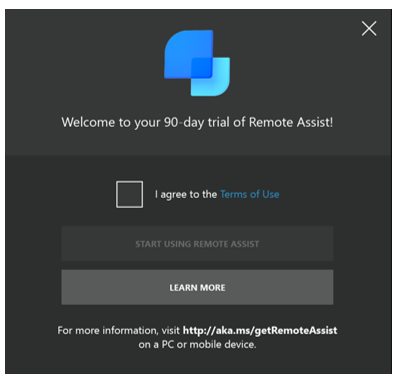
After you’re signed in, you can access any and all features and capabilities in the app without any restrictions.
With this new 90-day trial experience, you’ll be prompted at certain intervals about the time remaining for the trial.
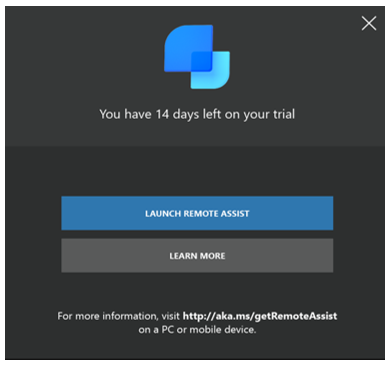
After the 90 days are up, you’ll need to purchase a subscription to continue using the app.
For more information on signing up for a free 90-day trial of Remote Assist, see Try out Dynamics 365 Remote Assist for free.