Additional User-Defined Fields in General Ledger Transaction Entry
In the General Ledger Transaction Entry window, there are now two new user-defined fields. When users enter transactions into the General Ledger, they like to add information/comments regarding the transactions. User-defined labels for the user-defined fields are at the bottom of the General Ledger Setup window.
Go to the Financial Home Page, under Setup, choose Financial, and then choose General Ledger.
The field length for the user-defined labels is the same as the other user-defined label fields, namely 15. The size of the user-defined fields is 30 characters in the transaction entry window.
The user-defined fields are added to the following reports:
- Edit list
- Posting journal
The fields are available in Report Writer to be added to other reports as needed.
Set up the user-defined fields
Go to the Financial Home Page, under Setup, click Financial, and then choose General Ledger.
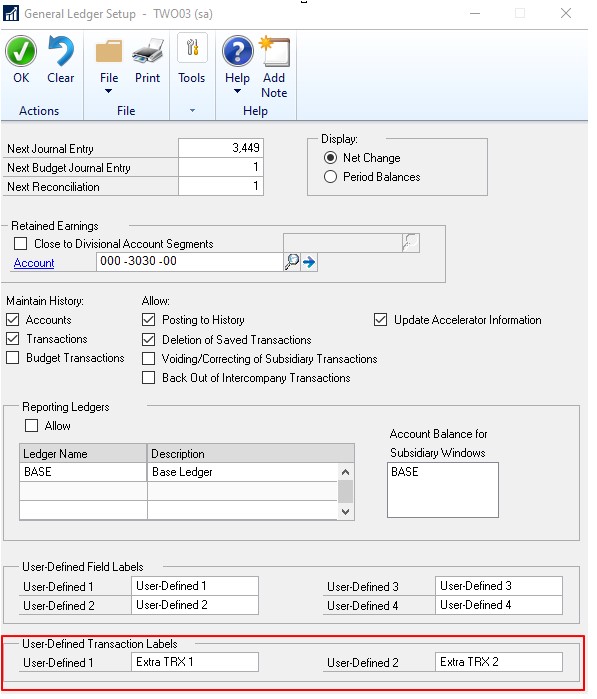
To see the user-defined fields that you set up earlier, you can go to Transaction, choose Financial, and then choose General.
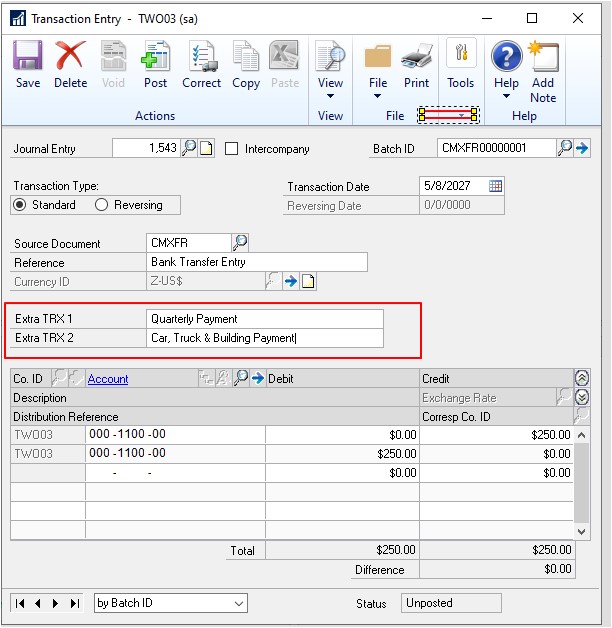
The following image shows an example report for the General Posting Journal.
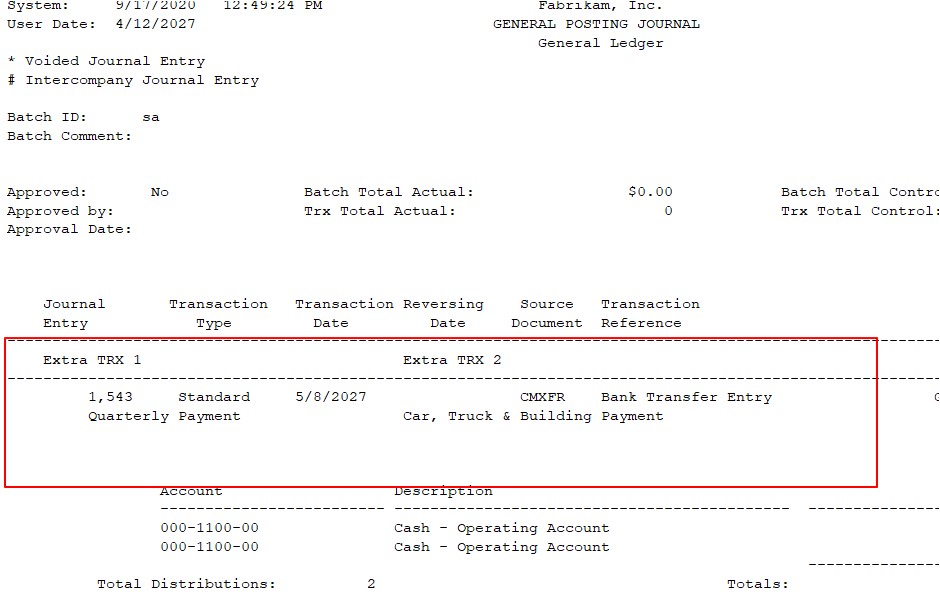
Once a transaction has been posted with user-defined information populated, you will be able to see this in the inquiry windows. Located under the Financial Home page, choose Inquiry, then Financial, and Journal Entry Inquiry.

You can also add the new fields to a SmartList, not least with the new feature to quickly add multiple fields at once to a SmartList. For more information, see Bulk-edit SmartList Columns.
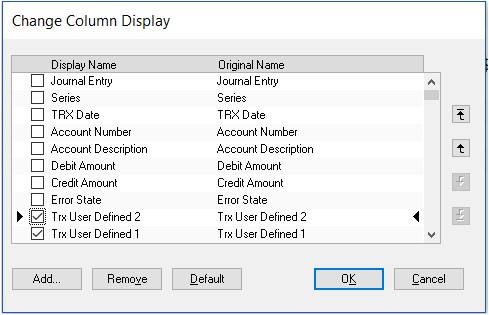
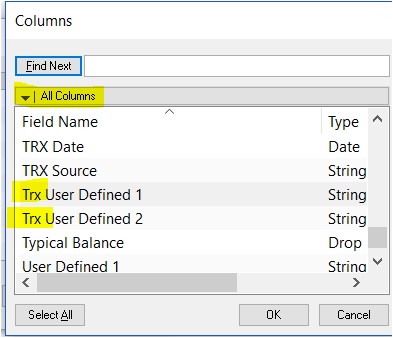
Table Changes
| Table Physical Names | Table Technical Name | New field |
|---|---|---|
| GL20000 | GL_YTD_TRX_OPEN | User_Defined_Text01 |
| GL20000 | GL_YTD_TRX_OPEN | User_Defined_Text02 |
| GL30000 | GL_YTD_TRX_HIST | User_Defined_Text01 |
| GL30000 | GL_YTD_TRX_HIST | User_Defined_Text02 |
Feedback
Coming soon: Throughout 2024 we will be phasing out GitHub Issues as the feedback mechanism for content and replacing it with a new feedback system. For more information see: https://aka.ms/ContentUserFeedback.
Submit and view feedback for