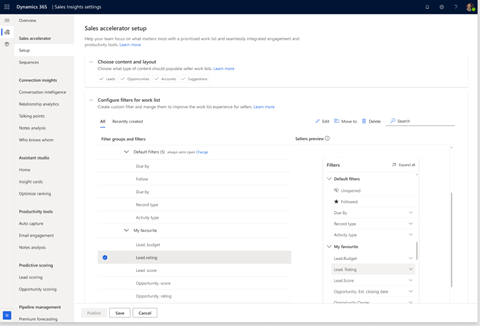Personalize the prioritized worklist using advanced filtering and sorting
Important
This content is archived and is not being updated. For the latest documentation, go to Overview of Dynamics 365 Sales. For the latest release plans, go to Dynamics 365 and Microsoft Power Platform release plans.
| Enabled for | Public preview | Early access | General availability |
|---|---|---|---|
| Users by admins, makers, or analysts | - | - |  Sep 30, 2022
Sep 30, 2022 |
Business value
Every seller has a way of working that can be different. The advanced filtering and sorting capability helps your sellers quickly arrive at a personalized worklist to work from. Your sellers can use their preferred parameter based on the business scenario to arrive at the correct set of worklist items. Sales engagement managers (SEMs) will have the flexibility to provide users with the right filtering and sorting parameters based on their unique business needs.
Feature details
This functionality will enable sellers to easily filter and sort information based on standard and custom fields.
The functionality can be enabled from the settings where SEMs can define custom filters and sort parameters relevant for the business scenarios. The filtering and sorting parameters can be based on standard and custom fields of the entities.
Sellers can also personalize the available filter and sort options through their personal settings