Sample XML configuration file that installs only the WebApplicationServer and OrganizationWebService roles
This article doesn't apply to the Dynamics 365 Customer Engagement (on-premises), version 9.1 update. For information about new features in update 9.1, see What's new.
For information about this topic for Dynamics 365 Customer Engagement (on-premises), version 9.0, select the version located above the left navigation pane.
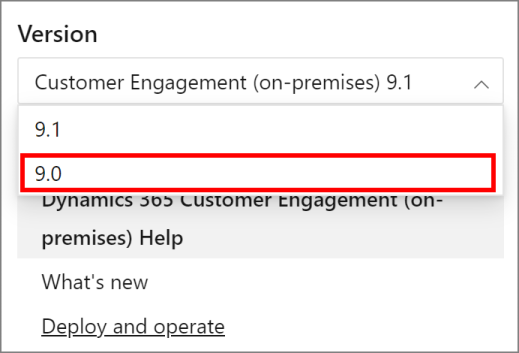
The following example installs only the Web Application Server and Organization Web Service server roles on the local computer. In order to use this configuration file the configuration database must already exist on the SQL Server that is named SQLServer. The feature will be installed in the default IIS website. To specify a different website, use the <WebsiteUrl> element. For more information, see Microsoft Dynamics 365 Server XML configuration file.
Note
The Web Application Server requires the Organization Web Service. Therefore, even when you specify only the WebApplicationServer role name, the Organization Web Service (OrganizationWebService) will automatically be installed.
<CRMSetup>
<Server>
<Patch update="true">\\server\share\patchfile.msp</Patch>
<LicenseKey>XXXXX-XXXXX-XXXXX-XXXXX-XXXXX</LicenseKey>
<SqlServer>SQLServer</SqlServer>
<Database create="false" />
<InstallDir>c:\Program Files\Microsoft Dynamics CRM</InstallDir>
<WebsiteUrl create="true" port="5555"> </WebsiteUrl>
<Roles>
<Role name="WebApplicationServer"/>
</Roles>
<SQM optin="true" />
<MUoptin optin="true" />
<CrmServiceAccount type="DomainUser">
<ServiceAccountLogin>contoso\user1</ServiceAccountLogin>
<ServiceAccountPassword>password</ServiceAccountPassword>
</CrmServiceAccount>
<MonitoringServiceAccount type=”DomainUser”>
<ServiceAccountLogin>Contoso\CRMMonitoringService</ServiceAccountLogin>
<ServiceAccountPassword>password</ServiceAccountPassword>
</MonitoringServiceAccount>
</Server>
</CRMSetup>
Caution
Maintaining the configuration file that has <ServiceAccountLogin> and <ServiceAccountPassword> values specified is a security risk because you are storing a password in plain text. Delete these elements as soon as the configuration file is used to install Dynamics 365 Server.
See Also
Install Microsoft Dynamics 365 roles
Sample XML configuration file that installs only the HelpServer role
Feedback
Coming soon: Throughout 2024 we will be phasing out GitHub Issues as the feedback mechanism for content and replacing it with a new feedback system. For more information see: https://aka.ms/ContentUserFeedback.
Submit and view feedback for