Customize the booking page
The booking page is the page people—parents, learners, or other staff members—will use when booking meetings or events. It's an extension of the school’s and educator’s personal brand. Users can customize with colors, a logo, and other display settings.
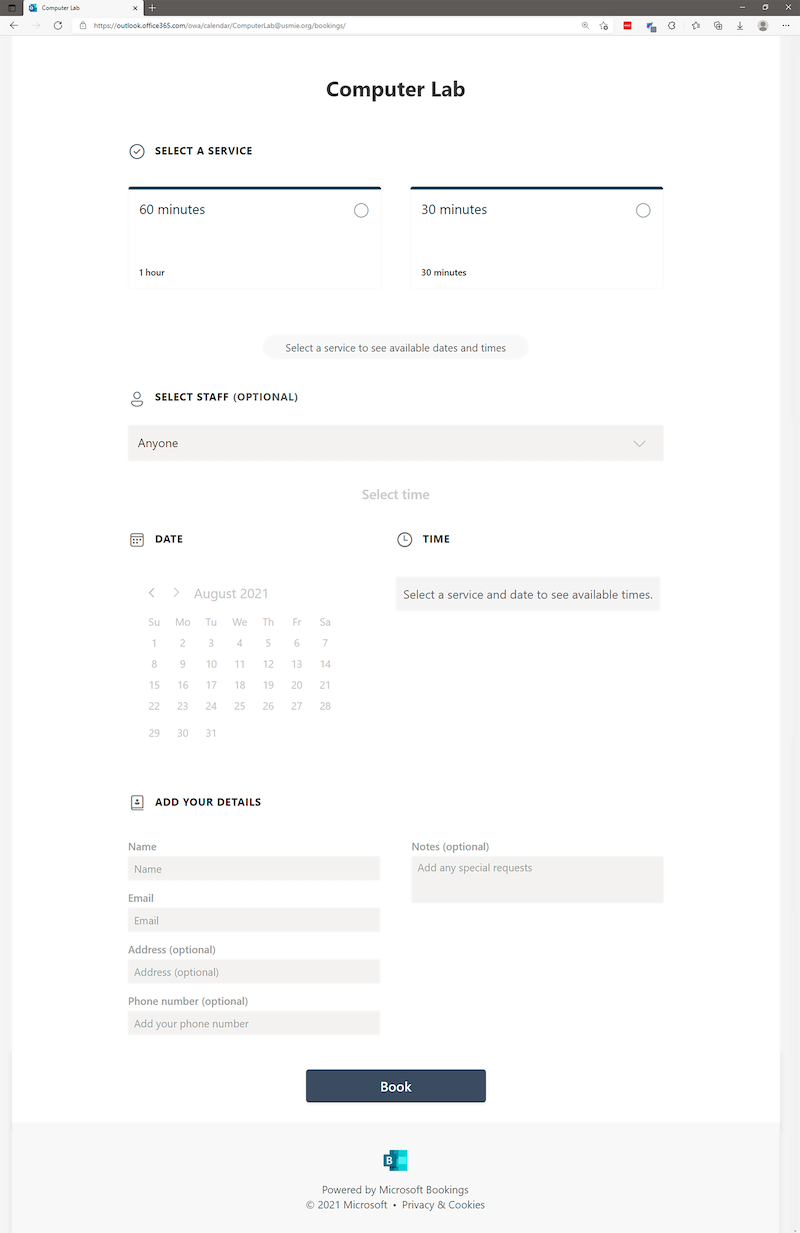
In Pinewood Secondary School, the computer lab and football field are available to reserve. The computer lab is only available to educators and staff, whereas the football field is available to the entire community. Each has a calendar set up in Microsoft Bookings.
The major difference between these two locations is who is able to reserve them. When customizing the bookings page, decide who gets to access the page—only people in the organization or anyone.
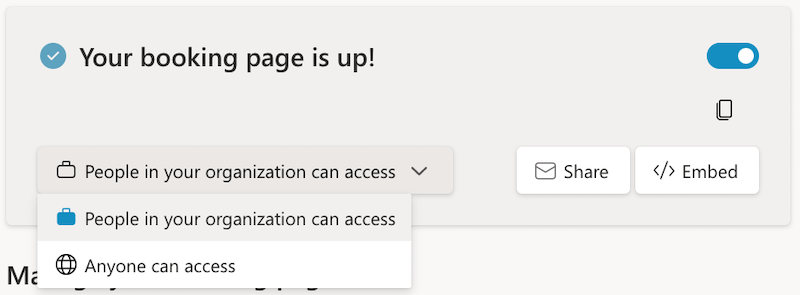
The booking page may be further customized by:
- Status: make the page live or take it offline
- Access control: require users from the organization to sign in to book
- Access control: prevent search engines from finding the booking page
- Default scheduling policy: customize the time increments, lead times, email notifications, staff control, and availability
- Customize the page**:** choose colors and logo settings
- Region and time zone settings: set the time zone and language preference
- And more!
Share the link to start booking!