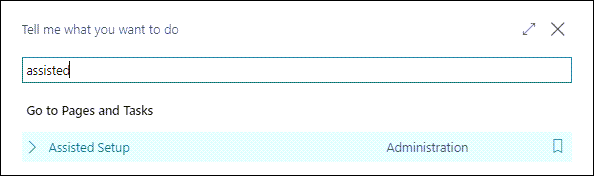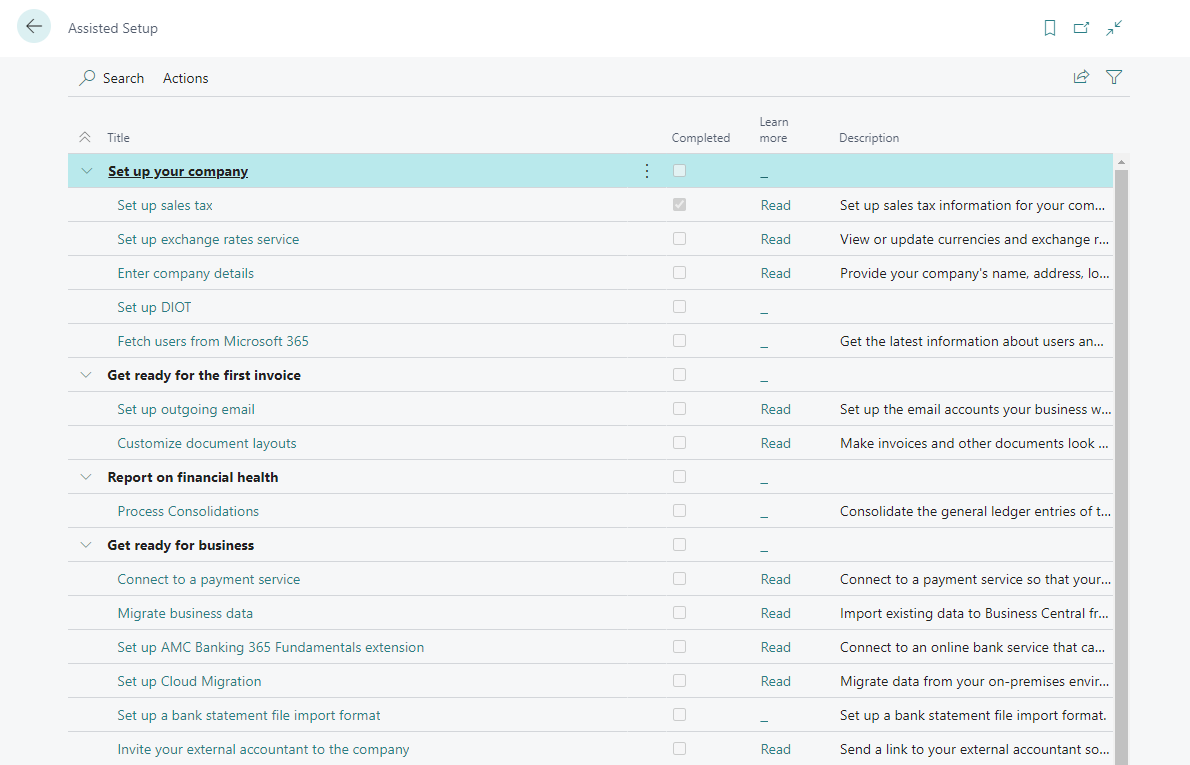Use Assisted Setup
When you build an extension for Business Central, and you want the user to provide some basic settings for working with your solution, then you can use an assisted setup.
Assisted setup guides the user through the setup process to install or configure your solution. Any solution that you provide directly or from AppSource should provide users with a smooth installation experience.
An assisted setup, also called a wizard, is a page that consists of one or more user input pages or steps. These steps are linked together, enabling users to carry out infrequently performed tasks, such as configuration or specific business tasks.
To use an assisted setup in your application, you need to integrate your solution in the Assisted Setup table. Therefore, you have to build a wizard page that guides the user through the installation process.
To start a wizard through Assisted Setup, you can use the search menu and search for assisted setup.
The Assisted Setup page contains several links that you can select to start a wizard. For example, one link helps you set up email, another can help you migrate business data, while another can help you set up and configure your Business Inbox in Outlook. The Assisted Setup page is also where you can view which setups have been completed and which haven't.