Exercise - Create a new data source to use in Power BI
Beneath Power BI, under the linked Power BI workspace, select Power BI datasets (1).
Select New Power BI dataset (2) from the top actions menu.
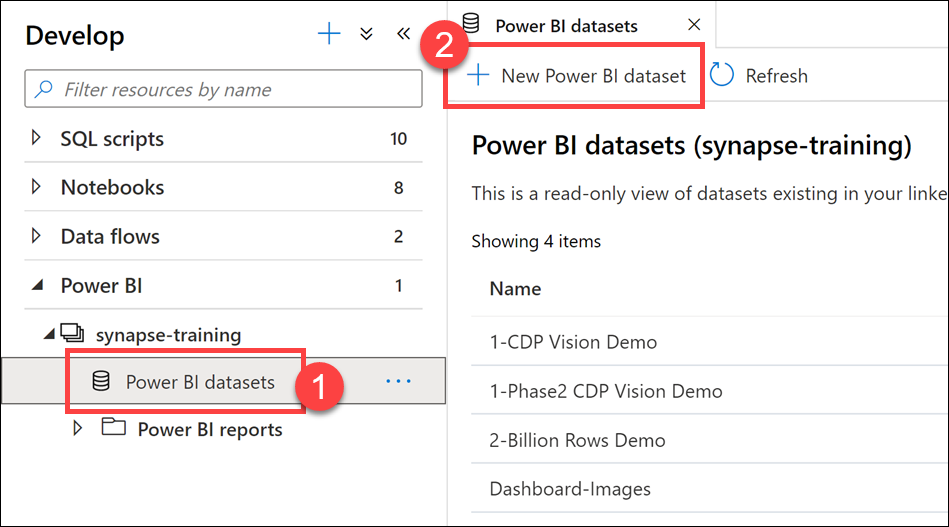
Select Start and make sure you have Power BI Desktop installed on your environment machine.
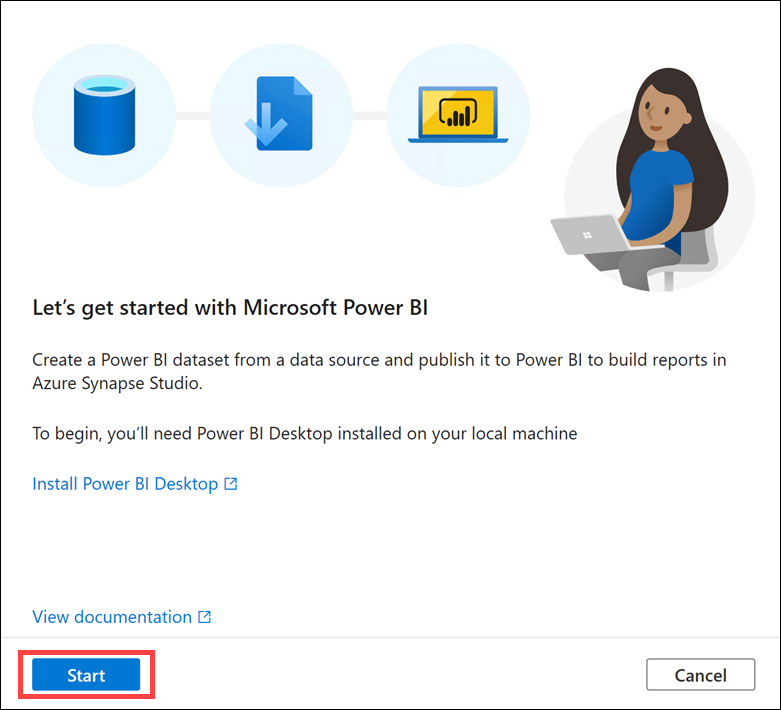
Select SQLPool01, then select Continue.
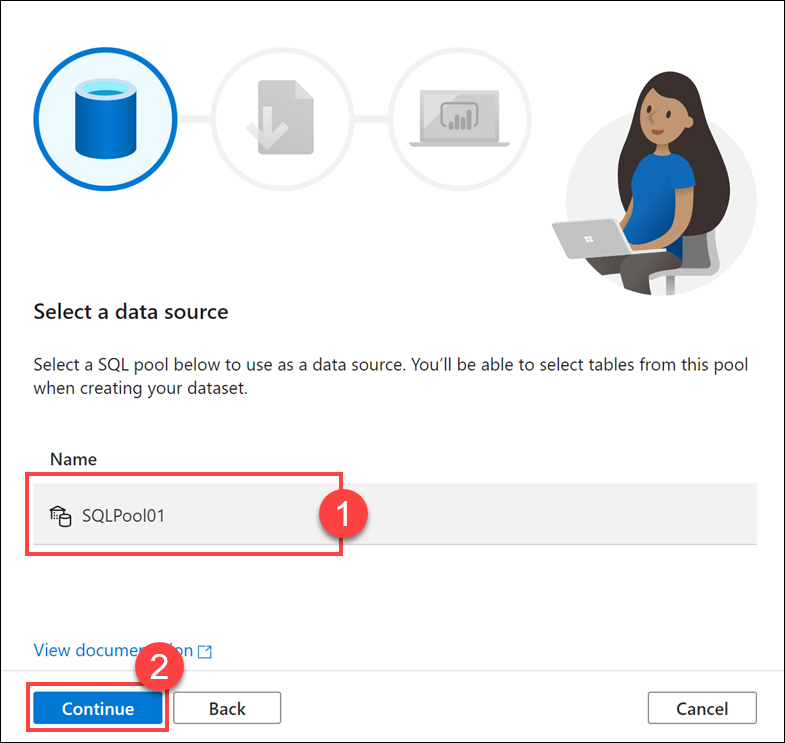
Next, select Download to download the
.pbidsfile.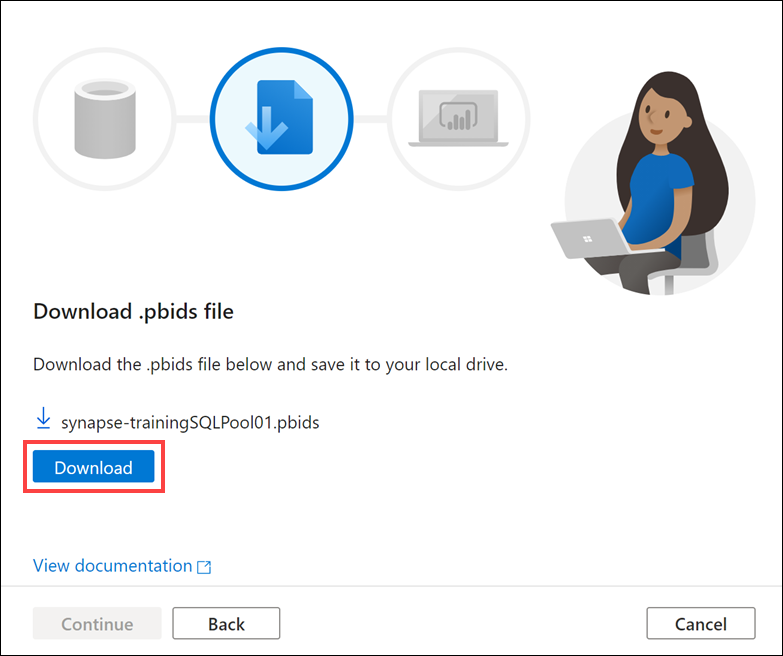
Select Continue, then Close and refresh to close the publishing dialog.
Now, you have a new Power BI Dataset.