Exercise - Prepare the lab environment
In this exercise, you'll prepare your lab environment for the implementation of Azure App Service on Azure Arc enabled Kubernetes clusters. The exercise consists of the following tasks:
- Install the prerequisite software tools.
- Enable required preview features in the Azure subscription.
- Install required Azure CLI extensions.
This exercise is the first in this module's sequence of exercises. They guide you through the process of implementing Azure App Service web apps on Kubernetes with Azure Arc. The sequence consists of the following exercises:
- Prepare the lab environment.
- Set up a Kubernetes cluster.
- Connect the Kubernetes cluster to Azure Arc.
- Implement App Service on the Azure Arc enabled Kubernetes cluster.
- Deploy an App Service web app to the Azure Arc enabled Kubernetes cluster.
- Clean up the lab environment.
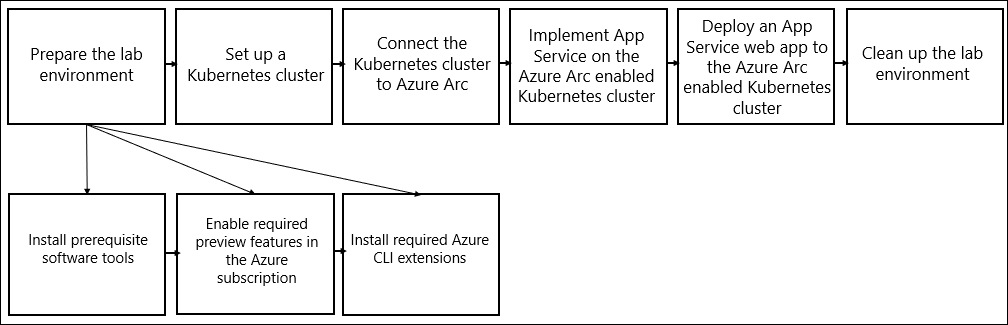
Task 1: Install the prerequisite software tools
The implementation process relies on Azure CLI, kubectl, and Helm. Microsoft Azure portal-based implementation process is also available. In this module, you will use the Azure CLI based approach so that you are able to experience various parts of the implementation.
Important
Skip this task when using Azure Cloud Shell. Azure Cloud Shell provides a convenient lab environment. It has the latest prerequisite software tools already installed and simplifies authenticating to your Azure subscription. Azure Cloud Shell is available on the latest versions of Microsoft Edge, Google Chrome, Mozilla Firefox, and Apple Safari. However, Safari in private mode isn't supported.
Note
This module's exercises use Azure Cloud Shell to implement Azure App Service on Kubernetes with Azure Arc.
Prefer to install at least the below version on your system if you are not using Azure Cloud Shell.
- Azure CLI (version 2.29.x or later). For installation instructions, see Install the Azure CLI.
- kubectl (version 1.20.x or later). After you install Azure CLI, use it to install kubectl by running
az aks install-cli. - Helm (version 3.4.0 or later). For information about Helm and installation, see Install existing applications with Helm in Azure Kubernetes Service (AKS).
Task 2: Enable required preview features in the Azure subscription
Azure App Service on Kubernetes with Azure Arc currently available in public preview. App Service, Functions, and Logic Apps on Azure Arc contains more about various limitations on this public preview feature. Your Azure subscription may not have necessary resources providers registered to be able to test all these capabilities. You must explicitly enable these providers in your subscription before continuing.
Start any Azure Cloud Shell-compatible web browser, navigate to Azure Cloud Shell, and, if prompted, authenticate with a Microsoft account or a Microsoft Entra account that has an Owner role in the Azure subscription.
If prompted to select either Bash or PowerShell, select Bash.
Note
If this is the first time you're starting Azure Cloud Shell and you're presented with the You have no storage mounted message, select the subscription you're using in this lab, and then select Create storage.
From the Bash session in the Azure Cloud Shell pane, run the following commands. These commands enable all required resource providers and their respective preview features for all resources and locations you'll use:
az provider register --namespace Microsoft.Kubernetes --wait az provider register --namespace Microsoft.KubernetesConfiguration --wait az provider register --namespace Microsoft.ExtendedLocation --wait az provider register --namespace Microsoft.Web --waitNote
Wait for the commands to complete. This should take about 2 minutes.
Run the following command to determine whether you can create App Service Kubernetes Environments:
az provider show -n Microsoft.Web --query "resourceTypes[?resourceType=='kubeEnvironments'].locations"Note
Verify that the output includes the entries representing the East US and West Europe locations before you proceed. If it doesn't, wait a few minutes and repeat this step.
Task 3: Install required Azure CLI extensions
Use the following steps to install the Azure CLI extensions that are required to implement Azure App Service on Kubernetes with Azure Arc:
From the Bash session in the Azure Cloud Shell pane, run the following command to confirm you have the latest CLI version and extensions:
az upgradeRun the following commands to install the connectedk8s, customlocation, k8s-extension and appservice-kube Azure CLI extensions:
az extension add --upgrade --yes -n connectedk8s az extension add --upgrade --yes -n customlocation az extension add --upgrade --yes -n k8s-extension az extension add --upgrade --yes -n appservice-kubeNote
Wait for the installation to complete. This should take about 1 minute. To verify that the installation completed successfully, run the
az -vcommand and examine its output. The output should include the Extensions section in the following format (the sample output references the minimum required versions, but the actual versions might be higher):Extensions: customlocation 0.1.3 connectedk8s 1.2.7 appservice-kube 0.1.6
Congratulations! You completed the first exercise of this module. You've prepared your lab environment for implementation of Azure App Service on Kubernetes with Azure Arc.