Implement Microsoft Entra self-service password reset
Many helpdesk calls are requests to reset passwords for users. The Microsoft Entra self-service password reset (SSPR) feature lets you give users the ability to bypass helpdesk and reset their own passwords.
Things to know about the Microsoft Entra SSPR feature
Examine the following characteristics and requirements of the SSPR feature:
SSPR requires a Microsoft Entra account with Global Administrator privileges to manage SSPR options. This account can always reset their own passwords, no matter what options are configured.
SSPR uses a security group to limit the users who have SSPR privileges.
All user accounts in your organization must have a valid license to use SSPR.
Things to consider when using SSPR
Your organization wants to implement support for SSPR in their management solution. As you plan for your configuration, review the following points:
Consider who can reset their passwords. Decide which users in your organization should be enabled to use the feature. In the Azure portal, there are three options for the SSPR feature: None, Selected, and All.
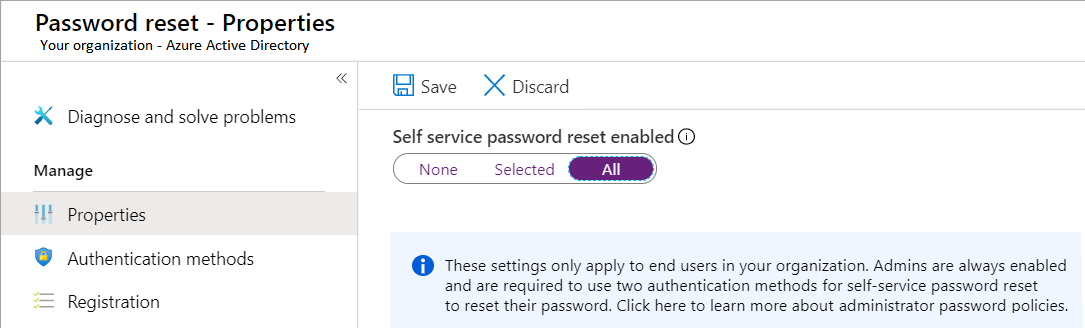
The Selected option is useful for creating specific groups who have SSPR enabled. You can create groups for testing or proof of concept before applying the feature to a larger group. When you're ready to deploy SSPR to all user accounts in your Microsoft Entra tenant, you can change the setting.
Consider your authentication methods. Determine how many authentication methods are required to reset a password, and select the authentication options for users.
Your system must require at least one authentication method to reset a password.
A strong SSPR plan offers multiple authentication methods for the user. Options include email notification, text message, or a security code sent to the user's mobile or office phone. You can also offer the user a set of security questions.
You can require security questions to be registered for the users in your Microsoft Entra tenant.
You can configure how many correctly answered security questions are required for a successful password reset.
Consider combining methods for stronger security. Security questions can be less secure than other authentication methods. Some users might know the answers for a particular user's questions, or the questions might be easy to solve. If you support security questions, combine this option with other authentication methods.