Interactive lab simulation (Azure CLI)
Lab scenario
You're the Azure Administrator for your organization. You decide to automate some common administration tasks by using Azure Command Line Interface (CLI).
- Create resources groups.
- Create managed disks.
- Change the configuration of managed disks.
Architecture diagram
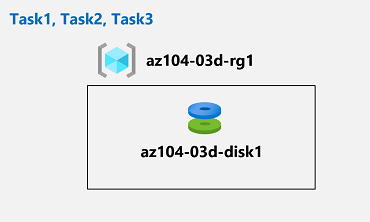
Objectives
- Task 1: Start a Bash session in the Azure Cloud Shell.
- Task 2: Create a resource group and a managed disk by using the Azure CLI.
- Create a resource group.
- Create a managed disk in the resource group.
- Task 3: Configure the managed disk by using the Azure CLI.
- Increase the size of the managed disk.
- Change the disk performance SKU.
Note
Click on the thumbnail image to start the lab simulation. When you're done, be sure to return to this page so you can continue learning.
